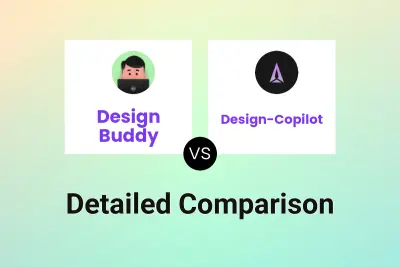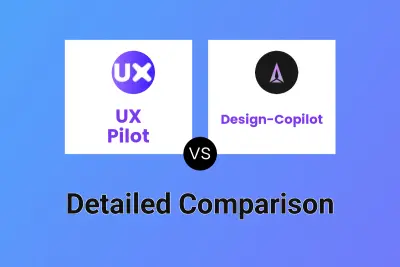Design Buddy
VS
Design Buddy
VS
 Design-Copilot
Design-Copilot
Design Buddy
Design Buddy serves as an AI-powered design assistant that revolutionizes the design review process through its integration with Figma and Adobe Express. The tool provides comprehensive feedback on various design elements, including layout, color schemes, typography, and accessibility considerations, while assigning objective scores to each category.
This innovative platform functions as a virtual design reviewer, offering structured feedback that helps designers polish their work before presenting to stakeholders. By providing instant, detailed analysis and improvement suggestions, Design Buddy streamlines the design iteration process and helps minimize the need for extensive revisions.
Design-Copilot
Design-Copilot offers a platform for receiving immediate feedback on UI/UX designs. It combines human-like understanding with the power of artificial intelligence to enhance designs effortlessly.
The platform checks design consistency, provides feedback on fonts, colors, and guidelines, and validates accessibility compliance. It integrates with Figma via a plugin and also supports drag-and-drop functionality for design analysis.
Pricing
Design Buddy Pricing
Design Buddy offers Freemium pricing with plans starting from $5 per month .
Design-Copilot Pricing
Design-Copilot offers Contact for Pricing pricing .
Features
Design Buddy
- Design Analysis: Comprehensive review of layout, color, typography, and accessibility
- Objective Scoring: Assigns scores to different design categories
- Platform Integration: Works with Figma and Adobe Express
- Instant Feedback: Real-time design reviews and suggestions
- Iterative Reviews: Multiple review cycles for design improvements
Design-Copilot
- Guidelines & Consistency Check: Check easily the consistency of your design and get feedback on Font, Colors, Guidelines & more.
- Accessibility Compliance: Validate your pages of accessibility and get assurance that you followed all guidelines.
- Drag & Drop: You can simply drag & drop your designs or use our Figma Plugin for direct feedback.
- User Flow Analysis: Upload multiple Mockups to receive feedback on User Flows and UX.
- Seamless Integration with Figma Plugin: Our Figma plugin seamlessly integrates with your design workflow, extending Figma's capabilities and making your design process even more efficient.
Use Cases
Design Buddy Use Cases
- Pre-stakeholder design review
- UI design improvement
- Social media post design optimization
- Design quality assurance
- Design iteration and refinement
- Accessibility compliance checking
Design-Copilot Use Cases
- Improving the consistency of design elements.
- Ensuring designs meet accessibility guidelines.
- Analyzing and optimizing user flows.
- Streamlining the design feedback process within Figma.
- Accelerating project completion with instant design recommendations.
Uptime Monitor
Uptime Monitor
Average Uptime
99.85%
Average Response Time
211.8 ms
Last 30 Days
Uptime Monitor
Average Uptime
0%
Average Response Time
0 ms
Last 30 Days
Design Buddy
Design-Copilot
More Comparisons:
Didn't find tool you were looking for?