 UX Pilot
VS
UX Pilot
VS
 Design-Copilot
Design-Copilot
UX Pilot
UX Pilot leverages artificial intelligence to accelerate the UX design workflow. It allows designers and product teams to generate high-fidelity UI designs and flexible wireframes for both desktop and mobile platforms in seconds.
The platform offers a range of AI-driven solutions to enhance the creative process, including features like chatting with designs for easy iteration, generating screen flows, and creating ready-to-use source code. UX Pilot integrates seamlessly with Figma, allowing for efficient transfer of designs and diagrams.
Design-Copilot
Design-Copilot offers a platform for receiving immediate feedback on UI/UX designs. It combines human-like understanding with the power of artificial intelligence to enhance designs effortlessly.
The platform checks design consistency, provides feedback on fonts, colors, and guidelines, and validates accessibility compliance. It integrates with Figma via a plugin and also supports drag-and-drop functionality for design analysis.
Pricing
UX Pilot Pricing
UX Pilot offers Freemium pricing with plans starting from $12 per month .
Design-Copilot Pricing
Design-Copilot offers Contact for Pricing pricing .
Features
UX Pilot
- Hifi Designer: Instantly generate high-fidelity UI designs and create pixel perfect screens in seconds.
- AI Wireframer: Generate flexible wireframes for desktop and mobile.
- Chat with Designs: Iterate easily on your designs and edit your generated screens in seconds.
- Screen Flows: Generate a flow of screens based on your design requirements.
- UX Frameworks: Use our tried and tested UX frameworks to kickstart your design process and solve complex problems.
- Source Code: Create screens with ready-to-use source code.
- Figma Integration: Generate UI screens on the web and effortlessly transfer them to Figma.
- Figma Diagrams: Create diagrams and sitemaps directly in Figjam.
- Interview Questions: Create on-point user and stakeholder interviews.
Design-Copilot
- Guidelines & Consistency Check: Check easily the consistency of your design and get feedback on Font, Colors, Guidelines & more.
- Accessibility Compliance: Validate your pages of accessibility and get assurance that you followed all guidelines.
- Drag & Drop: You can simply drag & drop your designs or use our Figma Plugin for direct feedback.
- User Flow Analysis: Upload multiple Mockups to receive feedback on User Flows and UX.
- Seamless Integration with Figma Plugin: Our Figma plugin seamlessly integrates with your design workflow, extending Figma's capabilities and making your design process even more efficient.
Use Cases
UX Pilot Use Cases
- Rapid prototyping of UI designs
- Generating wireframes for mobile and desktop applications
- Iterating on designs quickly through an AI-powered chat interface
- Creating user flow diagrams
- Generating design concepts at scale
- Bridging the gap between design and development with ready-to-use code
- Developing user and stakeholder interview questions
Design-Copilot Use Cases
- Improving the consistency of design elements.
- Ensuring designs meet accessibility guidelines.
- Analyzing and optimizing user flows.
- Streamlining the design feedback process within Figma.
- Accelerating project completion with instant design recommendations.
Uptime Monitor
Uptime Monitor
Average Uptime
100%
Average Response Time
357.83 ms
Last 30 Days
Uptime Monitor
Average Uptime
0%
Average Response Time
0 ms
Last 30 Days
UX Pilot
Design-Copilot
More Comparisons:
-
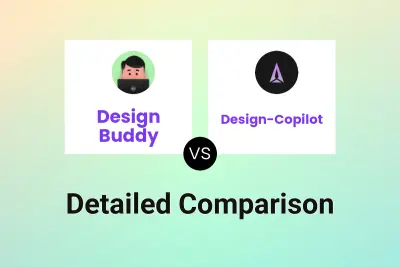
Design Buddy vs Design-Copilot Detailed comparison features, price
ComparisonView details → -
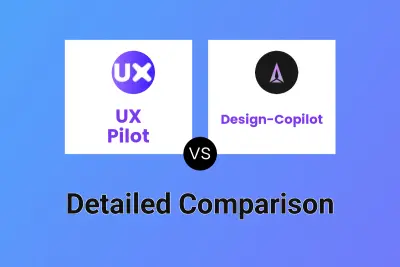
UX Pilot vs Design-Copilot Detailed comparison features, price
ComparisonView details → -

UX Pilot vs UXmagic.ai Detailed comparison features, price
ComparisonView details → -
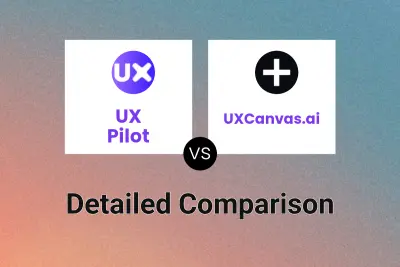
UX Pilot vs UXCanvas.ai Detailed comparison features, price
ComparisonView details →
Didn't find tool you were looking for?