 UX Pilot
VS
UX Pilot
VS
 UXCanvas.ai
UXCanvas.ai
UX Pilot
UX Pilot leverages artificial intelligence to accelerate the UX design workflow. It allows designers and product teams to generate high-fidelity UI designs and flexible wireframes for both desktop and mobile platforms in seconds.
The platform offers a range of AI-driven solutions to enhance the creative process, including features like chatting with designs for easy iteration, generating screen flows, and creating ready-to-use source code. UX Pilot integrates seamlessly with Figma, allowing for efficient transfer of designs and diagrams.
UXCanvas.ai
UXCanvas.ai is an innovative AI-powered platform designed to streamline the UI/UX design process. It enables users to generate complete interface designs by simply describing their ideas in text. The tool leverages advanced AI models, trained on thousands of high-quality designs, to interpret these descriptions and produce visually appealing and functional designs in seconds.
This platform significantly reduces design time and complexity, making it accessible even for individuals without specialized design skills. UXCanvas.ai offers features like direct Figma export for further refinement, generation of production-ready React code with TypeScript support, and AI-driven image creation. Users can iterate on designs through a conversational interface, refine elements by describing changes, and instantly share their work with collaborators using secure URLs, facilitating a revolutionary design experience through natural conversation.
Pricing
UX Pilot Pricing
UX Pilot offers Freemium pricing with plans starting from $12 per month .
UXCanvas.ai Pricing
UXCanvas.ai offers Freemium pricing .
Features
UX Pilot
- Hifi Designer: Instantly generate high-fidelity UI designs and create pixel perfect screens in seconds.
- AI Wireframer: Generate flexible wireframes for desktop and mobile.
- Chat with Designs: Iterate easily on your designs and edit your generated screens in seconds.
- Screen Flows: Generate a flow of screens based on your design requirements.
- UX Frameworks: Use our tried and tested UX frameworks to kickstart your design process and solve complex problems.
- Source Code: Create screens with ready-to-use source code.
- Figma Integration: Generate UI screens on the web and effortlessly transfer them to Figma.
- Figma Diagrams: Create diagrams and sitemaps directly in Figjam.
- Interview Questions: Create on-point user and stakeholder interviews.
UXCanvas.ai
- AI Design Generation: Transform simple text descriptions into beautiful UI designs instantly, understanding design principles and UX best practices.
- Figma Export: Seamlessly export designs directly to Figma for further refinement and collaboration.
- Unlimited Designs: Create as many designs as needed with no restrictions, exploring different concepts and building entire design systems.
- AI Image Generation: Create custom images for designs with simple text prompts in multiple sizes that match the UI theme.
- Design Customization: Refine designs through an intuitive AI-driven process by describing desired changes, maintaining brand consistency.
- Smart Component Architecture: Create large, complex UIs with automatically generated reusable components for visual and functional consistency.
- Code Export: Generate clean, production-ready React components (with TypeScript support) directly from designs with one click.
- Instant Sharing: Share designs instantly with teammates or clients using unique, secure URLs for immediate feedback.
- Conversational Interface: Create designs by simply chatting with an AI assistant that understands design principles and requirements through natural language.
Use Cases
UX Pilot Use Cases
- Rapid prototyping of UI designs
- Generating wireframes for mobile and desktop applications
- Iterating on designs quickly through an AI-powered chat interface
- Creating user flow diagrams
- Generating design concepts at scale
- Bridging the gap between design and development with ready-to-use code
- Developing user and stakeholder interview questions
UXCanvas.ai Use Cases
- Generating UI/UX designs for web and mobile applications from text prompts.
- Rapidly prototyping application interfaces and user flows.
- Creating consistent design systems with reusable components.
- Generating custom images and visual assets for UI mockups.
- Exporting designs to Figma for detailed editing and team collaboration.
- Converting designs into production-ready React code for developers.
- Facilitating quick design iterations based on conversational feedback.
- Enabling non-designers to create professional-looking UI designs.
Uptime Monitor
Uptime Monitor
Average Uptime
100%
Average Response Time
357.73 ms
Last 30 Days
Uptime Monitor
Average Uptime
99.86%
Average Response Time
197.3 ms
Last 30 Days
UX Pilot
UXCanvas.ai
More Comparisons:
-
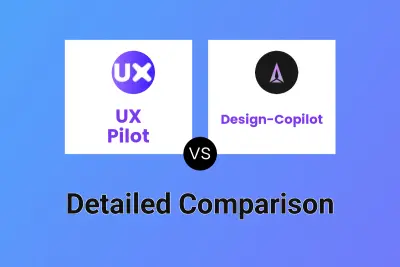
UX Pilot vs Design-Copilot Detailed comparison features, price
ComparisonView details → -

UX Pilot vs UXmagic.ai Detailed comparison features, price
ComparisonView details → -
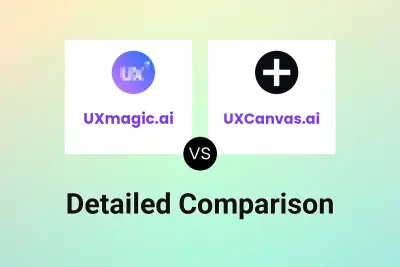
UXmagic.ai vs UXCanvas.ai Detailed comparison features, price
ComparisonView details → -
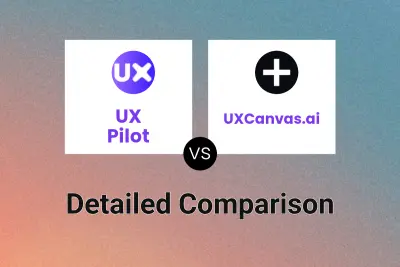
UX Pilot vs UXCanvas.ai Detailed comparison features, price
ComparisonView details →
Didn't find tool you were looking for?