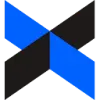 Dropbox Sign
VS
Dropbox Sign
VS
 eSigns
eSigns
Dropbox Sign
Dropbox Sign is a comprehensive eSignature solution designed to streamline the process of preparing, sending, signing, and tracking documents. It offers a secure and legally-binding way to manage agreements, improving efficiency and accelerating business operations.
With Dropbox Sign, users can quickly create and send documents for signature, automate follow-ups, and ensure faster turnaround times. The platform is user-friendly and intuitive, making it simple for all parties to sign documents, regardless of their technical expertise.
eSigns
eSigns provides comprehensive electronic signature services and document management solutions tailored for enterprises of varying sizes. As a cloud-native platform, it facilitates accelerated business growth by enabling rapid customer interactions and secure handling of contracts and agreements. eSigns focuses on ensuring customer privacy and data safety by adhering to global compliance standards, offering a tamper-free environment for managing documents and data effectively. It promotes a paperless digital work experience through seamless digital workflows and robust data management capabilities.
The platform emphasizes user-friendliness with features like a drag-and-drop, no-code interface for document management. It ensures flexibility, allowing users to create, edit, send, and sign documents electronically from multiple devices. Security is paramount, with features including document encryption, digital stamps, and two-step authentication to maintain data integrity and confidentiality. Additionally, eSigns includes an 'Entity' feature for efficient customer data segmentation, aiding in targeted strategy design, alongside embedded AI analytics for enhanced insights.
Pricing
Dropbox Sign Pricing
Dropbox Sign offers Free Trial pricing with plans starting from $15 per month .
eSigns Pricing
eSigns offers Free Trial pricing with plans starting from $10 per month .
Features
Dropbox Sign
- Faster than paper: Automated follow-ups and easy workflows ensure faster time to signature.
- Easy and intuitive: Simplify signing for everyone, tech-savvy or not.
- Legally-binding: Audit trails provide proof of document access, review, and signature.
- Secure and reliable: Safely sign and request signatures for your most important documents.
- Sign API: Integrate eSign in your workflow.
- Integrations: Integrate Dropbox Sign eSignatures with the tools you know and use.
eSigns
- Electronic Signature: Securely sign documents and agreements electronically.
- Cloud-Native Platform: Access document management solutions via the cloud.
- Comprehensive Document Management: Create, edit, send, and manage documents digitally.
- Digital Workflow Automation: Streamline business operations with automated document workflows.
- Drag-and-Drop Interface: Manage documents easily without needing coding skills.
- Data Safety & Security: Features encryption, digital stamps, and two-step authentication.
- Entity Data Management: Segregate and segment customer data for strategic insights.
- Global Compliance: Adheres to international privacy and security standards.
- AI Analytics: Utilizes embedded AI for data analysis and insights.
- Custom Branding: Add company logos or watermarks to documents.
- Templates: Create and use document templates for efficiency.
- Bulk Sending: Distribute documents to multiple recipients simultaneously.
Use Cases
Dropbox Sign Use Cases
- Sales and business development
- Human resources onboarding
- Startup agreements
- Financial technology agreements
- Real estate contracts
- On-demand service agreements
eSigns Use Cases
- Digitizing sales contract signing and management.
- Streamlining HR processes like onboarding and document handling.
- Managing procurement agreements electronically.
- Securing and executing legal documents and contracts online.
- Optimizing document workflows within finance departments.
- Enhancing document security and accessibility in banking.
- Implementing paperless record-keeping in healthcare.
- Digitalizing workflows for staffing and recruitment agencies.
- Managing administrative documents in educational institutions.
- Processing insurance policy registrations and claims digitally.
FAQs
Dropbox Sign FAQs
-
Are Dropbox Sign electronic signatures legally binding?
Dropbox Sign electronic signatures are legally binding in the United States, European Union, United Kingdom, and in many countries around the world.
eSigns FAQs
-
Is eSigns electronic signature valid to sign property documents or lease contracts?
Yes, electronic signatures are legally valid and meet compliance norms. eSigns is valid in over 180 countries for legally valid agreements. -
Should recipients become eSigns members to sign the contract and purchase a plan?
No, recipients do not need to be eSigns subscribers or purchase a plan to receive and sign documents; these services are free for recipients. -
Is there a money-back policy if we cancel our subscription?
A refund policy is offered for annual subscribers only, who can cancel anytime after the initial one-month period with prior notice. Monthly subscribers can cancel, but refunds are not applicable. -
How can I upgrade/downgrade or cancel my subscription?
You can change or cancel your plan after your current term. Requests for new plans or cancellations are processed accordingly. -
Is my monthly subscription plan renewed automatically?
Yes, monthly subscription plans are auto-renewed unless you provide notice to switch plans or cancel.
Uptime Monitor
Uptime Monitor
Average Uptime
99.83%
Average Response Time
197.53 ms
Last 30 Days
Uptime Monitor
Average Uptime
100%
Average Response Time
131.38 ms
Last 30 Days
Dropbox Sign
eSigns
More Comparisons:
-

Dropbox Sign vs BunnyDoc Detailed comparison features, price
ComparisonView details → -
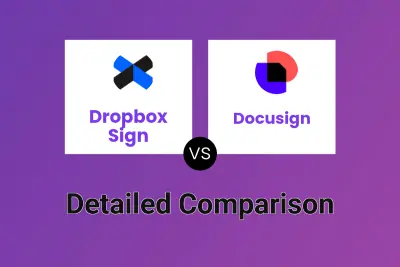
Dropbox Sign vs Docusign Detailed comparison features, price
ComparisonView details → -
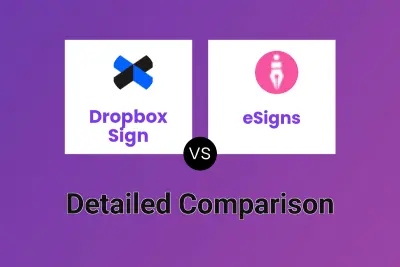
Dropbox Sign vs eSigns Detailed comparison features, price
ComparisonView details → -

Docusign vs eSigns Detailed comparison features, price
ComparisonView details → -

Sendforsign vs eSigns Detailed comparison features, price
ComparisonView details → -

BunnyDoc vs eSigns Detailed comparison features, price
ComparisonView details → -
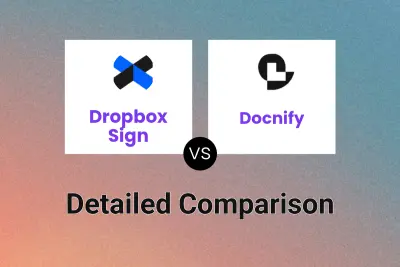
Dropbox Sign vs Docnify Detailed comparison features, price
ComparisonView details →
Didn't find tool you were looking for?