 ePassportPhoto
VS
ePassportPhoto
VS
 iPassportPhoto
iPassportPhoto
ePassportPhoto
ePassportPhoto provides an online service for generating compliant biometric photos suitable for official documents like passports, visas, and Green Cards. Users can upload an existing photo or take a new one using their device.
The platform utilizes Artificial Intelligence (AI) to automatically adjust the photo, ensuring it meets specific requirements. This includes adapting the background, cropping the image to the correct dimensions, and resizing it appropriately. Following the AI adjustments, a human expert verifies the photo against official standards to confirm compliance. Users receive feedback quickly and can then download the digital photo instantly or opt for printed copies delivered to their address.
iPassportPhoto
iPassportPhoto offers an online solution leveraging artificial intelligence to streamline the creation of biometric photos for a wide range of official documents. Users can either upload an existing photograph or capture a new one directly through the platform.
Once an image is provided, the integrated AI system takes over, automatically performing essential adjustments. This includes precise cropping, background processing (cutout), accurate resizing, and ensuring the final image adheres to the strict requirements of the chosen document type, such as a passport or visa. The platform aims to deliver a compliant digital photo and a printable template within seconds, simplifying a traditionally cumbersome process.
Pricing
ePassportPhoto Pricing
ePassportPhoto offers Paid pricing .
iPassportPhoto Pricing
iPassportPhoto offers Other pricing .
Features
ePassportPhoto
- AI Photo Fine-Tuning: Automatically adapts background, crops, and resizes images to meet requirements.
- Expert Verification: Human experts review photos for compliance with official standards.
- Digital Download: Instantly download compliant photos after verification.
- Printout Delivery: Option to order physical photo prints delivered to your door.
- Wide Document Support: Caters to various documents like passports, visas, Green Cards, and more from different countries.
- Unlimited Retakes: Take as many photos as needed to get the desired result.
iPassportPhoto
- AI-Powered Photo Processing: Automatically crops, adjusts background (cutout), resizes, and adapts photos to meet biometric standards.
- Multi-Document Support: Creates compliant photos for various international documents, including passports and visas (e.g., Australian Visa, Canada Visa, Chinese Passport).
- Instant Download & Print: Provides immediate access to the digital photo and a printable template upon generation.
- Flexible Photo Input: Accepts existing photo uploads or allows users to take a new photo.
Use Cases
ePassportPhoto Use Cases
- Creating US passport photos.
- Generating photos for visa applications (e.g., US visa, Indian visa, Chinese visa).
- Producing photos for Green Card applications.
- Making photos for DV Lottery entries.
- Preparing photos for national ID cards (e.g., FOID card).
- Getting compliant photos for driving licenses.
- Creating photos for various international documents (e.g., Japanese passport, French passport).
iPassportPhoto Use Cases
- Creating compliant passport photos for adults and babies for international travel.
- Generating visa application photos meeting specific country requirements (e.g., China, Canada, Australia).
- Quickly obtaining official ID photos without visiting a physical photo service.
- Preparing digital and printable biometric photos for online and offline applications.
FAQs
ePassportPhoto FAQs
-
What happens if the authorities reject my photo?
ePassportPhoto offers a 200% refund of the fee if your photo, processed and verified by them, is rejected by the authorities. -
Can I wear glasses or headgear in my photo?
Generally, glasses and headgear are not allowed in biometric photos. Exceptions may apply for medical or religious reasons, but it's best to avoid them if possible. -
How long does the verification process take?
After the AI fine-tunes your photo, an expert verifies it against official requirements, and you typically receive feedback in under a minute. -
Do I get a digital copy of my photo?
Yes, after successful verification, your compliant photos are available for instant download. You can also choose to order printed copies. -
What kind of clothes should I wear?
Wear casual, everyday clothes. Avoid white clothing to prevent blending into the background. Ensure your attire doesn't obscure your face.
iPassportPhoto FAQs
-
What types of official photos can I create with iPassportPhoto?
iPassportPhoto allows you to generate biometric photos for a variety of documents, including standard passport photos, baby passport photos, and visa photos for countries such as Australia, Canada, and China, among others. -
How does the AI ensure my photo meets the requirements?
The AI system automatically processes your uploaded photo by cropping it to the correct dimensions, performing cutouts or background adjustments, resizing it accurately, and adapting it to comply with all the specific requirements for the selected document type. -
What output do I get after my photo is processed?
Once your photo is ready, you can instantly download the digital version of the biometric photo. A printable template is also provided for your convenience. -
Can I use an existing photo, or do I need to take a new one?
You have the flexibility to either upload a photo you already have or take a new one using your device. The system supports both options.
Uptime Monitor
Uptime Monitor
Average Uptime
99.86%
Average Response Time
101 ms
Last 30 Days
Uptime Monitor
Average Uptime
99.84%
Average Response Time
588.63 ms
Last 30 Days
ePassportPhoto
iPassportPhoto
More Comparisons:
-

AiPassportPhoto vs iPassportPhoto Detailed comparison features, price
ComparisonView details → -

xPassportPhoto vs iPassportPhoto Detailed comparison features, price
ComparisonView details → -

IDPhotoOnline vs iPassportPhoto Detailed comparison features, price
ComparisonView details → -
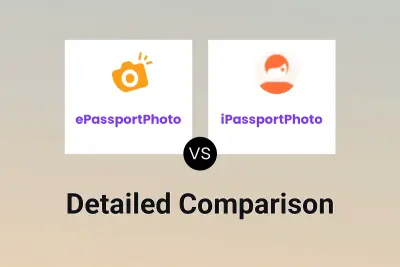
ePassportPhoto vs iPassportPhoto Detailed comparison features, price
ComparisonView details → -

PhotoforID vs iPassportPhoto Detailed comparison features, price
ComparisonView details → -

Passport-Photos.ai vs iPassportPhoto Detailed comparison features, price
ComparisonView details → -
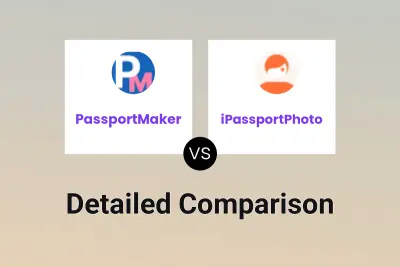
PassportMaker vs iPassportPhoto Detailed comparison features, price
ComparisonView details → -

PhotoAiD vs iPassportPhoto Detailed comparison features, price
ComparisonView details →
Didn't find tool you were looking for?