 IDPhotoOnline
VS
IDPhotoOnline
VS
 iPassportPhoto
iPassportPhoto
IDPhotoOnline
A sophisticated online photo processing platform that transforms regular digital photos into compliant biometric images for official documents. Using advanced AI technology, the system automatically crops, sizes, and verifies photos according to specific document requirements.
The platform handles various document types including passports, visas, Green Cards, and EAD cards, ensuring each photo meets the exact specifications required by different authorities. Users can easily upload photos taken with smartphones or digital cameras and receive instant verification of compliance.
iPassportPhoto
iPassportPhoto offers an online solution leveraging artificial intelligence to streamline the creation of biometric photos for a wide range of official documents. Users can either upload an existing photograph or capture a new one directly through the platform.
Once an image is provided, the integrated AI system takes over, automatically performing essential adjustments. This includes precise cropping, background processing (cutout), accurate resizing, and ensuring the final image adheres to the strict requirements of the chosen document type, such as a passport or visa. The platform aims to deliver a compliant digital photo and a printable template within seconds, simplifying a traditionally cumbersome process.
Pricing
IDPhotoOnline Pricing
IDPhotoOnline offers Free pricing .
iPassportPhoto Pricing
iPassportPhoto offers Other pricing .
Features
IDPhotoOnline
- AI Compliance Check: Automatic verification of photo requirements
- Multiple Document Support: Covers passport, visa, ID, and other official documents
- Instant Processing: Quick conversion and verification of uploaded photos
- Printable Templates: Generation of ready-to-print photo templates
- Background Correction: Automatic adjustment of photo background
- Size Auto-Adjustment: Automatic resizing to meet specific document requirements
iPassportPhoto
- AI-Powered Photo Processing: Automatically crops, adjusts background (cutout), resizes, and adapts photos to meet biometric standards.
- Multi-Document Support: Creates compliant photos for various international documents, including passports and visas (e.g., Australian Visa, Canada Visa, Chinese Passport).
- Instant Download & Print: Provides immediate access to the digital photo and a printable template upon generation.
- Flexible Photo Input: Accepts existing photo uploads or allows users to take a new photo.
Use Cases
IDPhotoOnline Use Cases
- Creating passport photos at home
- Preparing visa application photos
- Making ID card photos
- Generating baby passport photos
- Creating compliant USCIS photos
- Preparing EAD card photos
iPassportPhoto Use Cases
- Creating compliant passport photos for adults and babies for international travel.
- Generating visa application photos meeting specific country requirements (e.g., China, Canada, Australia).
- Quickly obtaining official ID photos without visiting a physical photo service.
- Preparing digital and printable biometric photos for online and offline applications.
FAQs
IDPhotoOnline FAQs
-
Can I take passport photos with my smartphone?
Yes, you can take passport photos using your cell phone or digital camera. Upload the digital photos to the website for automatic scanning and verification to ensure they meet passport photo requirements. -
Is makeup allowed in visa photos?
Yes, makeup is allowed but should not significantly alter your natural appearance. The photo must reflect your natural skin tone, and excessive makeup that changes your look should be avoided. -
What is the standard size for US passport photos?
The standard size for US passport photos is 2 inches by 2 inches (51mm x 51mm). This size is also used for most official documents in the US, including ID cards and driver's licenses. -
Can I edit my passport photos using Photoshop?
No, editing photos for official documents using software like Photoshop is forbidden and will result in rejection. Instead, use IDPhotoOnline's AI tool for necessary adjustments that comply with official requirements. -
Where can I print my passport photos?
After getting your digital passport photo template, you can print it at popular photo-copying stores in the USA such as Walmart, Walgreens, Rite Aid, or Costco.
iPassportPhoto FAQs
-
What types of official photos can I create with iPassportPhoto?
iPassportPhoto allows you to generate biometric photos for a variety of documents, including standard passport photos, baby passport photos, and visa photos for countries such as Australia, Canada, and China, among others. -
How does the AI ensure my photo meets the requirements?
The AI system automatically processes your uploaded photo by cropping it to the correct dimensions, performing cutouts or background adjustments, resizing it accurately, and adapting it to comply with all the specific requirements for the selected document type. -
What output do I get after my photo is processed?
Once your photo is ready, you can instantly download the digital version of the biometric photo. A printable template is also provided for your convenience. -
Can I use an existing photo, or do I need to take a new one?
You have the flexibility to either upload a photo you already have or take a new one using your device. The system supports both options.
Uptime Monitor
Uptime Monitor
Average Uptime
98.2%
Average Response Time
1357.3 ms
Last 30 Days
Uptime Monitor
Average Uptime
99.84%
Average Response Time
589.77 ms
Last 30 Days
IDPhotoOnline
iPassportPhoto
More Comparisons:
-

IDPhotoOnline vs OnlinePassport.photo Detailed comparison features, price
ComparisonView details → -

IDPhotoOnline vs ePassportPhoto Detailed comparison features, price
ComparisonView details → -

AiPassportPhoto vs iPassportPhoto Detailed comparison features, price
ComparisonView details → -

IDPhotoOnline vs iPassportPhoto Detailed comparison features, price
ComparisonView details → -
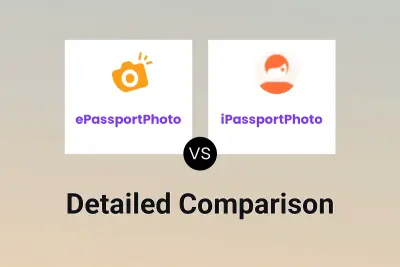
ePassportPhoto vs iPassportPhoto Detailed comparison features, price
ComparisonView details → -

PhotoforID vs iPassportPhoto Detailed comparison features, price
ComparisonView details → -

PhotoGov vs iPassportPhoto Detailed comparison features, price
ComparisonView details → -

Passport-Photos.ai vs iPassportPhoto Detailed comparison features, price
ComparisonView details →
Didn't find tool you were looking for?