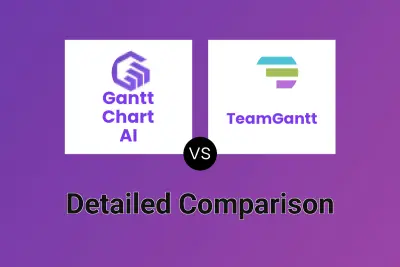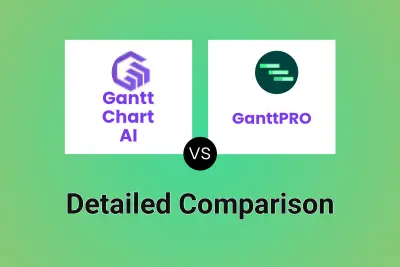Gantt Chart AI
VS
Gantt Chart AI
VS
 TeamGantt
TeamGantt
Gantt Chart AI
Gantt Chart AI simplifies the creation of project timelines. Users can generate professional Gantt charts by simply describing their project in natural language. The AI processes this input and produces a detailed chart within seconds.
The tool integrates with Google Sheets, allowing for familiar editing and sharing, along with the option to export to Excel. Users can download and manage their charts from a dedicated dashboard. The intuitive interface makes it simple to get started, without the need to learn complex software.
TeamGantt
TeamGantt offers a powerful online platform for visually managing projects using interactive Gantt charts. Businesses can quickly create project timelines with drag and drop functionality, assign tasks, manage dependencies, and monitor progress in real-time, all within an intuitive cloud-based interface. Multiple workflow views, including list, Kanban board, and calendar, adapt to different team needs without sacrificing usability.
This all-in-one tool centralizes communication, file sharing, and progress tracking, providing granular access controls and seamless collaboration from any location. With built-in features like resource and workload management, time tracking, baseline comparisons, and customizable templates, TeamGantt equips teams to deliver projects on time, track milestones, and maintain optimal productivity.
Pricing
Gantt Chart AI Pricing
Gantt Chart AI offers Usage Based pricing .
TeamGantt Pricing
TeamGantt offers Freemium pricing with plans starting from $49 per month .
Features
Gantt Chart AI
- Natural Language Input: Create Gantt charts by simply describing your project.
- Google Sheets Integration: Edit and share timelines using familiar spreadsheet tools.
- Excel Export: Download your Gantt charts in Excel format.
- Chart Dashboard: Access and manage all previously created charts.
TeamGantt
- Gantt Chart Creator: Build visual timelines and project plans with drag-and-drop scheduling
- Multiple Views: Switch instantly between Gantt, calendar, task list, and Kanban board views
- Team Collaboration: Centralized communications, file sharing, and progress updates
- Resource & Workload Management: Allocate work and track team capacity directly from the project view
- Integrated Time Tracking: Monitor hours and compare actuals against estimates within the project workflow
- Baseline Comparison: View and compare project progress against original plans
- Customizable Templates: Start fast with industry-specific or reusable project templates
- Portfolio Management: View the status of all projects in a single dashboard
- Task Dependencies & Milestones: Manage complex projects by linking related tasks and highlighting key deliverables
- Integrations: Connect with apps like Trello, Slack, Dropbox, Zapier, and more
Use Cases
Gantt Chart AI Use Cases
- Biology Research Project Planning
- Home Renovation Scheduling
- Novel Writing Timeline Management
- Startup Launch Planning
- Wedding Planning
- Construction Project Management
- Software Development Scheduling
- Event Planning
- Product Launch Timelines
TeamGantt Use Cases
- Managing product launches and marketing campaigns
- Overseeing construction scheduling and critical milestones
- Organizing software development sprints and releases
- Coordinating manufacturing projects and operations
- Planning and executing creative projects for digital agencies
- Tracking HR initiatives and onboarding processes
- Delivering event planning and production
- Standardizing processes with reusable project templates
FAQs
Gantt Chart AI FAQs
-
What is a Gantt Chart?
A Gantt chart is a visual project management tool that displays a project schedule by showing the start and finish dates of various elements of a project, including tasks, milestones, and dependencies. -
Why should I use Gantt Chart AI?
Gantt Chart AI simplifies project planning by allowing you to create professional Gantt charts using natural language. Just describe your project, and our AI will generate a complete chart in seconds. -
Can I export my Gantt charts?
Yes! You can export your Gantt charts to Excel format and access all your previously created charts from your dashboard when logged in. -
What types of projects work best with Gantt charts?
Gantt charts are ideal for projects with clear tasks, definable durations, and sequential dependencies, such as construction, software development, event planning, and product launches.
TeamGantt FAQs
-
Which integrations are currently available for TeamGantt?
TeamGantt integrates with Trello, Basecamp 2, Slack, Dropbox, and Zapier, with additional integrations planned for the future. -
What export formats does TeamGantt support?
Projects can be exported in both CSV and PDF formats for easy sharing and recordkeeping. -
Can I cancel my paid plan anytime?
Yes, you can cancel your subscription at any time, and if you do so within 30 days, you are eligible for a full refund. -
What types of workflow views are available in TeamGantt?
You can switch between Gantt chart, calendar, task list, and Kanban board views to suit your team's needs. -
Does TeamGantt offer a free plan?
A free plan is available, allowing one manager and up to two collaborators to work on a single project with a limited number of tasks.
Gantt Chart AI
TeamGantt
More Comparisons:
Didn't find tool you were looking for?