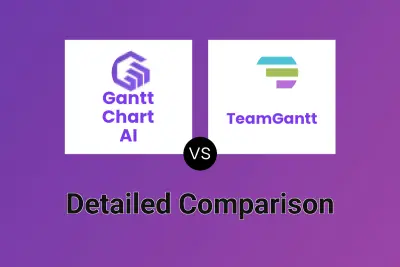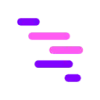 Zace
VS
Zace
VS
 TeamGantt
TeamGantt
Zace
Zace modernizes project management with a streamlined, Gantt chart-driven application that empowers users to organize, schedule, and oversee projects seamlessly from desktops, laptops, or mobile devices. The intuitive platform is intentionally designed for simplicity and ease of use, supporting real-time collaboration among team members and external clients regardless of project size or complexity.
With robust project and task management capabilities, Zace facilitates the quick setup of multiple projects using customizable templates, milestones, and due dates. Users can effortlessly assign, prioritize, and track tasks, while maintaining clear communication and instant updates. Its all-device accessibility and scalable features make Zace suitable for both individuals and teams aiming to increase productivity and stay organized in dynamic work environments.
TeamGantt
TeamGantt offers a powerful online platform for visually managing projects using interactive Gantt charts. Businesses can quickly create project timelines with drag and drop functionality, assign tasks, manage dependencies, and monitor progress in real-time, all within an intuitive cloud-based interface. Multiple workflow views, including list, Kanban board, and calendar, adapt to different team needs without sacrificing usability.
This all-in-one tool centralizes communication, file sharing, and progress tracking, providing granular access controls and seamless collaboration from any location. With built-in features like resource and workload management, time tracking, baseline comparisons, and customizable templates, TeamGantt equips teams to deliver projects on time, track milestones, and maintain optimal productivity.
Pricing
Zace Pricing
Zace offers Freemium pricing with plans starting from $1 per month .
TeamGantt Pricing
TeamGantt offers Freemium pricing with plans starting from $49 per month .
Features
Zace
- Gantt Chart Visualization: Visual project scheduling and tracking with interactive Gantt charts
- Project Collaboration: Collaborate with multiple clients and team members across projects in real time
- Task Management: Schedule, prioritize, and bulk-edit tasks with progress and availability updates
- All-Device Accessibility: Access projects from desktop, laptop, or mobile devices including Android and iPhone
- Customizable Templates: Quick project setup with industry-focused project templates
- Unlimited Project Capacity: Manage multiple and complex projects without limits on paid plans
- User-Friendly Interface: Streamlined and intuitive app design for effortless project management
TeamGantt
- Gantt Chart Creator: Build visual timelines and project plans with drag-and-drop scheduling
- Multiple Views: Switch instantly between Gantt, calendar, task list, and Kanban board views
- Team Collaboration: Centralized communications, file sharing, and progress updates
- Resource & Workload Management: Allocate work and track team capacity directly from the project view
- Integrated Time Tracking: Monitor hours and compare actuals against estimates within the project workflow
- Baseline Comparison: View and compare project progress against original plans
- Customizable Templates: Start fast with industry-specific or reusable project templates
- Portfolio Management: View the status of all projects in a single dashboard
- Task Dependencies & Milestones: Manage complex projects by linking related tasks and highlighting key deliverables
- Integrations: Connect with apps like Trello, Slack, Dropbox, Zapier, and more
Use Cases
Zace Use Cases
- Managing software development projects with distributed teams
- Organizing event planning and execution tasks collaboratively
- Coordinating retail campaign launches with multiple stakeholders
- Scheduling and monitoring construction project milestones
- Structuring education or learning plans for small groups
- Overseeing marketing campaign workflows with real-time updates
- Managing maintenance schedules and related tasks
TeamGantt Use Cases
- Managing product launches and marketing campaigns
- Overseeing construction scheduling and critical milestones
- Organizing software development sprints and releases
- Coordinating manufacturing projects and operations
- Planning and executing creative projects for digital agencies
- Tracking HR initiatives and onboarding processes
- Delivering event planning and production
- Standardizing processes with reusable project templates
FAQs
Zace FAQs
-
Can I access Zace from my mobile device?
Yes, Zace is accessible on both Android and iPhone devices, as well as through desktop and laptop computers. -
What is the difference between the free and paid plans?
The free plan permits up to 3 projects and sharing with 3 people with limited features, while the paid plan offers unlimited projects, unlimited sharing, and access to all features. -
Is Zace suitable for teams of all sizes?
Yes, Zace is designed to manage projects for individuals, small teams, and large groups, supporting collaboration and scalability.
TeamGantt FAQs
-
Which integrations are currently available for TeamGantt?
TeamGantt integrates with Trello, Basecamp 2, Slack, Dropbox, and Zapier, with additional integrations planned for the future. -
What export formats does TeamGantt support?
Projects can be exported in both CSV and PDF formats for easy sharing and recordkeeping. -
Can I cancel my paid plan anytime?
Yes, you can cancel your subscription at any time, and if you do so within 30 days, you are eligible for a full refund. -
What types of workflow views are available in TeamGantt?
You can switch between Gantt chart, calendar, task list, and Kanban board views to suit your team's needs. -
Does TeamGantt offer a free plan?
A free plan is available, allowing one manager and up to two collaborators to work on a single project with a limited number of tasks.
Zace
TeamGantt
More Comparisons:
Didn't find tool you were looking for?