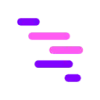 Zace
VS
Zace
VS
 GanttPRO
GanttPRO
Zace
Zace modernizes project management with a streamlined, Gantt chart-driven application that empowers users to organize, schedule, and oversee projects seamlessly from desktops, laptops, or mobile devices. The intuitive platform is intentionally designed for simplicity and ease of use, supporting real-time collaboration among team members and external clients regardless of project size or complexity.
With robust project and task management capabilities, Zace facilitates the quick setup of multiple projects using customizable templates, milestones, and due dates. Users can effortlessly assign, prioritize, and track tasks, while maintaining clear communication and instant updates. Its all-device accessibility and scalable features make Zace suitable for both individuals and teams aiming to increase productivity and stay organized in dynamic work environments.
GanttPRO
GanttPRO delivers comprehensive project management capabilities through its intuitive online Gantt chart platform. The software enables users to efficiently plan and schedule projects of any size by visualizing tasks, timelines, dependencies, and resource allocation. With multiple view options including Gantt, Kanban-style board, and list, users gain flexible control over project data and progress monitoring.
Designed to promote seamless collaboration, GanttPRO provides real-time updates, instant notifications, and easy sharing or exporting of project plans. Advanced features such as workload tracking, automated scheduling, critical path analysis, and customizable templates help ensure projects stay on track, while integrated reporting and time logging tools support data-driven decision-making for teams and organizations across various industries.
Pricing
Zace Pricing
Zace offers Freemium pricing with plans starting from $1 per month .
GanttPRO Pricing
GanttPRO offers Paid pricing with plans starting from $7 per month .
Features
Zace
- Gantt Chart Visualization: Visual project scheduling and tracking with interactive Gantt charts
- Project Collaboration: Collaborate with multiple clients and team members across projects in real time
- Task Management: Schedule, prioritize, and bulk-edit tasks with progress and availability updates
- All-Device Accessibility: Access projects from desktop, laptop, or mobile devices including Android and iPhone
- Customizable Templates: Quick project setup with industry-focused project templates
- Unlimited Project Capacity: Manage multiple and complex projects without limits on paid plans
- User-Friendly Interface: Streamlined and intuitive app design for effortless project management
GanttPRO
- Interactive Gantt Charts: Visualize tasks, timelines, dependencies, and statuses for comprehensive project planning.
- Automated Scheduling: Auto-calculates changes in dates, timelines, and task dependencies for real-time adjustment.
- Workload Management: Monitor team member workloads and optimize resource allocation across projects.
- Multiple Views: Switch between Gantt, Kanban-style board, list, calendar, dashboard, portfolio, and workload views.
- Collaboration Tools: Real-time notifications, comments, and file attachments enhance team coordination.
- Critical Path Analysis: Identifies tasks that directly affect project completion dates.
- Export and Sharing Options: Export project plans in PDF, PNG, XLSX, XML or share via private links.
- Reporting: Generate and export detailed reports on tasks, time, projects, and team performance.
- Custom Fields & Templates: Tailor project structure and save reusable templates for efficiency.
- Security and Integrations: Two-factor authentication, SAML SSO, and integrations with Slack, OneDrive, Google Drive, MS Teams, and Jira.
Use Cases
Zace Use Cases
- Managing software development projects with distributed teams
- Organizing event planning and execution tasks collaboratively
- Coordinating retail campaign launches with multiple stakeholders
- Scheduling and monitoring construction project milestones
- Structuring education or learning plans for small groups
- Overseeing marketing campaign workflows with real-time updates
- Managing maintenance schedules and related tasks
GanttPRO Use Cases
- Planning and scheduling construction projects with complex dependencies.
- Managing software development timelines and team assignments.
- Organizing marketing campaign schedules and deliverables.
- Tracking manufacturing processes and milestones.
- Coordinating staffing projects with resource allocation and workload monitoring.
- Collaborating on event planning with real-time updates and progress tracking.
- Reporting project portfolio status to management and stakeholders.
- Maintaining academic or research project schedules.
FAQs
Zace FAQs
-
Can I access Zace from my mobile device?
Yes, Zace is accessible on both Android and iPhone devices, as well as through desktop and laptop computers. -
What is the difference between the free and paid plans?
The free plan permits up to 3 projects and sharing with 3 people with limited features, while the paid plan offers unlimited projects, unlimited sharing, and access to all features. -
Is Zace suitable for teams of all sizes?
Yes, Zace is designed to manage projects for individuals, small teams, and large groups, supporting collaboration and scalability.
GanttPRO FAQs
-
Can I try GanttPRO for free?
Yes, GanttPRO offers a 14-day free fully-featured trial period without requiring a credit card. -
Is GanttPRO available on any device?
GanttPRO is cloud-based and accessible from Windows, Mac OS, Linux, as well as iOS and Android mobile devices. -
Do you offer discounts for nonprofits, students, and educators?
GanttPRO offers a 50% discount on annual plans for health-related, educational, and non-profit organizations. -
Can I access my Gantt chart offline?
While modification is not possible offline, you can export your Gantt chart in PDF or PNG formats to view it without Internet access. -
How does GanttPRO ensure data security?
GanttPRO utilizes secure Microsoft Azure data centers and follows PCI-DSS standards, with real-time database replication and daily backups to secure all data.
Zace
GanttPRO
More Comparisons:
-

Zace vs TeamGantt Detailed comparison features, price
ComparisonView details → -
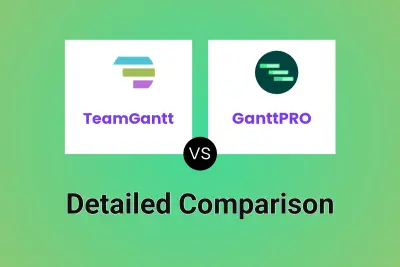
TeamGantt vs GanttPRO Detailed comparison features, price
ComparisonView details → -
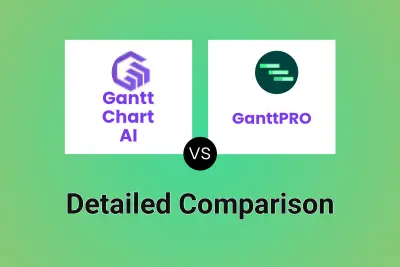
Gantt Chart AI vs GanttPRO Detailed comparison features, price
ComparisonView details → -

Zace vs GanttPRO Detailed comparison features, price
ComparisonView details →
Didn't find tool you were looking for?