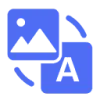 ImageTranslate.ai
VS
ImageTranslate.ai
VS
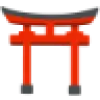 Torii Image Translator
Torii Image Translator
ImageTranslate.ai
Leverage advanced AI capabilities to translate text embedded within images instantly. This tool supports over 70 languages, facilitating global product expansion and communication by breaking down language barriers effectively. It ensures that translated content maintains the visual integrity of the original image, preserving layout, fonts, and styling, which is crucial for professional presentations and brand consistency.
Designed for high-quality, professional translation results, the service is suitable for various business applications, including e-commerce product descriptions, marketing materials, technical documents, and website localization. The AI model is specifically optimized for e-commerce contexts, ensuring accurate and fluent translations that help establish a professional image in international markets. Users can easily upload images in common formats like JPG, JPEG, PNG, or provide image URLs for seamless translation.
Torii Image Translator
Torii Image Translator provides a seamless solution for understanding text embedded in images online or in local files. Utilizing advanced AI models like Gemini, DeepSeek, and GPT-4o, it offers high-quality translations across a wide range of languages. The tool integrates directly into web browsing through its browser extension, allowing users to translate images in-place on any website with just a click, making the translated text appear as if it were part of the original image.
Beyond its browser extension capabilities, Torii Image Translator supports the upload and translation of local image files directly on its website, including bulk processing options. Users can customize the appearance of translated text, including font, size, color, and placement. It also features a smart cropping tool for translating specific sections of a webpage, such as UI elements or text within videos, and provides tools for erasing parts of the translated image or editing the text further.
Pricing
ImageTranslate.ai Pricing
ImageTranslate.ai offers Freemium pricing with plans starting from $10 per month .
Torii Image Translator Pricing
Torii Image Translator offers Usage Based pricing .
Features
ImageTranslate.ai
- Instant Translation: Provides one-click translation for text in any uploaded image.
- 70+ Languages Support: Offers translation capabilities across a wide range of global languages.
- AI-Powered Translation: Utilizes advanced AI models for accurate and context-aware translations.
- Layout Preservation: Maintains the original image layout, fonts, and styling after translation.
- E-Commerce Optimization: Specifically tuned for translating e-commerce related images effectively.
- Multiple Input Methods: Supports drag & drop, file selection, and image URL input.
- Text Font Customization: Allows customization of text fonts in translated images (Pro plan).
Torii Image Translator
- Browser Extension: Translate images directly on any website with a single click.
- Local Image Support: Upload and translate multiple local image files simultaneously.
- Editable Translations: Customize font, size, color, placement, and rewrite translations.
- Smart Cropping Tool: Draw a box around any webpage section for instant translation.
- Multi-AI Model Support: Utilizes Gemini, DeepSeek, and GPT-4o for high-quality translations.
- Bulk Translate & Download: Process hundreds of images at once and download as a zip file.
- Auto-Translate Pages: Instantly translate every image on a page with one click.
- Erase & Edit Tools: Fine-tune results by erasing parts of a translated image or editing text.
Use Cases
ImageTranslate.ai Use Cases
- Translating product images for international e-commerce stores.
- Localizing marketing visuals and advertisements for global campaigns.
- Translating text within screenshots for multilingual support guides.
- Converting technical diagrams or documents with embedded text into different languages.
- Adapting website images containing text for different language versions.
Torii Image Translator Use Cases
- Translating manga, comics, and webtoons directly in the browser.
- Understanding text in images on foreign language websites.
- Quickly translating UI elements or text within videos using the cropping tool.
- Batch translating local image files like screenshots or scanned documents.
- Assisting with scanlation tasks by providing editable translations.
- Making online content like restaurant menus or reservation pages accessible.
- Translating images for academic research or language learning.
FAQs
ImageTranslate.ai FAQs
-
What is Image Translate AI?
Image Translate AI is an AI-powered tool that provides instant translations for text within images across over 70 languages, maintaining the original layout. It's optimized for uses like e-commerce, product marketing, and website design. -
How many languages does the AI image translator support?
The translator supports over 70 languages as both source and target languages and can automatically detect the source language in the image. -
How is the AI Image Translator's performance?
It delivers high-quality translations while preserving the original image layout and styling. It is specifically optimized for e-commerce marketing purposes. -
What file formats are supported by this AI image translator?
It supports common image formats including PNG, JPG, JPEG, and also allows translation via image URLs. -
Can I use the translated image for product marketing?
Yes, the translations are high-quality and optimized for e-commerce, suitable for product marketing, website design, and other marketing materials.
Torii Image Translator FAQs
-
How do credits work in Torii Image Translator?
Gemini 2.0 Flash and DeepSeek models cost 1 credit per image. Gemini 2.5 Flash costs 2 credits. Image context variations add 1 extra credit. GPT-4o and GPT-4.1 models cost 2 or more credits depending on the text length. Credits are consumed per unique image-language-model-font-stroke combination. -
Do the purchased credits expire?
No, credits purchased for Torii Image Translator never expire. -
Can I use my credits across multiple devices or browsers?
Yes, your credits are linked to your account and can be used on any device or browser where you are logged in. -
Why isn't Torii Image Translator completely free?
The process involves multiple AI steps (OCR, translation, inpainting) that run on servers, incurring significant costs. User support through credit purchases covers these operational expenses. -
What should I do if the browser extension isn't working on a specific website?
Some websites may block image downloading. Try using the options in the right-click Torii menu or pressing 'Alt+Shift+D' for 'Screenshot Image' or 'Screen Crop Image'. Alternatively, you can download the image manually and upload it on the Torii website's Translate page.
ImageTranslate.ai
Torii Image Translator
More Comparisons:
-
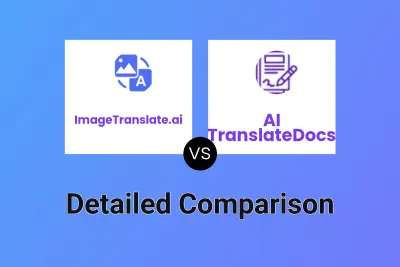
ImageTranslate.ai vs AI TranslateDocs Detailed comparison features, price
ComparisonView details → -

ImageTranslate.ai vs AI Translator Detailed comparison features, price
ComparisonView details → -
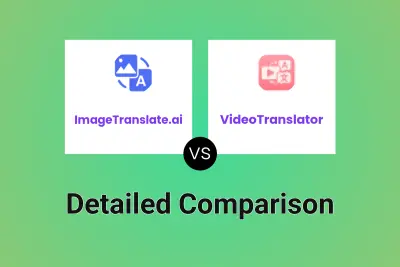
ImageTranslate.ai vs VideoTranslator Detailed comparison features, price
ComparisonView details → -

ImageTranslate.ai vs EasyTranslate Detailed comparison features, price
ComparisonView details → -
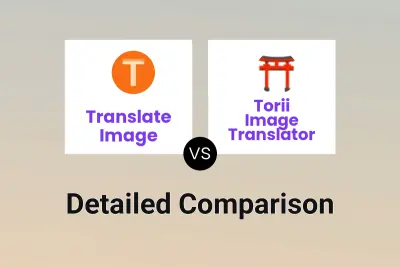
Translate Image vs Torii Image Translator Detailed comparison features, price
ComparisonView details → -

ImageTranslate.ai vs Torii Image Translator Detailed comparison features, price
ComparisonView details → -

AI Manga Translator vs Torii Image Translator Detailed comparison features, price
ComparisonView details → -

Manga Translator vs Torii Image Translator Detailed comparison features, price
ComparisonView details →
Didn't find tool you were looking for?