 Translate Image
VS
Translate Image
VS
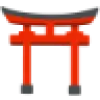 Torii Image Translator
Torii Image Translator
Translate Image
Translate Image utilizes advanced AI technology to accurately translate text within images into over 100 languages. The service maintains the original layout, formatting, and style of the image, making it ideal for various applications.
This tool excels at handling a diverse range of image types, including product images, marketing materials, manga, comics, and academic documents, while preserving visual quality and detail.
Torii Image Translator
Torii Image Translator provides a seamless solution for understanding text embedded in images online or in local files. Utilizing advanced AI models like Gemini, DeepSeek, and GPT-4o, it offers high-quality translations across a wide range of languages. The tool integrates directly into web browsing through its browser extension, allowing users to translate images in-place on any website with just a click, making the translated text appear as if it were part of the original image.
Beyond its browser extension capabilities, Torii Image Translator supports the upload and translation of local image files directly on its website, including bulk processing options. Users can customize the appearance of translated text, including font, size, color, and placement. It also features a smart cropping tool for translating specific sections of a webpage, such as UI elements or text within videos, and provides tools for erasing parts of the translated image or editing the text further.
Pricing
Translate Image Pricing
Translate Image offers Freemium pricing with plans starting from $10 per month .
Torii Image Translator Pricing
Torii Image Translator offers Usage Based pricing .
Features
Translate Image
- AI-Powered Translation: Utilizes advanced AI for accurate text translation within images.
- Multilingual Support: Translates text into over 100 languages.
- Layout Preservation: Maintains original image layout, formatting, and style.
- Clean Text Removal: Precisely removes original text while preserving the background.
- Smart Text Layout: Supports italic, vertical, and multi-line text arrangements.
- Text Protection: Selectively preserves brand names, logos, and other elements.
- Batch Processing: Upload and translate multiple images simultaneously.
- Style Preservation: Maintain original font styles, sizes, and layouts in translated content
Torii Image Translator
- Browser Extension: Translate images directly on any website with a single click.
- Local Image Support: Upload and translate multiple local image files simultaneously.
- Editable Translations: Customize font, size, color, placement, and rewrite translations.
- Smart Cropping Tool: Draw a box around any webpage section for instant translation.
- Multi-AI Model Support: Utilizes Gemini, DeepSeek, and GPT-4o for high-quality translations.
- Bulk Translate & Download: Process hundreds of images at once and download as a zip file.
- Auto-Translate Pages: Instantly translate every image on a page with one click.
- Erase & Edit Tools: Fine-tune results by erasing parts of a translated image or editing text.
Use Cases
Translate Image Use Cases
- Translating product listings for international marketplaces.
- Localizing marketing materials and presentations.
- Translating manga, comics, and graphic novels.
- Making research papers and scientific diagrams accessible across languages.
- Translate Academic Picture.
Torii Image Translator Use Cases
- Translating manga, comics, and webtoons directly in the browser.
- Understanding text in images on foreign language websites.
- Quickly translating UI elements or text within videos using the cropping tool.
- Batch translating local image files like screenshots or scanned documents.
- Assisting with scanlation tasks by providing editable translations.
- Making online content like restaurant menus or reservation pages accessible.
- Translating images for academic research or language learning.
FAQs
Translate Image FAQs
-
Why might translate image or text removal fail?
•Incorrect source language selection - Use "Auto" detection if unsure •Image format issues - Ensure correct file format (JPG/PNG/JPEG...) •Image size restrictions - Images with longest edge >2000px and aspect ratio ≥3 will fail •For best results with Asian languages (Japanese, Simplified/Traditional Chinese), use specific language selection instead of Auto when possible -
Why might some images appear unclear after processing?
•Original image dimensions - Images with edges >2000px will be compressed •Source image quality - Low quality source images will result in low quality output -
Why might text layout or color be incorrect?
•Oversized images - Very long or wide images are compressed, which may affect recognition •Text characteristics - Small, thin, light-colored, or densely packed text may not be recognized accurately -
How does the text protection feature work?
•Simply enable the option to protect original text on products from translation/removal. •If some text is still affected, try disabling the feature and reprocessing. -
How accurate is the image translation?
•We Translate Image achieves over 95% accuracy for most common languages •Professional-grade translations for business and commercial use •Context-aware translation that maintains meaning and tone •Support for technical and industry-specific terminology
Torii Image Translator FAQs
-
How do credits work in Torii Image Translator?
Gemini 2.0 Flash and DeepSeek models cost 1 credit per image. Gemini 2.5 Flash costs 2 credits. Image context variations add 1 extra credit. GPT-4o and GPT-4.1 models cost 2 or more credits depending on the text length. Credits are consumed per unique image-language-model-font-stroke combination. -
Do the purchased credits expire?
No, credits purchased for Torii Image Translator never expire. -
Can I use my credits across multiple devices or browsers?
Yes, your credits are linked to your account and can be used on any device or browser where you are logged in. -
Why isn't Torii Image Translator completely free?
The process involves multiple AI steps (OCR, translation, inpainting) that run on servers, incurring significant costs. User support through credit purchases covers these operational expenses. -
What should I do if the browser extension isn't working on a specific website?
Some websites may block image downloading. Try using the options in the right-click Torii menu or pressing 'Alt+Shift+D' for 'Screenshot Image' or 'Screen Crop Image'. Alternatively, you can download the image manually and upload it on the Torii website's Translate page.
Uptime Monitor
Uptime Monitor
Average Uptime
99.86%
Average Response Time
254.5 ms
Last 30 Days
Uptime Monitor
Average Uptime
99.86%
Average Response Time
102.37 ms
Last 30 Days
Translate Image
Torii Image Translator
More Comparisons:
-
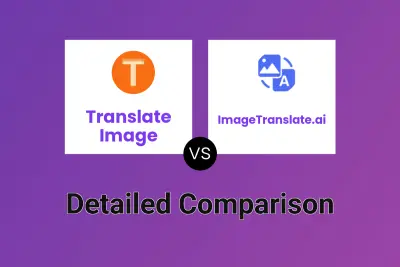
Translate Image vs ImageTranslate.ai Detailed comparison features, price
ComparisonView details → -
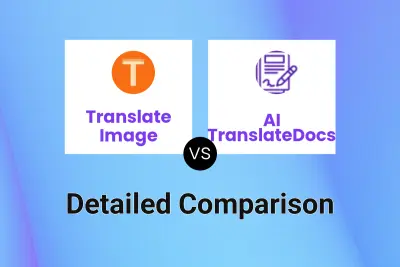
Translate Image vs AI TranslateDocs Detailed comparison features, price
ComparisonView details → -

Translate Image vs AI Translator Detailed comparison features, price
ComparisonView details → -
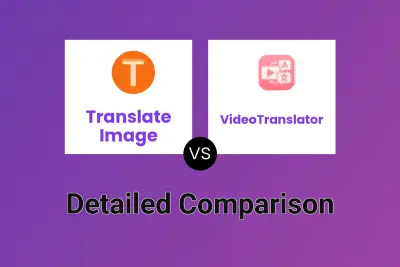
Translate Image vs VideoTranslator Detailed comparison features, price
ComparisonView details → -
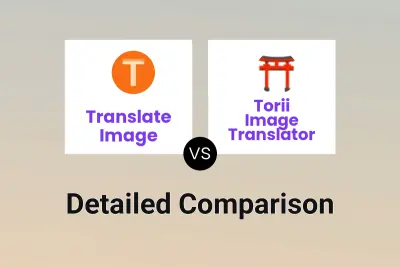
Translate Image vs Torii Image Translator Detailed comparison features, price
ComparisonView details → -

ImageTranslate.ai vs Torii Image Translator Detailed comparison features, price
ComparisonView details → -

Manga Translator vs Torii Image Translator Detailed comparison features, price
ComparisonView details → -

Translate Image vs Translate App Detailed comparison features, price
ComparisonView details →
Didn't find tool you were looking for?