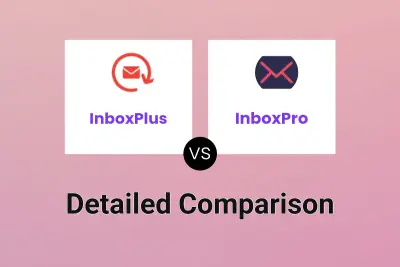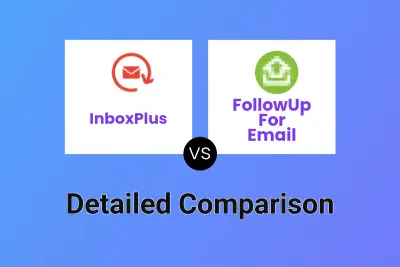InboxPlus
VS
InboxPlus
VS
 FollowUp For Email
FollowUp For Email
InboxPlus
InboxPlus is an all-in-one follow-up solution designed to help businesses automate their communication across various channels, including email, LinkedIn, WhatsApp, and phone. It uses AI to craft personalized emails and manage multi-touch sequences, ensuring consistent and effective engagement.
The platform offers seamless integration with Gmail through a Chrome extension, simplifying workflows. InboxPlus also provides detailed analytics to monitor campaign performance, helping users refine their approach and improve conversion rates.
FollowUp For Email
FollowUp For Email enhances email productivity by enabling users to set easy one-click reminders and schedule follow-ups so important conversations and tasks never slip through the cracks. By integrating seamlessly with Gmail through a Chrome extension, it offers real-time notifications for email opens, lets users write emails at their convenience and send them at optimal times, and provides snoozing features to keep the inbox organized.
Users can track email opens and clicks, send attachments, and automatically cancel follow-ups if responses are received earlier, ensuring streamlined communication. With options for Salesforce integration, tagged contacts, and daily summaries, this tool empowers professionals to manage their emails efficiently and focus on priority actions without manual tracking.
Pricing
InboxPlus Pricing
InboxPlus offers Free Trial pricing with plans starting from $10 per month .
FollowUp For Email Pricing
FollowUp For Email offers Paid pricing with plans starting from $18 per month .
Features
InboxPlus
- AI Email Writer: Let AI craft personalized emails.
- Email Sequences: Set up automated email sequences.
- Multitouch Sequences: Create communication across multiple channels.
- Email Tracking: Get insights on email reads.
- Email Analytics: Understand email impact with actionable insights.
- AI Email Templates: Use AI-generated templates for quick messages.
- Task Reminder: Get reminders for tasks.
- Template Management: Organize and tweak templates.
- Team Management: Manage team roles and collaborate.
- Chrome Extension: Integrate tools into Gmail.
- Contact Management: Manage contacts effortlessly.
- Smart Skip: Automatically skip steps in sequences when goals are achieved.
FollowUp For Email
- One-Click Reminders: Set timely reminders directly from Gmail with a single click.
- Automated Follow-Ups: Schedule follow-up emails which cancel automatically if the recipient replies.
- Email Open & Click Tracking: Receive real-time alerts when emails are opened or clicked.
- Send Later: Compose emails and schedule them to be sent at an optimal time.
- Snooze Emails: Temporarily remove emails from the inbox until needed.
- Gmail Integration: Seamlessly integrates as a Chrome extension for Gmail.
- Salesforce CRM Integration: Auto-add contacts and activities to Salesforce.
- Contact Tags: Organize contacts with tags within Gmail.
- Attachment Support: Include files in scheduled emails.
- Daily Email Summaries: Stay updated with daily activity summaries.
Use Cases
InboxPlus Use Cases
- Automating email follow-ups to nurture leads.
- Managing multi-channel communication with prospects.
- Creating personalized email campaigns.
- Tracking email engagement and performance.
- Streamlining sales processes and increasing conversions.
- Improving team collaboration on follow-up tasks.
- Managing candidate communication in recruitment.
FollowUp For Email Use Cases
- Ensuring follow-up with sales leads or clients.
- Scheduling important emails to be sent during business hours.
- Tracking if job applications or proposals are read.
- Setting reminders for contract renewals and meetings.
- Automating regular follow-ups without manual intervention.
- Managing tasks and reminders directly from Gmail.
- Organizing outreach efforts with contact tags and summaries.
FAQs
InboxPlus FAQs
-
What is Inboxplus?
InboxPlus is an all-in-one followup solution that helps businesses automate multi-channel follow-ups, personalize interactions, and close deals faster. -
Can i integrate Inboxplus with gmail?
Inboxplus can be easily integrated with gmail. simply add to extension from chrome web store, and by following the into to grant necessary permissions, InboxPlus will be integrated into your gmail interface for immediate use. -
Can i use Inboxplus with accounts other than google?
Currently, InboxPlus is optimized for gmail integration. -
Where can i get support or assistance with InboxPlus?
contact For support and assi stance with InboxPlus, feel free to contact our support team at hello@inboxpl.us. -
How does the 14-day free trial work?
Enjoy full access to all features for 14 days, including unlimited emails and AI templates. Upgrade to the Pro plan whenever you're ready or continue with the Free plan afterward.
FollowUp For Email FAQs
-
Will FollowUp For Email work with my email application?
Most features require Gmail and the Chrome extension, but the reminders feature is email based and can work in any email client. -
What happens if I cancel my subscription?
You will receive scheduled reminders in a single email, your 'Send Later' emails will be saved as drafts for manual sending, and you will be limited to five reminders per month. -
How is my data protected and accessible?
FollowUp For Email incorporates advanced security solutions to ensure reminders and data are safe and accessible. -
How is billing handled?
Both monthly and annual billing options are available, and payments can be made using Visa, MasterCard, American Express, or Discover cards. -
What integrations are available?
The Professional and Salesforce Edition plans include Salesforce CRM integration, as well as contact tags and Gmail enhancements.
InboxPlus
FollowUp For Email
More Comparisons:
Didn't find tool you were looking for?