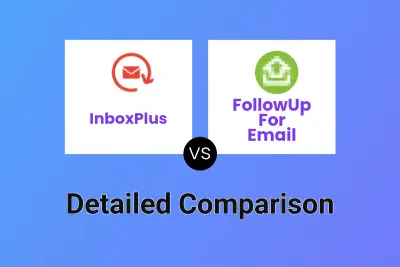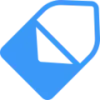 MailTag
VS
MailTag
VS
 FollowUp For Email
FollowUp For Email
MailTag
MailTag is a powerful email tool designed to enhance sales productivity within Gmail and G Suite. It provides real-time email tracking, allowing users to know precisely when recipients open their emails and click on included links. This functionality is complemented by desktop and email notifications, providing immediate updates.
In addition to tracking, MailTag offers email scheduling, ensuring messages arrive at the optimal time for increased open rates. The Pings feature automates email follow-up, saving time and improving reply rates. A comprehensive dashboard provides in-depth analytics and insights into email performance, while the signature generator tool allows creating professional email signatures.
FollowUp For Email
FollowUp For Email enhances email productivity by enabling users to set easy one-click reminders and schedule follow-ups so important conversations and tasks never slip through the cracks. By integrating seamlessly with Gmail through a Chrome extension, it offers real-time notifications for email opens, lets users write emails at their convenience and send them at optimal times, and provides snoozing features to keep the inbox organized.
Users can track email opens and clicks, send attachments, and automatically cancel follow-ups if responses are received earlier, ensuring streamlined communication. With options for Salesforce integration, tagged contacts, and daily summaries, this tool empowers professionals to manage their emails efficiently and focus on priority actions without manual tracking.
Pricing
MailTag Pricing
MailTag offers Free Trial pricing with plans starting from $13 per month .
FollowUp For Email Pricing
FollowUp For Email offers Paid pricing with plans starting from $18 per month .
Features
MailTag
- Email Tracking: Know when recipients open your emails and click links.
- Email Scheduling: Schedule emails to be sent at the perfect time.
- Automated Follow-Up (Pings): Automate email follow-up sequences.
- Real-Time Notifications: Receive desktop and email alerts for email opens and link clicks.
- Dashboard Analytics: Get insights into email performance with detailed analytics.
- Signature Generator: Create professional email signatures.
- Team Management: Manage your sales team and track individual team member activity.
FollowUp For Email
- One-Click Reminders: Set timely reminders directly from Gmail with a single click.
- Automated Follow-Ups: Schedule follow-up emails which cancel automatically if the recipient replies.
- Email Open & Click Tracking: Receive real-time alerts when emails are opened or clicked.
- Send Later: Compose emails and schedule them to be sent at an optimal time.
- Snooze Emails: Temporarily remove emails from the inbox until needed.
- Gmail Integration: Seamlessly integrates as a Chrome extension for Gmail.
- Salesforce CRM Integration: Auto-add contacts and activities to Salesforce.
- Contact Tags: Organize contacts with tags within Gmail.
- Attachment Support: Include files in scheduled emails.
- Daily Email Summaries: Stay updated with daily activity summaries.
Use Cases
MailTag Use Cases
- Sales outreach and prospecting
- Following up with clients
- Tracking email campaign performance
- Managing team email communication
- Improving email deliverability and open rates
- Automating repetitive email tasks
FollowUp For Email Use Cases
- Ensuring follow-up with sales leads or clients.
- Scheduling important emails to be sent during business hours.
- Tracking if job applications or proposals are read.
- Setting reminders for contract renewals and meetings.
- Automating regular follow-ups without manual intervention.
- Managing tasks and reminders directly from Gmail.
- Organizing outreach efforts with contact tags and summaries.
FAQs
MailTag FAQs
-
Can MailTag see my emails?
Heck no. MailTag uses military grade encryption preventing us or anyone else from having any insight into your emails or browser's web history. Nor do we have any insight into any information located on your MailTag dashboard. -
Does MailTag offer bulk discounts?
Absolutely! Just emailBusiness@MailTag.io and we will accommodate your team (please note, there is a 5 seat minimum).
FollowUp For Email FAQs
-
Will FollowUp For Email work with my email application?
Most features require Gmail and the Chrome extension, but the reminders feature is email based and can work in any email client. -
What happens if I cancel my subscription?
You will receive scheduled reminders in a single email, your 'Send Later' emails will be saved as drafts for manual sending, and you will be limited to five reminders per month. -
How is my data protected and accessible?
FollowUp For Email incorporates advanced security solutions to ensure reminders and data are safe and accessible. -
How is billing handled?
Both monthly and annual billing options are available, and payments can be made using Visa, MasterCard, American Express, or Discover cards. -
What integrations are available?
The Professional and Salesforce Edition plans include Salesforce CRM integration, as well as contact tags and Gmail enhancements.
Uptime Monitor
Uptime Monitor
Average Uptime
99.85%
Average Response Time
317.43 ms
Last 30 Days
Uptime Monitor
Average Uptime
100%
Average Response Time
519.3 ms
Last 30 Days
MailTag
FollowUp For Email
More Comparisons:
Didn't find tool you were looking for?