 Instant AI
VS
Instant AI
VS
 Slidely AI
Slidely AI
Instant AI
Instant AI is a revolutionary presentation creation tool that seamlessly integrates with Google Slides, combining artificial intelligence with expert-designed templates to generate professional-grade presentations. The platform features a comprehensive library of over 100 professional templates and sophisticated AI technology that transforms basic inputs into visually engaging slides.
The tool stands out by automatically generating fully-editable slides with proper visual hierarchy, infographics, and diagrams, moving beyond traditional text-heavy layouts. It's designed by expert slide designers who have created presentations that have helped secure billions in deals and funding for award-winning companies.
Slidely AI
Slidely AI is a PowerPoint add-in designed to streamline the presentation formatting process. It leverages an AI-powered recommendations engine to enhance the visual appeal of slides with a single click.
This tool offers a comprehensive solution for creating professional-looking presentations quickly and efficiently. Beyond simple aesthetics, Slidely AI also helps ensure consistency and accuracy by proofreading and correcting minor mistakes within the presentation content.
Pricing
Instant AI Pricing
Instant AI offers Paid pricing with plans starting from $44 per month .
Slidely AI Pricing
Slidely AI offers Contact for Pricing pricing .
Features
Instant AI
- Template Library: 100+ expert-designed professional templates
- Google Slides Integration: Direct compatibility with Google Slides
- AI-Powered Generation: Automatic creation of presentation outlines and content
- Visual Elements: Support for flowcharts, infographics, and diagrams
- Branding Customization: Custom colors and fonts options
- Multiple Presentation Types: Support for investor, sales, and other presentation types
Slidely AI
- Format slide in one-click: Revamp slides using the AI-powered recommendations engine.
- Search for the best templates: Search a library of millions of templates.
- One command bar: Access PowerPoint functions and Slidely AI utilities using CTRL+K.
- Re-use your previous slides: Anonymize and save PPTs for later use as templates.
- Corporate icons and infographics: Access a library of icons and infographics.
- Proofread your slides easily: Fix inconsistencies and minor mistakes with a single click.
Use Cases
Instant AI Use Cases
- Investor pitch deck creation
- Sales presentations
- Business proposals
- Company presentations
- Professional slide decks
Slidely AI Use Cases
- Creating professional presentations quickly
- Improving the visual appeal of existing presentations
- Ensuring consistency in presentation formatting
- Saving time on manual slide formatting
- Reusing existing slides as templates
- Proofreading presentation content for errors
Uptime Monitor
Uptime Monitor
Average Uptime
100%
Average Response Time
138.9 ms
Last 30 Days
Uptime Monitor
Average Uptime
99.84%
Average Response Time
207.45 ms
Last 30 Days
Instant AI
Slidely AI
More Comparisons:
-

Instant AI vs Presenti Detailed comparison features, price
ComparisonView details → -

Instant AI vs GraphicInfo Detailed comparison features, price
ComparisonView details → -
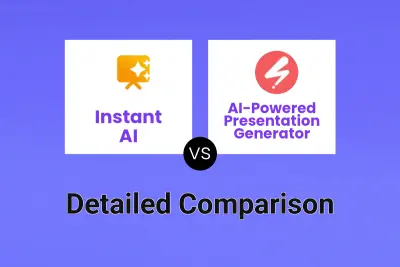
Instant AI vs AI-Powered Presentation Generator Detailed comparison features, price
ComparisonView details → -

SlideFlow AI vs Slidely AI Detailed comparison features, price
ComparisonView details → -
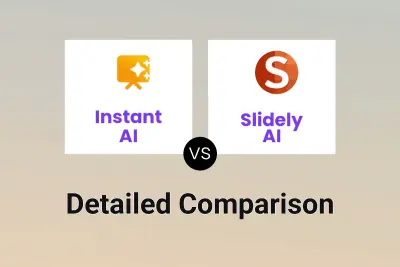
Instant AI vs Slidely AI Detailed comparison features, price
ComparisonView details → -

Revent AI vs Slidely AI Detailed comparison features, price
ComparisonView details → -

Instant AI vs Plus AI Detailed comparison features, price
ComparisonView details → -

Instant AI vs Bestppt Detailed comparison features, price
ComparisonView details →
Didn't find tool you were looking for?