 LinkedProspect
VS
LinkedProspect
VS
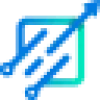 LinkedFusion
LinkedFusion
LinkedProspect
LinkedProspect offers a suite of LinkedIn automation tools designed to streamline lead generation and prospect engagement for businesses. It utilizes AI to enhance outreach effectiveness, enabling users to find high-quality leads and grow their sales pipeline. The platform focuses on automating repetitive tasks such as sending connection requests, crafting personalized messages, and managing follow-up sequences.
Key functionalities include setting up automated drip campaigns, sending bulk messages, and leveraging AI-powered introductory lines based on prospect profiles to improve connection rates. LinkedProspect also incorporates features for A/B testing messages, tracking responses, and identifying positive replies quickly. Furthermore, it provides advanced safety features, including human behavior simulation and activity control, to protect users' LinkedIn accounts while automating activities.
LinkedFusion
LinkedFusion enhances LinkedIn marketing and sales processes through AI-powered automation. It enables users to scale their outreach efforts by automating tasks like sending personalized connection requests and follow-up messages, aiming to convert connections into customers more effectively. The platform operates on the cloud, ensuring campaigns run continuously without requiring the user's system to be active, and supports operations across different time zones with dedicated local IP addresses for enhanced security and accessibility.The tool facilitates seamless integration with popular CRM systems such as HubSpot, Pipedrive, Salesforce, Zoho, and others, automating data entry and synchronizing prospect information and conversations. This helps sales teams maintain up-to-date records and focus on relationship building rather than manual data management. It also includes features like advanced prospect searching, AI-driven content generation and scheduling for LinkedIn posts, and smart inbox management to streamline communication directly within the platform.
Pricing
LinkedProspect Pricing
LinkedProspect offers Free Trial pricing with plans starting from $49 per month .
LinkedFusion Pricing
LinkedFusion offers Paid pricing with plans starting from $66 per month .
Features
LinkedProspect
- AI-Powered Intro Lines: Crafts personalized introduction messages based on prospect LinkedIn profiles.
- Drip Campaigns: Set up automated sequences for consistent outreach.
- Bulk Messaging: Send messages to multiple prospects efficiently.
- A/B Testing & Response Tracking: Test message variations and monitor performance.
- Positive Reply Detection: Easily identify interested prospects.
- Automated LinkedIn Posts Engagement: Automatically likes and comments on prospects' posts using AI.
- Content Engagement Automation: Turns blog posts into LinkedIn content automatically.
- Unlimited Lead Insights: Provides detailed information on leads for personalized outreach.
- Advanced Safety Features: Employs human behavior simulation, cloud-based performance, and activity control for account safety.
LinkedFusion
- LinkedIn Outreach Automation Tool: Streamline outreach and boost lead generation by automating connection requests and follow-ups.
- AI Commenting: Automatically comment on relevant LinkedIn posts to increase engagement.
- AI Content Generator & Scheduler: Generate engaging post ideas using AI and schedule them directly to LinkedIn.
- Simple CRM Integration: Natively integrates with HubSpot, Pipedrive, Salesforce, Zoho, Insightly, Close CRM, and Google Sheets to sync prospect data and conversations automatically.
- Cloud-Based Automation: Access and run campaigns from anywhere, anytime, without needing the local system to be online.
- Dedicated Exclusive Local IP: Provides a unique, dedicated local IP address for each account across 190+ countries.
- Smart Inbox: Manage LinkedIn conversations directly within the tool, including a 'Send Later' feature.
- Advanced Search & Custom Targeting: Utilize advanced filters or upload CSV/Google Sheets lists to target specific audiences.
- LinkedIn Virtual Assistants (VA Technology): Enroll assistants under one account to expand outreach capacity.
- Campaign Analytics: Track the performance of outreach sequences with detailed reports.
- LinkedIn SSI Score Sync: Monitor and get suggestions to improve your Social Selling Index score.
- Group Messaging: Create personalized group chats with responsive prospects.
Use Cases
LinkedProspect Use Cases
- Automating LinkedIn lead generation.
- Streamlining sales outreach processes.
- Managing and scaling B2B marketing campaigns.
- Engaging prospects with personalized communication.
- Improving LinkedIn connection and reply rates.
- Maintaining consistent engagement with LinkedIn connections.
LinkedFusion Use Cases
- Automate LinkedIn lead generation and prospecting.
- Scale LinkedIn outreach efforts for sales teams.
- Streamline follow-up processes with potential leads.
- Integrate LinkedIn prospecting data directly into CRM systems.
- Generate and schedule engaging LinkedIn content using AI.
- Manage multiple LinkedIn accounts and campaigns for agencies.
- Enhance team collaboration with shared templates and blacklist features.
- Improve LinkedIn profile visibility and Social Selling Index (SSI).
- Automate commenting on LinkedIn posts to boost engagement.
- Combine LinkedIn and email outreach in coordinated drip campaigns.
FAQs
LinkedProspect FAQs
-
Is your product safe?
We do everything in our power to keep your account safe through intelligent limits that the system imposes. -
Do you restrict features with a free trial?
While trials are more limited than paid accounts, you will be able to try most of our features. -
Are Email Sequences Included?
Email sequences are a $49 add on. The reason for the pricing is that it includes data enrichment (finding prospects email addresses) as well as integration with your email client. -
Do you have a setup cost?
Absolutely not. All plans are month to month with no contracts, no setup fees, and no hidden gimmicks. Cancel anytime. -
What payment methods do you accept?
Visa, MasterCard, and American Express.
LinkedFusion FAQs
-
Do I need to have LinkedIn Premium to use LinkedFusion?
No, we support Basic LinkedIn Version. We do support Sales Navigator and recruiter lite versions. We recommend LinkedIn Business Premium for the Professional Plan & LinkedIn Sales Navigator for the Grow Plan. -
Does my connection receiver notice that I am using the LinkedIn automation tool?
No, as we support multiple merge tags to personalize your outreach. Unless you use generic messages there is no way your connection can know. -
Can I cancel my LinkedFusion subscription at any time?
Yes, you can cancel any Monthly or quarterly plans whenever you want to. We will not charge your card after cancellation unless you have special agreement for yearly reduced prices. -
What languages does LinkedFusion support?
LinkedFusion supports all languages. You can choose any language that you feel comfortable to communicate with your prospects. -
How long do I access my account if I cancel my subscription before it expires?
You will be able to access the LinkedFusion automation tool until the last day of the subscription period.
Uptime Monitor
Uptime Monitor
Average Uptime
99.86%
Average Response Time
998.7 ms
Last 30 Days
Uptime Monitor
Average Uptime
100%
Average Response Time
230.6 ms
Last 30 Days
LinkedProspect
LinkedFusion
More Comparisons:
-

Sendout.ai vs LinkedFusion Detailed comparison features, price
ComparisonView details → -

Outreachly vs LinkedFusion Detailed comparison features, price
ComparisonView details → -
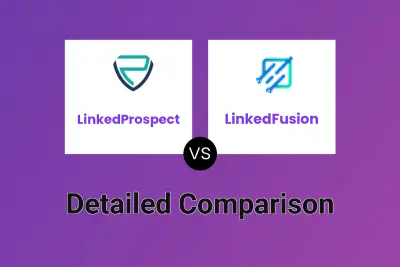
LinkedProspect vs LinkedFusion Detailed comparison features, price
ComparisonView details → -

Linkedly vs LinkedFusion Detailed comparison features, price
ComparisonView details → -
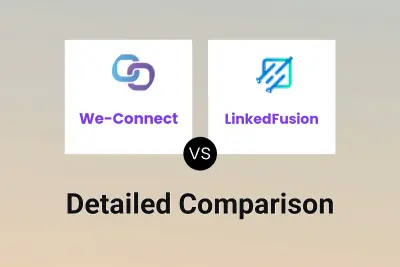
We-Connect vs LinkedFusion Detailed comparison features, price
ComparisonView details → -

GetSales.io vs LinkedFusion Detailed comparison features, price
ComparisonView details → -

LinkedProspect vs LinkedRadar Detailed comparison features, price
ComparisonView details → -

LinkedProspect vs LiProspect Detailed comparison features, price
ComparisonView details →
Didn't find tool you were looking for?