 MailWizard
VS
MailWizard
VS
 Hey Help
Hey Help
MailWizard
MailWizard is an AI-powered email assistant designed to streamline the inboxes of managers, executives, and other busy professionals. The tool seamlessly integrates with popular email platforms like Outlook and Gmail.
MailWizard helps users focus by prioritizing actionable items within the inbox. It also provides a single, comprehensive daily summary of all other less critical emails, ensuring that users stay informed without getting overwhelmed.
Hey Help
Hey Help is an innovative AI-powered email management solution designed specifically for Gmail users. The platform serves as a virtual executive assistant, automating crucial administrative tasks within your inbox to significantly reduce time spent on email management.
Through its advanced AI technology, Hey Help employs continuous learning to understand user preferences, communication style, and priorities. The system handles essential tasks such as email sorting, automatic archiving, and response drafting, all while maintaining the user's personal tone and expertise in communications.
Pricing
MailWizard Pricing
MailWizard offers Free pricing .
Hey Help Pricing
Hey Help offers Pay Once pricing and one-time payment options from $99 .
Features
MailWizard
- Prioritized Actionable Items: Focuses inbox on emails requiring action.
- Daily Summary: Delivers a concise summary of non-urgent emails.
- Outlook Integration: Works seamlessly with Outlook.
- Gmail Integration: Compatible with Gmail.
Hey Help
- Automatic Email Sorting: Smart archiving and labeling of incoming emails
- AI Response Drafting: Pre-written replies in user's tone for quick approval
- Self-Learning Capability: Continuous adaptation to user's communication style and priorities
- Multiple Alias Support: Manages multiple email aliases
- Auto Archiving: Intelligent email archiving system
- Live Support: Dedicated chat support for users
Use Cases
MailWizard Use Cases
- Managing high volumes of email efficiently.
- Prioritizing important messages and tasks.
- Reducing time spent on email management.
- Staying informed without constant inbox checks.
Hey Help Use Cases
- Managing high-volume business email correspondence
- Organizing daily inbox for improved productivity
- Streamlining email response workflow
- Maintaining consistent communication tone across emails
- Reducing time spent on administrative email tasks
Uptime Monitor
Uptime Monitor
Average Uptime
99.84%
Average Response Time
922.71 ms
Last 30 Days
Uptime Monitor
Average Uptime
98.86%
Average Response Time
638.39 ms
Last 30 Days
MailWizard
Hey Help
More Comparisons:
-

MailWizard vs MailReply Detailed comparison features, price
ComparisonView details → -

MailWizard vs inbox.dog Detailed comparison features, price
ComparisonView details → -
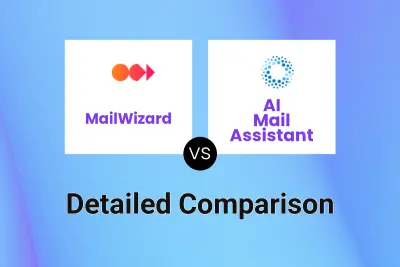
MailWizard vs AI Mail Assistant Detailed comparison features, price
ComparisonView details → -

SmartInbox AI vs Hey Help Detailed comparison features, price
ComparisonView details → -

Reply AI vs Hey Help Detailed comparison features, price
ComparisonView details → -

CXAssist vs Hey Help Detailed comparison features, price
ComparisonView details → -

MailSped vs Hey Help Detailed comparison features, price
ComparisonView details → -
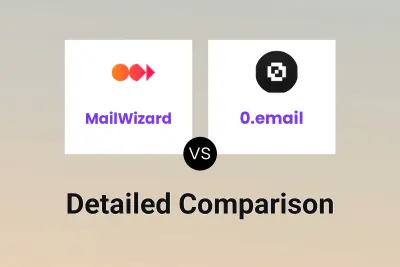
MailWizard vs 0.email Detailed comparison features, price
ComparisonView details →
Didn't find tool you were looking for?