 MailWizard
VS
MailWizard
VS
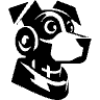 inbox.dog
inbox.dog
MailWizard
MailWizard is an AI-powered email assistant designed to streamline the inboxes of managers, executives, and other busy professionals. The tool seamlessly integrates with popular email platforms like Outlook and Gmail.
MailWizard helps users focus by prioritizing actionable items within the inbox. It also provides a single, comprehensive daily summary of all other less critical emails, ensuring that users stay informed without getting overwhelmed.
inbox.dog
Inbox.dog offers intelligent automation for your Gmail accounts. It provides AI-powered rules, multi-account support, and smart actions to streamline your email workflow.
The service automatically archives, replies, forwards, or sends SMS messages based on configured rules. It's designed to operate continuously, ensuring you save time and stay on top of important communications.
Pricing
MailWizard Pricing
MailWizard offers Free pricing .
inbox.dog Pricing
inbox.dog offers Free Trial pricing with plans starting from $20 per month .
Features
MailWizard
- Prioritized Actionable Items: Focuses inbox on emails requiring action.
- Daily Summary: Delivers a concise summary of non-urgent emails.
- Outlook Integration: Works seamlessly with Outlook.
- Gmail Integration: Compatible with Gmail.
inbox.dog
- AI-Powered Rules: Intelligent email rules that adapt to your needs.
- Multi-Account Support: Connect all your Gmail accounts in one unified dashboard.
- Smart Actions: Automatically archive, reply, forward, or send SMS based on your rules.
- Set & Forget: Configure once and save hours every single week.
Use Cases
MailWizard Use Cases
- Managing high volumes of email efficiently.
- Prioritizing important messages and tasks.
- Reducing time spent on email management.
- Staying informed without constant inbox checks.
inbox.dog Use Cases
- Automatically reply to out-of-office emails.
- Receive SMS alerts for urgent client emails.
- Forward team emails to Slack.
- Maintain a clean inbox while on vacation.
Uptime Monitor
Uptime Monitor
Average Uptime
100%
Average Response Time
933.2 ms
Last 30 Days
Uptime Monitor
Average Uptime
99.86%
Average Response Time
210.23 ms
Last 30 Days
MailWizard
inbox.dog
More Comparisons:
-

MailWizard vs inbox.dog Detailed comparison features, price
ComparisonView details → -
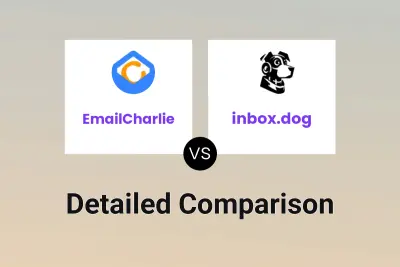
EmailCharlie vs inbox.dog Detailed comparison features, price
ComparisonView details → -
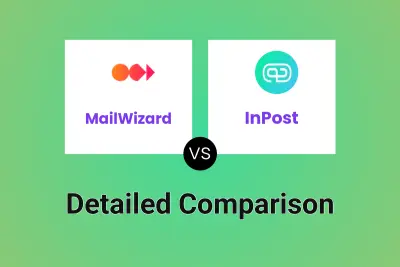
MailWizard vs InPost Detailed comparison features, price
ComparisonView details → -
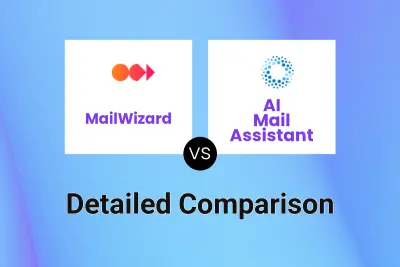
MailWizard vs AI Mail Assistant Detailed comparison features, price
ComparisonView details → -

MailWizard vs Mailcraft Detailed comparison features, price
ComparisonView details → -

MailWizard vs Hey Help Detailed comparison features, price
ComparisonView details → -

MailWizard vs Crispymail Detailed comparison features, price
ComparisonView details → -

MailWizard vs InboxSwipe Detailed comparison features, price
ComparisonView details →
Didn't find tool you were looking for?