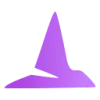 Mind Map Wizard
VS
Mind Map Wizard
VS
 edrawmind.com
edrawmind.com
Mind Map Wizard
Mind Map Wizard is a free and open-source artificial intelligence tool designed to create visual diagrams known as mind maps. Users can generate these maps by simply entering a topic or pasting a YouTube video URL. The AI processes the input to produce a comprehensive, hierarchically organized mind map, helping users structure and connect information effectively.
This tool facilitates quick knowledge acquisition, research, and studying by summarizing key concepts visually. It requires no user accounts or sign-ups and offers a completely ad-free experience. Users can view, edit, share, and export the generated mind maps in various formats like JPG, PDF, SVG, and MD, making it a versatile resource for organizing thoughts and information.
edrawmind.com
EdrawMind facilitates idea generation and organization through its comprehensive mind mapping and brainstorming tools. Leveraging over a decade of experience, it assists businesses and individuals in collaborating effectively, sharing concepts, and simplifying complex information. The platform integrates outlining features, allowing users to structure thoughts linearly and seamlessly convert outlines into mind maps, or vice versa, with a single click.
Beyond traditional mapping, EdrawMind incorporates a suite of AI capabilities to accelerate content creation and analysis. Features like AI-driven mind map generation, SWOT analysis, language translation, weekly reporting, presentation creation, summarization, brainstorming assistance, smart annotations, copywriting, drawing, video, and poster generation enhance the user experience. It also supports team cooperation by enabling shared workspaces and provides a presentation mode to transform mind maps into dynamic slideshows for engaging audiences.
Pricing
Mind Map Wizard Pricing
Mind Map Wizard offers Free pricing .
edrawmind.com Pricing
edrawmind.com offers Freemium pricing .
Features
Mind Map Wizard
- AI Mind Map Generation: Creates mind maps automatically from text topics.
- YouTube Video to Mind Map: Transforms YouTube video content into a structured mind map.
- Free & Open Source: Completely free to use with open-source availability.
- No Sign Up Required: Allows immediate use without account creation.
- Ad-Free Interface: Provides a clean user experience without advertisements.
- Editing & Sharing: Enables users to modify and share generated mind maps via links.
- Multiple Export Formats: Supports exporting mind maps as JPG, PDF, SVG, and MD files.
- Large Text Input: Organizes large amounts of pasted text (like notes) into a mind map.
edrawmind.com
- AI One-Click Mind Map Creation: Instantly generate mind maps using AI.
- AI SWOT Analysis: Perform automated SWOT analysis.
- AI Language Translation: Translate mind map content.
- AI Weekly Report: Generate weekly reports automatically.
- AI Presentation: Create presentations from mind maps using AI.
- AI Summarize: Condense information within mind maps.
- AI Brainstorming: Leverage AI for idea generation.
- AI Smart Annotation: Add intelligent annotations to maps.
- AI Copywriting: Generate text content for mind maps.
- Mind Mapping & Brainstorming: Create visual diagrams for ideas and complex topics.
- Outlining & Note-taking: Structure thoughts in a linear format and convert to/from mind maps.
- Presentation Mode: Turn mind maps into dynamic slideshows.
- Team Collaboration: Share workspaces and cooperate on mind maps.
- Mind Map Gallery & Templates: Access a wide range of pre-built examples and templates.
Use Cases
Mind Map Wizard Use Cases
- Summarizing YouTube videos quickly.
- Organizing study notes visually.
- Brainstorming new ideas and concepts.
- Structuring research information.
- Planning projects or tasks.
- Teaching and summarizing key concepts in education.
- Visualizing complex topics for better understanding.
edrawmind.com Use Cases
- Generating and organizing ideas for projects.
- Collaborative brainstorming sessions for teams.
- Structuring complex information visually.
- Creating presentations from outlines or mind maps.
- Planning projects and strategies.
- Taking and organizing notes for study or meetings.
- Performing automated SWOT analyses for businesses.
- Generating reports and summaries efficiently.
- Simplifying knowledge sharing within teams or communities.
Uptime Monitor
Uptime Monitor
Average Uptime
100%
Average Response Time
148.27 ms
Last 30 Days
Uptime Monitor
Average Uptime
99.86%
Average Response Time
515.27 ms
Last 30 Days
Mind Map Wizard
edrawmind.com
More Comparisons:
-

EdrawMind vs edrawmind.com Detailed comparison features, price
ComparisonView details → -

MindMap AI vs edrawmind.com Detailed comparison features, price
ComparisonView details → -

Xmind vs edrawmind.com Detailed comparison features, price
ComparisonView details → -

Edraw.AI vs edrawmind.com Detailed comparison features, price
ComparisonView details → -

WiseMap.ai vs edrawmind.com Detailed comparison features, price
ComparisonView details → -
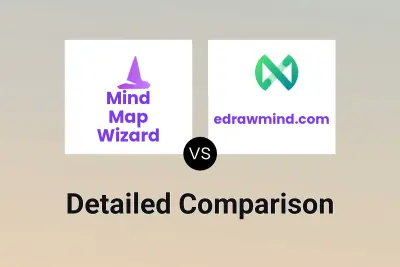
Mind Map Wizard vs edrawmind.com Detailed comparison features, price
ComparisonView details → -

AmyMind vs edrawmind.com Detailed comparison features, price
ComparisonView details → -

Mind Map Wizard vs MindMeister Detailed comparison features, price
ComparisonView details →
Didn't find tool you were looking for?