 MindMap AI
VS
MindMap AI
VS
 edrawmind.com
edrawmind.com
MindMap AI
MindMap AI revolutionizes the ideation process by leveraging artificial intelligence to create sophisticated mind maps and concept maps. It allows users to input ideas from a variety of formats, including text, PDFs, images, audio, and video files.
A core component of MindMap AI is the AI Copilot Chat, an interactive brainstorming assistant. This feature guides users through the mind mapping process with intelligent suggestions, helping to expand concepts and refine ideas. It also allows to seamlessly edit any AI-generated mind maps, adding personal insights and refining the structure for perfect results.
edrawmind.com
EdrawMind facilitates idea generation and organization through its comprehensive mind mapping and brainstorming tools. Leveraging over a decade of experience, it assists businesses and individuals in collaborating effectively, sharing concepts, and simplifying complex information. The platform integrates outlining features, allowing users to structure thoughts linearly and seamlessly convert outlines into mind maps, or vice versa, with a single click.
Beyond traditional mapping, EdrawMind incorporates a suite of AI capabilities to accelerate content creation and analysis. Features like AI-driven mind map generation, SWOT analysis, language translation, weekly reporting, presentation creation, summarization, brainstorming assistance, smart annotations, copywriting, drawing, video, and poster generation enhance the user experience. It also supports team cooperation by enabling shared workspaces and provides a presentation mode to transform mind maps into dynamic slideshows for engaging audiences.
Pricing
MindMap AI Pricing
MindMap AI offers Freemium pricing with plans starting from $4 per month .
edrawmind.com Pricing
edrawmind.com offers Freemium pricing .
Features
MindMap AI
- Intelligent Mind Map Generation: Leverage AI to create sophisticated mind maps and concept maps instantly from various input formats.
- AI Copilot Chat for Interactive Brainstorming: Engage in dynamic brainstorming sessions with our AI Copilot, offering suggestions and maintaining a history for each mind map.
- Co-Creation and Editing: Seamlessly edit AI-generated mind maps, adding your own insights and refining the structure.
- Multi-Format Idea Capture: Input ideas from text, PDF, CSV, image, audio, and video files.
- Flexible Export Options: Export mind maps in various formats (PNG, SVG, PDF, Markdown, and shareable links).
edrawmind.com
- AI One-Click Mind Map Creation: Instantly generate mind maps using AI.
- AI SWOT Analysis: Perform automated SWOT analysis.
- AI Language Translation: Translate mind map content.
- AI Weekly Report: Generate weekly reports automatically.
- AI Presentation: Create presentations from mind maps using AI.
- AI Summarize: Condense information within mind maps.
- AI Brainstorming: Leverage AI for idea generation.
- AI Smart Annotation: Add intelligent annotations to maps.
- AI Copywriting: Generate text content for mind maps.
- Mind Mapping & Brainstorming: Create visual diagrams for ideas and complex topics.
- Outlining & Note-taking: Structure thoughts in a linear format and convert to/from mind maps.
- Presentation Mode: Turn mind maps into dynamic slideshows.
- Team Collaboration: Share workspaces and cooperate on mind maps.
- Mind Map Gallery & Templates: Access a wide range of pre-built examples and templates.
Use Cases
MindMap AI Use Cases
- Brainstorming new ideas
- Planning projects
- Creating presentations
- Summarizing documents
- Organizing research notes
- Conceptualizing complex topics
- Note-taking
edrawmind.com Use Cases
- Generating and organizing ideas for projects.
- Collaborative brainstorming sessions for teams.
- Structuring complex information visually.
- Creating presentations from outlines or mind maps.
- Planning projects and strategies.
- Taking and organizing notes for study or meetings.
- Performing automated SWOT analyses for businesses.
- Generating reports and summaries efficiently.
- Simplifying knowledge sharing within teams or communities.
Uptime Monitor
Uptime Monitor
Average Uptime
99.86%
Average Response Time
1674.07 ms
Last 30 Days
Uptime Monitor
Average Uptime
99.93%
Average Response Time
507.4 ms
Last 30 Days
MindMap AI
edrawmind.com
More Comparisons:
-

MindMap AI vs EdrawMind Detailed comparison features, price
ComparisonView details → -

MindMap AI vs Xmind Detailed comparison features, price
ComparisonView details → -

MindMap AI vs Minduck Detailed comparison features, price
ComparisonView details → -

MindMap AI vs Ayoa Detailed comparison features, price
ComparisonView details → -

EdrawMind vs edrawmind.com Detailed comparison features, price
ComparisonView details → -

MindMap AI vs edrawmind.com Detailed comparison features, price
ComparisonView details → -
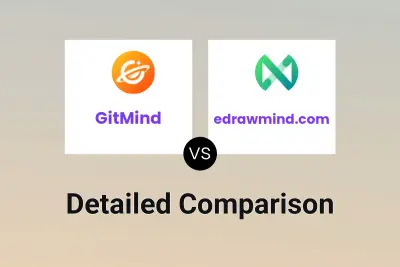
GitMind vs edrawmind.com Detailed comparison features, price
ComparisonView details → -

AmyMind vs edrawmind.com Detailed comparison features, price
ComparisonView details →
Didn't find tool you were looking for?