 Mistral OCR
VS
Mistral OCR
VS
 i2OCR
i2OCR
Mistral OCR
Mistral OCR provides advanced optical character recognition (OCR) technology designed for comprehensive document understanding. It utilizes sophisticated AI to accurately transform images and PDFs into structured, actionable data. The tool excels at recognizing various document elements, including text, tables, images, and complex mathematical expressions, ensuring high precision in data extraction.
Supporting thousands of scripts and languages, Mistral OCR offers global accessibility for processing diverse documents, even those with complex layouts or mixed languages. It delivers industry-leading processing speed, capable of handling up to 2000 pages per minute, making it suitable for high-volume tasks. The system generates structured JSON output, facilitating straightforward integration with existing enterprise systems and custom applications through its well-documented API.
i2OCR
i2OCR is an advanced free online Optical Character Recognition (OCR) platform designed to convert images and scanned documents into editable, searchable, and formatted text. Supporting over 100 recognition languages, it allows users to process images and PDFs efficiently without the need for registration or usage limits. The tool utilizes artificial intelligence to analyze both single and multi-column documents, ensuring an accurate extraction of textual information from a wide range of formats.
With batch processing capabilities, i2OCR streamlines document digitization and is compatible with various output formats including Text, DOC, DOCX, PDF, and HTML. Additionally, users can directly translate extracted content and export it to popular platforms such as Google Docs. Designed for ease of use, i2OCR is accessible to individuals and businesses seeking a reliable AI-powered OCR solution.
Pricing
Mistral OCR Pricing
Mistral OCR offers Freemium pricing .
i2OCR Pricing
i2OCR offers Free pricing .
Features
Mistral OCR
- Superior Accuracy: Employs state-of-the-art neural networks for exceptional accuracy in extracting text, images, tables, and equations, maintaining the original layout.
- Comprehensive Multilingual Support: Supports thousands of scripts and languages, including Arabic, Hindi, and Chinese, handling interleaved images and complex layouts.
- Lightning-Fast Processing: Processes up to 2000 pages per minute on a single node for high-volume operations and real-time analysis.
- Seamless Integration: Produces clean, structured JSON output and provides API documentation for easy integration with enterprise systems and applications.
- Document Element Recognition: Accurately recognizes text, tables, images, and complex mathematical expressions.
- Self-Hosting Option: Allows deployment on secure infrastructure for enhanced data privacy and control.
i2OCR
- Multi-Language Support: Recognizes text in images and PDFs across 100+ languages
- Batch OCR: Processes multiple images or documents simultaneously
- No Registration Required: 100% free with unlimited uploads
- Layout Analysis: Analyzes single and multi-column document layouts for accurate extraction
- Multiple Export Formats: Outputs text as TXT, DOC, DOCX, PDF (searchable), and HTML
- Direct Translation: Extracted text can be translated using Google or Bing
- Export to Google Docs: Seamless integration for document editing
- Image and PDF Support: Accepts both image files and PDF uploads
- User-Friendly Workflow: Simple step-by-step process for extraction and export
Use Cases
Mistral OCR Use Cases
- Digitizing scientific research documents.
- Preserving historical records digitally.
- Streamlining business document processing workflows.
- Extracting data from invoices, receipts, and forms.
- Converting scanned books and articles into searchable text.
- Automating data entry from various document types.
- Analyzing complex documents containing text, tables, and equations.
i2OCR Use Cases
- Digitizing printed or handwritten documents into editable formats
- Extracting text from invoices, receipts, and business cards for data entry
- Converting scanned books or academic materials into searchable documents
- Preparing translated versions of printed documents in multiple languages
- Automating archival of business paperwork by making text indexable
- Assisting visually impaired users by converting text to speech applications
FAQs
Mistral OCR FAQs
-
Which file formats does Mistral OCR support?
Mistral OCR supports a variety of file formats including PDFs, JPEGs, PNGs, and TIFFs, ensuring compatibility with most document types. -
How secure is the self-hosting option for Mistral OCR?
The self-hosting option incorporates robust security measures, including encryption and regular audits, designed to meet strict data privacy standards, making it suitable for handling sensitive information. -
Can Mistral OCR handle documents in multiple languages?
Yes, Mistral OCR supports thousands of scripts and languages and can process documents containing mixed languages or complex layouts.
i2OCR FAQs
-
What file formats does i2OCR support?
i2OCR accepts images and scanned documents such as JPG, PNG, BMP, TIFF, and PDF for text extraction. -
Is registration required to use i2OCR?
No registration is required; the service is completely free and without usage limits. -
Can i2OCR process documents in multiple languages?
Yes, i2OCR supports recognition of more than 100 languages for accurate text conversion. -
In which formats can I export the extracted text?
Users can export extracted text as TXT, DOC, DOCX, PDF (searchable), or HTML files and send it to Google Docs. -
Does i2OCR analyze multi-column documents?
Yes, i2OCR can detect and process both single and multi-column layouts.
Uptime Monitor
Uptime Monitor
Average Uptime
99.85%
Average Response Time
118.1 ms
Last 30 Days
Uptime Monitor
Average Uptime
99.84%
Average Response Time
261.5 ms
Last 30 Days
Mistral OCR
i2OCR
More Comparisons:
-

Mistral OCR vs ImageTextify Detailed comparison features, price
ComparisonView details → -

GoOCR vs i2OCR Detailed comparison features, price
ComparisonView details → -

Scantext AI vs i2OCR Detailed comparison features, price
ComparisonView details → -

Mistral OCR vs i2OCR Detailed comparison features, price
ComparisonView details → -

ImgText.org vs i2OCR Detailed comparison features, price
ComparisonView details → -

OCR.best vs i2OCR Detailed comparison features, price
ComparisonView details → -
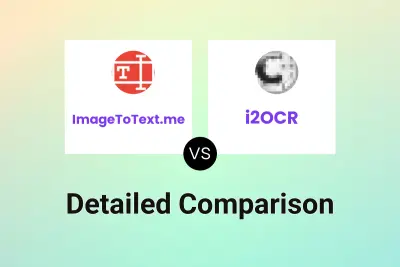
ImageToText.me vs i2OCR Detailed comparison features, price
ComparisonView details → -

Image To Text vs i2OCR Detailed comparison features, price
ComparisonView details →
Didn't find tool you were looking for?