 NewMail AI
VS
NewMail AI
VS
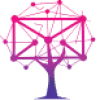 EmailTree
EmailTree
NewMail AI
NewMail AI integrates directly into your current Gmail inbox, offering a seamless AI-powered experience without the need for a new interface. This personal AI assistant prioritizes emails based on your preferences, automatically tracks actions in a to-do list, drafts high-quality responses, and provides daily briefings to keep you informed.
With a focus on privacy, NewMail AI never stores your data, ensuring all information remains securely within your Google account. It leverages leading AI providers with the highest level of privacy and compliance, and military-grade encryption, guaranteeing that your data is never used for model training.
EmailTree
EmailTree offers a comprehensive solution for enterprises seeking to optimize their email management. It provides next-generation AI email automation, ensuring compliance and data sovereignty with on-premises deployment options.
The platform leverages advanced AI to improve customer service, automate repetitive tasks, and enhance overall operational efficiency. With features like intelligent email classification and smart replies, EmailTree significantly reduces response times and allows teams to focus on higher-value activities.
Pricing
NewMail AI Pricing
NewMail AI offers Freemium pricing with plans starting from $12 per month .
EmailTree Pricing
EmailTree offers Free Trial pricing .
Features
NewMail AI
- Smart drafts: Automatically drafts high quality responses to important emails based on your context.
- Daily briefings: Summarizes important information, schedule updates and links.
- Personalized priority: Emails are ranked according to your priorities.
- Actionable insights: Actions are automatically tracked in a linked to-do list.
- Intelligent tagging: Smart folders to organize and find what you are looking for.
- Simplified Scheduling: Receive your calendar in your inbox every morning and manage your events in a click.
EmailTree
- Smart Reply with AI: Respond to customer inquiries within seconds using personalized AI-generated replies.
- Intelligent Email Classification: Prioritize, organize, and route emails to the most appropriate agent.
- Seamless AI Integration: Automate up to 80% of your email workflow.
- AI-Driven Customer Insights: Gain insights for rapid decision-making and improved average handle time.
- Workflow Orchestration: Automate end-to-end processes.
- Document Automation: Extract and process unstructured content in documents.
Use Cases
NewMail AI Use Cases
- Managing a high volume of emails efficiently.
- Automating the drafting of email responses.
- Tracking tasks and to-dos extracted from emails.
- Streamlining scheduling and calendar management.
- Receiving daily summaries of important emails and updates.
EmailTree Use Cases
- Automating customer service email responses
- Improving email response times
- Managing large volumes of emails
- Prioritizing and routing emails to the appropriate team members
- Gaining insights into customer interactions
- Ensuring GDPR compliance in email communication
- Integrating with existing CRM and ERP systems
Uptime Monitor
Uptime Monitor
Average Uptime
99.69%
Average Response Time
195.14 ms
Last 30 Days
Uptime Monitor
Average Uptime
98.84%
Average Response Time
2374.6 ms
Last 30 Days
NewMail AI
EmailTree
More Comparisons:
-

Mail Magic AI vs EmailTree Detailed comparison features, price
ComparisonView details → -

Taskified vs EmailTree Detailed comparison features, price
ComparisonView details → -

QuickMail AI vs EmailTree Detailed comparison features, price
ComparisonView details → -

NewMail AI vs Supershort Detailed comparison features, price
ComparisonView details → -

NewMail AI vs BlueMail Detailed comparison features, price
ComparisonView details → -
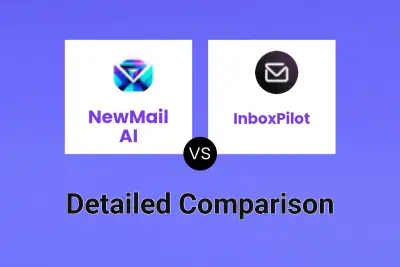
NewMail AI vs InboxPilot Detailed comparison features, price
ComparisonView details → -

NewMail AI vs Mailbird Detailed comparison features, price
ComparisonView details → -

NewMail AI vs Cappy AI Detailed comparison features, price
ComparisonView details →
Didn't find tool you were looking for?