 one.email
VS
one.email
VS
 Mailbird
Mailbird
one.email
A sophisticated email management solution that transforms how users interact with their emails through AI-powered classification and organization. The platform enables users to unify multiple email accounts in one place while maintaining a clean, distraction-free interface with innovative features like grayscale mode and split inboxes.
The service combines advanced AI capabilities with practical functionality, offering automatic email categorization, side-by-side email replies, and a newsletter-focused newsfeed view. With its emphasis on productivity and focus, it includes features like swipe actions for archive and snooze, natural language search, and seamless calendar integration.
Mailbird
Mailbird delivers a powerful email experience by consolidating messages and contacts from multiple accounts into a single, user-friendly interface. The platform enhances productivity through features such as AI-powered email authoring, advanced email tracking, customizable workspaces, and seamless integration with popular third-party apps like Slack, Dropbox, and Google Calendar.
Designed for both Windows and Mac, Mailbird offers flexible licensing, robust search capabilities, and intuitive unsubscribe and block functions. Its clean interface and customer-focused support make it a top-rated choice for professionals and businesses looking to efficiently manage their email communications and optimize workflow within a unified workspace.
Pricing
one.email Pricing
one.email offers Pay Once pricing with plans starting from $7 per month .
Mailbird Pricing
Mailbird offers Freemium pricing with plans starting from $5 per month .
Features
one.email
- AI Classification: Automatic email categorization into custom categories
- Unified Inbox: Manage multiple email accounts in one place
- Focus Mode: Grayscale option to reduce visual distractions
- Smart Search: Natural language email search capability
- Newsletter Feed: Social media style newsletter reading experience
- Calendar Integration: Unified calendar view for all accounts
- Side-by-side Reply: Efficient email response system
- Swipe Actions: Quick archive and snooze functionality
Mailbird
- Centralized Inbox: Manage multiple email accounts from a single application
- AI-Powered Email Authoring: Compose smarter and faster with integrated AI assistance
- Advanced Email Tracking: Monitor email opens and engagement activities
- App Integrations: Seamlessly connect with tools like Slack, Google Calendar, Dropbox, and Asana
- Custom Workspaces: Personalize the layout and connect preferred productivity apps
- Unsubscribe and Block: Effortlessly manage unwanted emails and block senders
- Unlimited Accounts: Add and synchronize multiple email accounts (Premium)
- Cross-Platform Access: Use across both Windows and Mac with a single license
- Enhanced Security: Inbox Shield and rollups to protect and organize messages
Use Cases
one.email Use Cases
- Managing multiple professional and personal email accounts
- Organizing newsletters and marketing emails
- Maintaining focus during email management
- Efficiently handling calendar invites
- Processing high-volume email workflows
- Streamlining email search and organization
Mailbird Use Cases
- Streamlining communication across multiple business or personal email accounts
- Boosting professional productivity with AI-assisted email writing
- Tracking email engagement for sales and outreach campaigns
- Centralizing work tools inside a single unified workspace
- Improving team collaboration by integrating messaging and task management apps
- Managing and unsubscribing from newsletters or unwanted communications
FAQs
one.email FAQs
-
What platforms is one.email available on?
one.email is available as a web client and iOS app, with an Android app coming soon. -
What email services can I connect to one.email?
You can connect email accounts using IMAP and SMTP, Google/Gmail accounts, and Outlook accounts. -
Is there a lifetime license option?
Yes, one.email offers a one-time payment lifetime license for $99 that includes unlimited email accounts, storage, and all features.
Mailbird FAQs
-
Can a Mailbird for Mac license be used for both Windows and Mac?
Yes, the license is compatible with both Mac and Windows for Mailbird 3.0 or newer versions. -
Can I change my Mailbird plan at any time?
Yes, you can change your license to suit your needs at any time by accessing the upgrade page. -
Which email providers are supported by Mailbird?
Mailbird supports a wide range of email providers with IMAP and SMTP settings, including Gmail, Outlook, Office365, Yahoo, and more. -
What payment methods are accepted for Mailbird premium?
Mailbird accepts most major debit and credit cards as well as PayPal. -
Is there a money-back guarantee for Mailbird plans?
All plans include a 14-day money-back guarantee if you are not satisfied.
Uptime Monitor
Uptime Monitor
Average Uptime
100%
Average Response Time
943.04 ms
Last 30 Days
Uptime Monitor
Average Uptime
100%
Average Response Time
135.25 ms
Last 30 Days
one.email
Mailbird
More Comparisons:
-

one.email vs Mail Magic AI Detailed comparison features, price
ComparisonView details → -
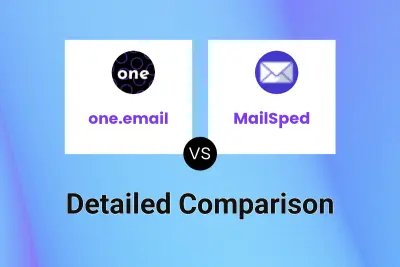
one.email vs MailSped Detailed comparison features, price
ComparisonView details → -

Mail Magic AI vs Mailbird Detailed comparison features, price
ComparisonView details → -

one.email vs Mailbird Detailed comparison features, price
ComparisonView details → -
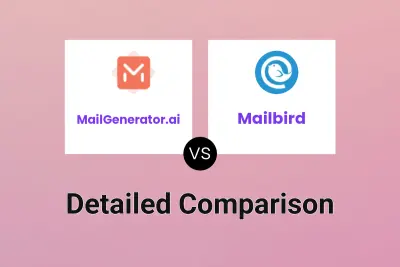
MailGenerator.ai vs Mailbird Detailed comparison features, price
ComparisonView details → -

AI Emails Copilot vs Mailbird Detailed comparison features, price
ComparisonView details → -

one.email vs Clean Email Detailed comparison features, price
ComparisonView details → -
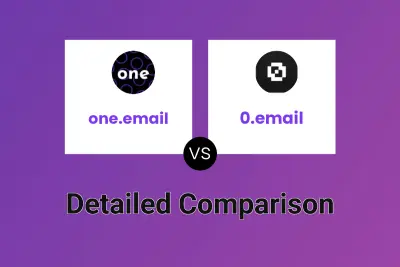
one.email vs 0.email Detailed comparison features, price
ComparisonView details →
Didn't find tool you were looking for?