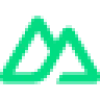 Pixelfox AI
VS
Pixelfox AI
VS
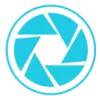 Lexistock AI
Lexistock AI
Pixelfox AI
Pixelfox AI is a comprehensive online HD image editor that combines powerful AI technology with user-friendly tools to transform your photos effortlessly. The platform offers an extensive suite of editing features including background removal, object elimination, face enhancement, image upscaling, and AI-generated visuals—all accessible through a simple web interface with no downloads required.
Designed for both beginners and professionals, Pixelfox AI processes images within seconds while maintaining high quality results. The editor serves multiple purposes across industries, from e-commerce product photography to creative art projects, enabling users to achieve professional-grade edits without technical expertise. With both free and premium options available, Pixelfox empowers creators and businesses to enhance their visual content with cutting-edge AI technology.
Lexistock AI
Lexistock AI provides a user-friendly platform with a robust selection of AI-powered tools that streamline image creation and editing processes. Users can generate unique images from text descriptions, remove backgrounds, upscale photo resolution, restore old photos, and colorize black-and-white images—all with fast, automated precision. The platform also delivers additional features such as image caption generation, OCR text extraction, blemish and acne removal, photo retouching, and unblurring, making it suitable for a wide range of image editing needs.
This versatile toolkit caters to creative professionals and everyday users alike, enabling effortless enhancement and transformation of visuals without any cost or subscription requirement. With a focus on speed, quality, and accessibility, Lexistock AI ensures that everyone from eCommerce businesses to educators and content creators can achieve professional image results directly in their web browser.
Pricing
Pixelfox AI Pricing
Pixelfox AI offers Freemium pricing .
Lexistock AI Pricing
Lexistock AI offers Free pricing .
Features
Pixelfox AI
- Background Removal: Removes backgrounds with AI precision in seconds, leaving transparent backgrounds
- Object Remover: Eliminates unwanted objects, text, or people from photos with seamless results
- AI Inpaint Tool: Adds or removes elements in selected areas based on text prompts
- Face Swap: Creates natural and seamless face swaps between any two images
- Image Enhancer: Improves clarity, color, and resolution of low-quality images
- Image Upscaler: Increases image resolution without losing quality, with specialized modes for general photos, anime, and old photos
- Background Generator: Creates realistic and beautiful background images for products and portraits
- AI Image Generator: Transforms text prompts into high-quality images with 20+ art style options
- Face Editing Tools: Includes skin retouching, face slimming, beauty enhancement, and face reshaping features
- Image Expansion: Extends images to fit different aspect ratios while maintaining visual coherence
Lexistock AI
- AI Image Generator: Creates images from text descriptions using advanced AI.
- Background Remover: Instantly removes backgrounds from any image with high accuracy.
- Image Upscaler: Enhances image resolution without quality loss.
- Photo Colorizer: Adds natural-looking color to black and white photos automatically.
- Photo Restorer: Restores and repairs old or damaged photos.
- Image Enhancer: Automatically improves photo clarity, sharpness, and lighting.
- AI Image Caption Generator: Generates SEO-friendly captions for images.
- AI Image to Text Converter: Extracts text from images through advanced OCR.
- AI Blemish & Acne Remover: Precisely removes blemishes and acne for clean portraits.
- AI Photo Retoucher & Unblur: Smooths skin, enhances details, and restores image clarity.
Use Cases
Pixelfox AI Use Cases
- E-commerce product photography with clean, professional backgrounds
- Removing unwanted objects or people from travel and landscape photos
- Enhancing and restoring old, low-quality family photographs
- Creating custom marketing visuals and social media content
- Real estate photography enhancement and background improvement
- Fashion photography editing and model retouching
- Generating creative artwork and digital compositions from text descriptions
- Resizing and optimizing images for various platforms and aspect ratios
- Creating fun face swaps for entertainment and social media sharing
- Professional portrait retouching and beautification
Lexistock AI Use Cases
- Generating unique visuals for marketing and social media campaigns.
- Enhancing product images for eCommerce listings.
- Restoring and colorizing vintage family photos.
- Creating engaging visual content for educational materials.
- Removing backgrounds for professional headshots and product photos.
- Upscaling low-resolution photos for print or web use.
- Extracting text from images for data entry or archival purposes.
- Retouching portraits for personal or business branding.
FAQs
Pixelfox AI FAQs
-
Is Pixelfox AI Photo Editor free?
Yes! Pixelfox AI Photo Editor Select is completely free, without hidden costs or subscription fees. You can unlock all its powerful features such as object removal, background editing, and image enhancement for free. -
How long does it take to have our photo edited with Pixelfox AI?
Pixelfox AI works at supersonic speed, with results ready in a matter of seconds. Most edits such as object removal and background replacement are rendered in real-time (typically within 30 seconds), delivering high-quality results quickly. -
What file types can Pixelfox AI work with?
Pixelfox AI supports multiple file formats including JPEG, PNG, TIFF, GIF, WebP, and RAW files. This allows you to use most images from your camera, phone, and other devices. -
Is Pixelfox AI available for my phone?
Absolutely! Pixelfox is responsive and works well on all devices. You don't need to download any additional apps, allowing you to edit photos on the move. -
Do I have to subscribe or make an account with Pixelfox AI?
No sign-up is required! As a cloud-based platform, you can immediately start editing your photos by uploading them to Pixelfox AI.
Lexistock AI FAQs
-
Are Lexistock AI tools free to use?
Yes, Lexistock AI provides all of its image editing and generation tools completely free without any subscriptions or hidden fees. -
Do I need to sign up to use Lexistock AI?
Most tools on Lexistock AI can be used without the need for user registration. -
What types of image formats are supported?
Lexistock AI supports common image formats such as PNG, making it easy to download and use your edited visuals. -
Is my data secure with Lexistock AI?
Lexistock AI emphasizes user data security and does not utilize uploaded images elsewhere. -
How quickly can I get results using Lexistock AI tools?
All AI-powered tools process images and generate results within seconds for an efficient workflow.
Uptime Monitor
Uptime Monitor
Average Uptime
99.72%
Average Response Time
163.9 ms
Last 30 Days
Uptime Monitor
Average Uptime
12.3%
Average Response Time
126.62 ms
Last 30 Days
Pixelfox AI
Lexistock AI
More Comparisons:
-

Image AI vs Lexistock AI Detailed comparison features, price
ComparisonView details → -

Magic Studio vs Lexistock AI Detailed comparison features, price
ComparisonView details → -

PicWonderful vs Lexistock AI Detailed comparison features, price
ComparisonView details → -

PicTools.AI vs Lexistock AI Detailed comparison features, price
ComparisonView details → -

Pixelfox AI vs Lexistock AI Detailed comparison features, price
ComparisonView details → -
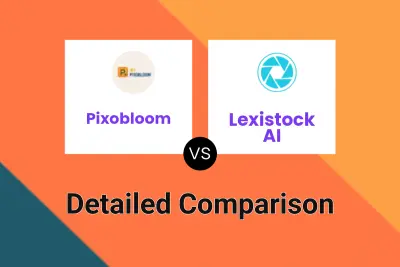
Pixobloom vs Lexistock AI Detailed comparison features, price
ComparisonView details → -

aiimg.me vs Lexistock AI Detailed comparison features, price
ComparisonView details → -

Deep Image vs Lexistock AI Detailed comparison features, price
ComparisonView details →
Didn't find tool you were looking for?