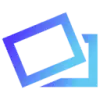 PixMiller
VS
PixMiller
VS
 BlurBackground.ai
BlurBackground.ai
PixMiller
PixMiller is an AI-powered tool designed to remove backgrounds from images quickly and efficiently. It automatically processes uploaded images, producing transparent backgrounds in approximately 5 seconds. The service supports high-quality images up to 20MB, ensuring no loss in image resolution during the background removal process.
This tool provides a background remover API capable of processing over 100 images within one minute, with an easy integration process. PixMiller is designed for ease of use, saving time and allowing for creative design work without the need for manual editing.
BlurBackground.ai
BlurBackground.ai provides advanced AI-driven background editing capabilities, accessible entirely online without registration or advertisements. It utilizes sophisticated technology to automatically detect and isolate subjects from their backgrounds with high precision. Users can choose to apply a customizable blur effect to the background or remove it entirely to create a transparent background.
The tool is designed to maintain the original image quality throughout the editing process, ensuring clear subjects whether the background is blurred or removed. It supports common image formats like PNG, JPG, JPEG, and WEBP, delivering high-resolution results suitable for various applications, including portraits, product photography, and content creation. User privacy is prioritized, with images processed securely and not stored post-editing.
Pricing
PixMiller Pricing
PixMiller offers Freemium pricing .
BlurBackground.ai Pricing
BlurBackground.ai offers Free pricing .
Features
PixMiller
- Automatic Background Removal: AI technology erases image backgrounds automatically in about 5 seconds.
- High-Quality Output: Maintains original image quality for files up to 20MB.
- API Access: Offers a background remover API capable of processing over 100 images per minute.
- Fast Processing: Delivers results in under 5 seconds.
- Multiple Image Formats Supported: Accept PNG, JPEG, JPG and BMP image.
BlurBackground.ai
- AI Background Detection: Instantly detects and separates subjects from backgrounds accurately.
- Adjustable Background Blur: Apply customizable blur intensity for depth-of-field effects.
- Background Removal: Completely remove backgrounds to create transparency.
- Multiple Background Options: Choose transparent, white, black, or custom blurred backgrounds.
- High-Quality Processing: Preserves original image quality during editing.
- No Sign-up Required: Use the tool instantly without registration.
- 100% Free: Fully free service with no hidden costs or ads.
- Privacy Focused: Secure processing; images are not stored.
- Format Support: Works with PNG, JPG, JPEG, and WEBP images.
Use Cases
PixMiller Use Cases
- Creating personalized profile photos or headshots
- Producing professional-quality product photography for e-commerce
- Generating transparent PNG images for design projects
- Optimizing vehicle photos for automotive dealerships
- Enhancing portrait photography by isolating subjects
BlurBackground.ai Use Cases
- Creating professional portrait photos with blurred backgrounds.
- Editing product photography for e-commerce with transparent or clean backgrounds.
- Enhancing images for content creation (social media, blogs).
- Producing professional headshots with clean backgrounds.
- Adding bokeh effects to images.
FAQs
PixMiller FAQs
-
What images are supported?
You can upload any PNG/JPEG/JPG or BMP image with up to 20 megabytes. The image resolution should less than 50 megapixels (with long side between 32 pixels and 10000 pixels). Images must have a subject that is clearly meant to be the foreground, such as a person, car or product. -
Is PixMiller free?
Yes, PixMiller is FREE for low-resolution images (under 640px width) for personal uses. For commercial uses or higher resolution, we offer different plans based on different usages. -
Can I cancel/upgrade/downgrade my subscriptions?
Yes you can find cancel link in the billing email.Or contact us to upgrade/downgrade. -
What payment methods do you support?
We support Paypal and Credit Card.
BlurBackground.ai FAQs
-
Is the AI Blur Background tool completely free to use?
Yes! Our AI-powered background blur tool is 100% free, with no hidden fees or sign-up required. -
Do I need to install any software to use this tool?
No, our background blur tool is entirely online. You can use it directly from your browser without any downloads or installations. -
How does the AI detect and blur the background?
Our AI automatically identifies the subject in your image and applies a smooth blur effect to the background, creating a professional depth-of-field effect. -
What types of images work best with this tool?
Our AI blur tool works best with portraits, product images, and social media visuals. It can accurately detect subjects in most images. -
Do you protect my privacy?
Yes, of course, we protect the privacy of all our users and we will not divulge your images or use your uploaded images for any purpose!
Uptime Monitor
Uptime Monitor
Average Uptime
99.27%
Average Response Time
479.1 ms
Last 30 Days
Uptime Monitor
Average Uptime
99.69%
Average Response Time
372.52 ms
Last 30 Days
PixMiller
BlurBackground.ai
More Comparisons:
-

PixMiller vs Background Remover AI Detailed comparison features, price
ComparisonView details → -
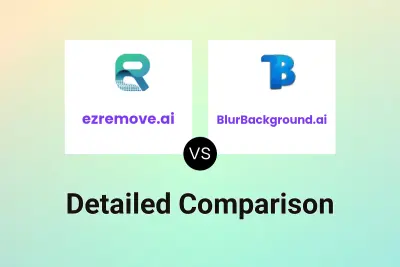
ezremove.ai vs BlurBackground.ai Detailed comparison features, price
ComparisonView details → -

RemoveBackgroundAI.com vs BlurBackground.ai Detailed comparison features, price
ComparisonView details → -

SnapBG vs BlurBackground.ai Detailed comparison features, price
ComparisonView details → -

ImgAIx vs BlurBackground.ai Detailed comparison features, price
ComparisonView details → -

PixMiller vs BlurBackground.ai Detailed comparison features, price
ComparisonView details → -

PixMiller vs Wondershare PixCut Detailed comparison features, price
ComparisonView details → -

PixMiller vs PixelCutout Detailed comparison features, price
ComparisonView details →
Didn't find tool you were looking for?