 Prompting Sheets
VS
Prompting Sheets
VS
 SheetsGPT
SheetsGPT
Prompting Sheets
Prompting Sheets is an AI-powered Google Sheets add-on designed to streamline project planning and task management. It allows users to generate tailored project plans and to-do lists, moving away from generic, one-size-fits-all templates. By answering a few questions about your project, the tool builds context and creates customized spreadsheets that fit your unique needs.
This add-on helps users overcome common planning challenges such as juggling overwhelming tasks, managing team assignments, and keeping stakeholders informed. Prompting Sheets enhances productivity by transforming Google Sheets into a powerful tool for data management, analysis, and efficient workflow optimization.
SheetsGPT
SheetsGPT enhances spreadsheet capabilities by integrating AI power, enabling users to generate complex formulas using simple language. This tool aims to make formula creation straightforward, allowing users to transform their data into actionable insights with increased ease and speed. It features an intuitive user interface designed for simplicity and efficiency.
By automating the generation of complex formulas, SheetsGPT helps streamline data analysis processes and eliminates the need for repetitive manual tasks. It also offers the ability to demystify complicated calculations by providing explanations for existing formulas. Formulas are generated instantly, removing the hassle associated with manual input, accessible also through a dedicated Chrome Extension.
Pricing
Prompting Sheets Pricing
Prompting Sheets offers Freemium pricing .
SheetsGPT Pricing
SheetsGPT offers Freemium pricing with plans starting from $3 per month .
Features
Prompting Sheets
- AI Data Context: Provides AI with needed context of your data.
- AI Sheet: Creates tailored project plans and to-do lists.
- AI Formula: Generates custom formulas based on user prompts.
- AI Prompt Optimization: Enhances user prompts for better AI responses.
- AI Audit Reports: Offers detailed reports on spreadsheet data and AI interactions.
- AI Chatbot: Enables real-time data queries and assistance within Google Sheets.
SheetsGPT
- AI Formula Generation: Create complex spreadsheet formulas using simple language.
- Formula Explanation: Understand complicated formulas with AI-powered insights.
- Intuitive User Interface: Easily navigate and utilize the tool's features.
- Productivity Enhancement: Automate formula creation to streamline data analysis and eliminate manual tasks.
- Instant Generation: Get required formulas immediately without manual input.
- Chrome Extension Access: Use SheetsGPT capabilities directly within your browser.
Use Cases
Prompting Sheets Use Cases
- Creating customized project plans for marketing campaigns.
- Generating tailored to-do lists for design projects.
- Developing dynamic spreadsheets for business planning.
- Automating task management for teams.
- Enhancing reporting and project management for organizations.
- Simplifying data analysis and content creation in Google Sheets.
SheetsGPT Use Cases
- Generating complex spreadsheet formulas quickly.
- Understanding and demystifying existing complex formulas.
- Automating repetitive spreadsheet tasks related to formulas.
- Streamlining data analysis in spreadsheets.
- Improving productivity for spreadsheet users.
FAQs
Prompting Sheets FAQs
-
Will I need an OpenAI API key?
Yes, you'll need an OpenAI API key as this gives you unlimited access to the AI models needed to operate the add-on; it’s provided as part of the OpenAI subscription service. You can find all the details in the add-on onboarding process and our help docs. -
Can I create and save my own prompt templates?
Yes! Enhance your prompts with dynamic placeholders and logical conditions, ensuring they are tailored to your needs. Save and reuse your custom templates. -
How does the AI Chatbot work?
The AI-powered chatbot allows real-time data queries, offering suggestions, and even generating images. -
What is the prompt optimization?
The prompt optimization is an AI feature that helps you enhance your prompts with suggestions, making it easier to create effective prompts even if you’re new to prompt creation. -
Can I fetch and analyse data from websites?
Yes! Fetch and analyse data from websites using AI, directly within your Google Sheets.
SheetsGPT FAQs
-
What is SheetsGPT?
SheetsGPT is a tool that integrates AI-powered capabilities into your spreadsheets, allowing you to generate and understand complex formulas easily. -
How does the pricing work?
Pricing is based on subscription levels (Free, Monthly Unlimited, Yearly Unlimited) offering different features and generation limits. Paid plans provide unlimited access and priority support. -
Can I cancel my subscription at any time?
Yes, you can cancel your subscription anytime. You'll retain access to plan features until the end of the current billing cycle.
Uptime Monitor
Uptime Monitor
Average Uptime
99.57%
Average Response Time
1521 ms
Last 30 Days
Uptime Monitor
Average Uptime
99.58%
Average Response Time
114.5 ms
Last 30 Days
Prompting Sheets
SheetsGPT
More Comparisons:
-
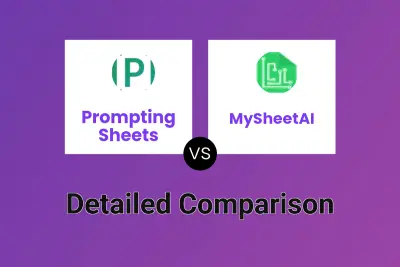
Prompting Sheets vs MySheetAI Detailed comparison features, price
ComparisonView details → -
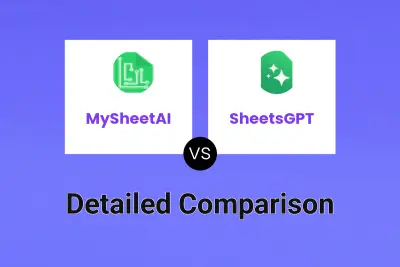
MySheetAI vs SheetsGPT Detailed comparison features, price
ComparisonView details → -
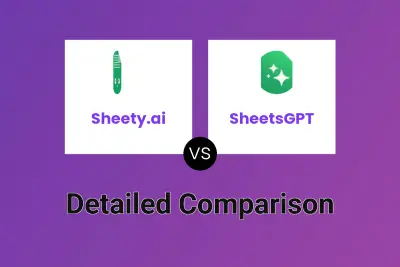
Sheety.ai vs SheetsGPT Detailed comparison features, price
ComparisonView details → -

SheetAI App vs SheetsGPT Detailed comparison features, price
ComparisonView details → -

Prompting Sheets vs SheetsGPT Detailed comparison features, price
ComparisonView details → -
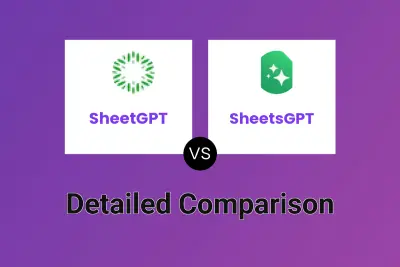
SheetGPT vs SheetsGPT Detailed comparison features, price
ComparisonView details → -

AiAssistWorks vs SheetsGPT Detailed comparison features, price
ComparisonView details → -

GPT Workspace vs SheetsGPT Detailed comparison features, price
ComparisonView details →
Didn't find tool you were looking for?