 SheetGPT
VS
SheetGPT
VS
 SheetsGPT
SheetsGPT
SheetGPT
SheetGPT offers a streamlined solution for integrating OpenAI's text and image generation capabilities within Google Sheets. This integration allows users to perform tasks such as content creation, digital marketing campaign management, and data summarization directly within their spreadsheets, enhancing productivity and workflow efficiency. The tool is designed to be user-friendly, requiring no API keys and offering simple "GPT" functions for easy implementation.
It offers multi-user support, ensuring that organizational teams can collaborate on AI initiatives. Developed and supported in the US, SheetGPT prioritizes high performance and cost-effectiveness by avoiding re-queries, providing a powerful tool for prototyping and collaborative AI projects.
SheetsGPT
SheetsGPT enhances spreadsheet capabilities by integrating AI power, enabling users to generate complex formulas using simple language. This tool aims to make formula creation straightforward, allowing users to transform their data into actionable insights with increased ease and speed. It features an intuitive user interface designed for simplicity and efficiency.
By automating the generation of complex formulas, SheetsGPT helps streamline data analysis processes and eliminates the need for repetitive manual tasks. It also offers the ability to demystify complicated calculations by providing explanations for existing formulas. Formulas are generated instantly, removing the hassle associated with manual input, accessible also through a dedicated Chrome Extension.
Pricing
SheetGPT Pricing
SheetGPT offers Freemium pricing with plans starting from $9 per month .
SheetsGPT Pricing
SheetsGPT offers Freemium pricing with plans starting from $3 per month .
Features
SheetGPT
- No API keys: Access the tool without needing to manage API keys.
- Easy to use: Utilize simple "GPT" functions within any cell.
- Support Included: Access online help options or priority support.
- Multi user support: Collaborate across all users in your organization.
- Cost-efficient: Avoids re-queries to maximize cost-effectiveness.
- Built for Organizations: Offers one plan for all users.
SheetsGPT
- AI Formula Generation: Create complex spreadsheet formulas using simple language.
- Formula Explanation: Understand complicated formulas with AI-powered insights.
- Intuitive User Interface: Easily navigate and utilize the tool's features.
- Productivity Enhancement: Automate formula creation to streamline data analysis and eliminate manual tasks.
- Instant Generation: Get required formulas immediately without manual input.
- Chrome Extension Access: Use SheetsGPT capabilities directly within your browser.
Use Cases
SheetGPT Use Cases
- Create lists of content topics and generate posts for various target channels.
- Generate AdWords keywords, ad copy, Facebook campaign structures, and SEO content.
- Summarize, categorize, classify, and cleanse large bodies of text.
- Test and collaborate on AI prototypes and prompt structures.
SheetsGPT Use Cases
- Generating complex spreadsheet formulas quickly.
- Understanding and demystifying existing complex formulas.
- Automating repetitive spreadsheet tasks related to formulas.
- Streamlining data analysis in spreadsheets.
- Improving productivity for spreadsheet users.
FAQs
SheetGPT FAQs
-
How do I install SheetGPT?
SheetGPT can be installed directly from the Google Workspace Marketplace. Follow the instructions to enable it for use in your Google Sheets. -
What are the different GPT functions available?
SheetGPT offers functions like GPT, GPTLIST, and GPTIMAGE. Reference documentation and examples for each are available in the Help Center. -
Is there a free trial available?
Yes, all users receive the equivalent of 100,000 words of GPT3.5 content generation for free upon installation. -
What are the benefits of upgrading to a paid plan?
Upgrading provides higher usage limits, image generation, early-access models, multi-user support, long-term caching, and priority support. -
Where is SheetGPT based?
SheetGPT is incorporated in the US, with US-based support and development teams.
SheetsGPT FAQs
-
What is SheetsGPT?
SheetsGPT is a tool that integrates AI-powered capabilities into your spreadsheets, allowing you to generate and understand complex formulas easily. -
How does the pricing work?
Pricing is based on subscription levels (Free, Monthly Unlimited, Yearly Unlimited) offering different features and generation limits. Paid plans provide unlimited access and priority support. -
Can I cancel my subscription at any time?
Yes, you can cancel your subscription anytime. You'll retain access to plan features until the end of the current billing cycle.
Uptime Monitor
Uptime Monitor
Average Uptime
99.86%
Average Response Time
170.93 ms
Last 30 Days
Uptime Monitor
Average Uptime
99.58%
Average Response Time
114.6 ms
Last 30 Days
SheetGPT
SheetsGPT
More Comparisons:
-

ExcelFormulaGPT vs SheetsGPT Detailed comparison features, price
ComparisonView details → -

Sheeter.ai vs SheetsGPT Detailed comparison features, price
ComparisonView details → -
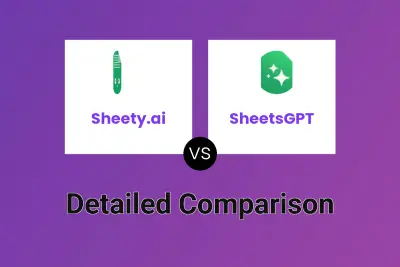
Sheety.ai vs SheetsGPT Detailed comparison features, price
ComparisonView details → -

Prompting Sheets vs SheetsGPT Detailed comparison features, price
ComparisonView details → -

AISheeter vs SheetsGPT Detailed comparison features, price
ComparisonView details → -

Formulas HQ vs SheetsGPT Detailed comparison features, price
ComparisonView details → -
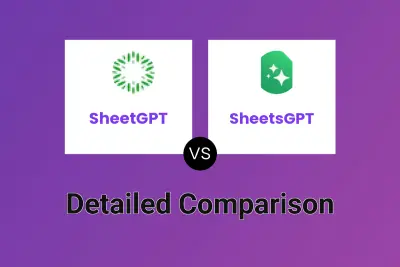
SheetGPT vs SheetsGPT Detailed comparison features, price
ComparisonView details → -

GPT Workspace vs SheetsGPT Detailed comparison features, price
ComparisonView details →
Didn't find tool you were looking for?