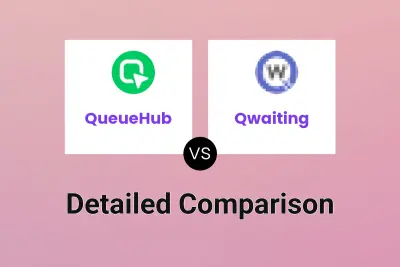QueueHub
VS
QueueHub
VS
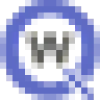 Qwaiting
Qwaiting
QueueHub
QueueHub is an all-in-one queue management system built to enhance the customer waiting experience and streamline operations. The system offers a range of features, including appointment scheduling, self-service KIOSK systems, and digital signage to display live queue status.
QueueHub provides insightful analytics to monitor and analyze key performance indicators, helping optimize resource allocation and identify bottlenecks. The platform is designed to be user-friendly and requires minimal technical expertise, making it suitable for businesses of all sizes.
Qwaiting
Qwaiting offers a comprehensive suite of solutions designed to optimize customer flow and enhance service experiences across diverse industries. Its platform facilitates efficient queue management by organizing customer lines, thereby reducing wait times and improving overall service delivery. Businesses can leverage virtual queuing, allowing customers the flexibility to wait from anywhere using mobile devices, transforming idle wait times into productive periods.
The system incorporates features such as appointment booking to help manage peak times and self-service kiosks for streamlined check-ins. Additionally, it provides digital signage for real-time updates, customer feedback collection tools, visitor management capabilities, and business intelligence analytics derived from real-time and historical data. Integrations with existing CRM, ERP, or POS systems ensure seamless operational flow, while messaging services keep customers informed via automated alerts.
Pricing
QueueHub Pricing
QueueHub offers Paid pricing with plans starting from $99 per month .
Qwaiting Pricing
Qwaiting offers Free Trial pricing .
Features
QueueHub
- Appointment Scheduling: Schedule appointments easily and conveniently, with real-time notifications and reminders.
- Self-Service KIOSK System: Multi-lingual interface for faster, easier, and frustration-free check-ins, including touchless QR code check-in.
- Digital Signage: Display live queue status updates on TVs or other displays.
- Live Counter: Show real-time queue ticket updates.
- Dashboard: Organize queues, prioritize calling, and send real-time updates.
- Analytics: Monitor and analyze KPIs to optimize resource allocation and pinpoint bottlenecks.
- Multi-Device Check-in: Supports smartphones, tablets, and computers.
Qwaiting
- Queue Management Solution: Organize and manage customer queues efficiently.
- Virtual Queuing Solution: Allow customers to wait remotely via mobile devices.
- Appointment Booking Solutions: Offer flexible scheduling options.
- QR Code Queue System: Enable contactless check-ins.
- Self-service Kiosks: Empower customer self-check-in and appointment management.
- Digital Signage: Display real-time queue status and announcements.
- Customer Feedback System: Capture customer opinions at various touchpoints.
- Visitor Management System: Track visitor entry, exit, and ID verification.
- Biometric Management System: Utilize facial or fingerprint recognition for identity verification.
- Face Recognition System: Provide fast access for repeat visitors using AI.
- People Counting: Track occupancy and flow for resource allocation.
- Business Intelligence: Use analytics to spot trends and optimize operations.
- Third-party Integrations: Connect with CRM, ERP, POS, etc.
- Messaging Services: Send automated SMS/email alerts.
Use Cases
QueueHub Use Cases
- Streamlining patient flow in hospitals and clinics.
- Managing customer queues in banks and financial institutions.
- Optimizing waiting lines in government offices.
- Improving customer experience in retail stores.
- Organizing queues in educational institutions.
- Enhancing visitor management in office spaces.
- Managing customer flow in logistics centers.
Qwaiting Use Cases
- Reducing wait times in retail stores.
- Managing patient appointments and flow in healthcare facilities.
- Organizing queues in banks and financial institutions.
- Streamlining service delivery in public sector offices (e.g., DMV).
- Managing student services and appointments in educational institutions.
- Controlling entry and flow at events.
- Optimizing check-in processes at airports.
- Improving customer service at help desks.
- Managing table queues and reservations in restaurants.
FAQs
QueueHub FAQs
-
What kind of customer support does QueueHub offer?
We provide comprehensive customer support through multiple channels, including email, phone, and live chat. Our dedicated support team is available to assist you with any questions or technical issues. -
Is QueueHub secure?
Data security is a top priority for QueueHub. We employ robust security measures to ensure the confidentiality and integrity of customer information. -
Do I need any technical expertise to use QueueHub?
QueueHub is designed to be user-friendly. Setting up and managing the system is straightforward and requires minimal technical knowledge. We also provide extensive resources and support to help you get started. -
What countries does QueueHub support?
At QueueHub, we proudly support businesses from all over the globe. Our service is designed to work seamlessly in All countries, ensuring that organizations everywhere can benefit from efficient queue management solutions.While QueueHub’s services are available worldwide, we offer dedicated, localized support for customers in specific countries, ensuring they have access to the best experience possible. Some of the countries where our specialized services are highly optimized include: United States, United Kingdom, Canada, Australia, New Zealand, Ireland, Malaysia, Singapore, Germany, France, Italy, Netherlands, Switzerland, United Arab Emirates, Saudi Arabia, Kuwait, Qatar, Oman With this list, QueueHub ensures that companies in these locations receive tailored assistance and the necessary resources to fully leverage our solutions. However, our commitment to excellent service doesn’t stop there; we welcome customers from any country, providing reliable queue management for businesses worldwide. If you are based in one of the countries listed, you can rest assured of QueueHub’s dedicated support to meet your specific needs. For all other regions, our global team remains ready to assist, so no matter where you are, QueueHub is here to streamline your customer experience management. -
Can I change my plan later?
Of course you can! Our pricing scales with your company. Chat to our friendly team to find a solution that works for you as you grow.
Qwaiting FAQs
-
What is Qwaiting?
Qwaiting is a smart queue management system designed to streamline customer wait times and enhance the overall business experience. It helps manage appointments, reduce wait times, and improve customer satisfaction. -
How does Qwaiting work?
Customers can join a virtual queue, book appointments online, or receive real-time updates. Businesses can monitor wait times, optimize staff allocation, and reduce overcrowding using the system. -
What types of businesses can use Qwaiting?
Qwaiting is suitable for various businesses including restaurants, retail stores, healthcare providers, salons, banks, public sector offices, educational institutions, and more where managing customer wait times or appointments is necessary. -
How easy is it to set up Qwaiting?
Setting up Qwaiting involves creating an account, customizing queue settings, and sharing the queue link with customers. Support is available to guide users through the process.
Uptime Monitor
Uptime Monitor
Average Uptime
99.69%
Average Response Time
465.04 ms
Last 30 Days
Uptime Monitor
Average Uptime
99.06%
Average Response Time
1694.79 ms
Last 30 Days
QueueHub
Qwaiting
More Comparisons:
Didn't find tool you were looking for?