 Routora
VS
Routora
VS
 Routerra
Routerra
Routora
Routora utilizes advanced AI algorithms to calculate the most efficient sequence for multiple destinations. Users can easily input addresses manually, via CSV import, or by using the map interface, and the tool quickly generates optimized routes considering factors like traffic and time windows (in premium versions). It integrates with popular navigation apps like Google Maps, Waze, and Apple Maps for seamless turn-by-turn directions.
The platform aims to significantly reduce driving time and fuel consumption for professionals like delivery drivers, sales representatives, field technicians, and anyone needing to plan complex multi-stop journeys. Routora offers both free and premium plans to cater to different user needs, providing features like unlimited stops, route saving, and priority support for paid subscribers.
Routerra
Routerra empowers users to efficiently plan and optimize routes with multiple stops, leveraging AI-assisted imports from spreadsheets, lists, or even photos. The platform allows detailed stop constraints, such as time windows and priority, and incorporates traffic awareness, vehicle type, and route preferences to deliver precise navigation ready for export to your favorite GPS. The flexible system supports both automatic optimization and manual adjustments, ensuring adaptability for various delivery, logistics, and field service needs.
Highly rated for its intuitive interface and powerful features, Routerra simplifies complex logistical challenges, reduces planning time, and supports seamless sharing or exporting of routes in multiple formats. Its suite of advanced options caters to professional drivers, fleets, and gig economy workers seeking to maximize daily productivity.
Pricing
Routora Pricing
Routora offers Freemium pricing with plans starting from $10 per month .
Routerra Pricing
Routerra offers Freemium pricing with plans starting from $8 per month .
Features
Routora
- AI Route Optimization: Calculates the fastest sequence for multi-stop routes.
- Multiple Input Methods: Add stops manually, via CSV upload, or directly on the map.
- Navigation Integration: Seamlessly send routes to Google Maps, Waze, or Apple Maps.
- Unlimited Stops (Premium): Optimize routes with a large number of destinations.
- Route Saving (Premium): Save and manage frequently used routes.
- Traffic Consideration: Accounts for real-time traffic conditions during optimization.
- Time Window Constraints (Premium): Factor in specific delivery or appointment times.
Routerra
- AI-Assisted Bulk Stops Import: Import stops from spreadsheets, lists, and photos using advanced AI recognition.
- Multi-Parameter Optimization: Set vehicle type, avoid tolls/highways, and adjust for traffic in real time.
- Customizable Stop Constraints: Define arrival windows, priority, and stop duration for each stop.
- Export and Sharing Options: Export routes as PDF, Excel, CSV, or share via public link.
- Manual Route Adjustment: Lock or reorder stops manually for full control.
- Navigation and Delivery Updates: Navigate via preferred GPS apps and update delivery statuses.
Use Cases
Routora Use Cases
- Optimizing delivery routes for couriers and logistics companies.
- Planning efficient sales territories for field sales representatives.
- Scheduling service calls for field technicians and inspectors.
- Organizing multi-stop personal trips or errands.
- Streamlining routes for real estate agents showing properties.
- Managing routes for political canvassing or distribution.
Routerra Use Cases
- Efficient planning of delivery routes with multiple stops for gig drivers.
- Optimizing daily logistics for small business fleets.
- Streamlining field service scheduling and navigation.
- Bulk uploading addresses from spreadsheets or photos for fast route generation.
- Exporting customizable routes for external navigation applications.
FAQs
Routora FAQs
-
How does Routora optimize routes?
Routora uses advanced algorithms considering factors like distance, traffic patterns, and optionally time windows (premium feature) to determine the most efficient sequence for your stops. -
Can I use Routora on my mobile device?
Yes, Routora is a web-based application accessible on both desktop and mobile browsers. You can plan routes on your computer and access them on your phone or vice-versa. -
What's the difference between the Free and Premium plans?
The Free plan has limitations on the number of stops per route (typically 10) and does not include features like route saving or time windows. Premium plans offer unlimited stops, route saving, time windows, and priority support. -
Which navigation apps does Routora integrate with?
Routora allows you to easily send your optimized routes to Google Maps, Waze, and Apple Maps for turn-by-turn navigation. -
Can I import addresses from a spreadsheet?
Yes, Routora supports importing addresses via CSV file upload, allowing you to quickly add multiple stops.
Routerra FAQs
-
How can I import hundreds of stops into Routerra?
Routerra supports bulk import of stops via spreadsheets, lists, or photos using its AI-assisted import functionality, streamlining route creation for large numbers of destinations. -
Can I optimize routes for specific vehicle types or traffic conditions?
Yes, Routerra allows users to set the vehicle type and optimize routes to avoid tolls, highways, or adjust for current traffic conditions. -
How do I use the optimized route after planning?
Users can export their optimized routes in PDF, Excel, CSV formats or share them via a public link for use in their preferred GPS navigation app. -
Is there a free version available?
Routerra offers a free plan that includes up to 20 stops per route and 10 route optimizations per day, with AI-assisted bulk import and advanced optimization options.
Uptime Monitor
Uptime Monitor
Average Uptime
99.86%
Average Response Time
106.63 ms
Last 30 Days
Uptime Monitor
Average Uptime
99.51%
Average Response Time
873.52 ms
Last 30 Days
Routora
Routerra
More Comparisons:
-
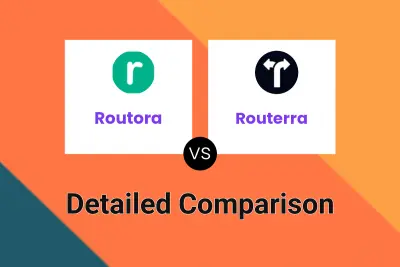
Routora vs Routerra Detailed comparison features, price
ComparisonView details → -
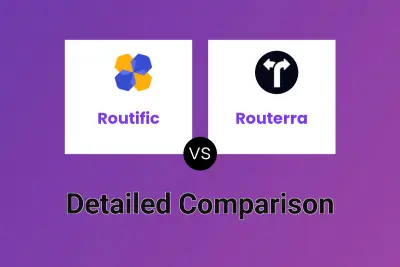
Routific vs Routerra Detailed comparison features, price
ComparisonView details → -
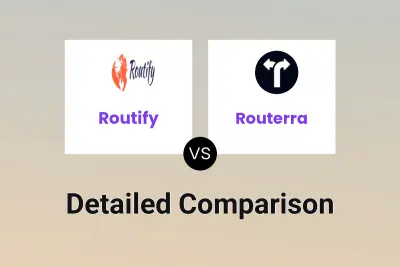
Routify vs Routerra Detailed comparison features, price
ComparisonView details → -
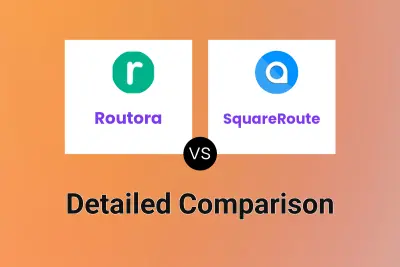
Routora vs SquareRoute Detailed comparison features, price
ComparisonView details → -
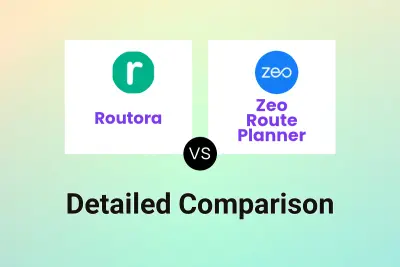
Routora vs Zeo Route Planner Detailed comparison features, price
ComparisonView details →
Didn't find tool you were looking for?