 Routora
VS
Routora
VS
 Zeo Route Planner
Zeo Route Planner
Routora
Routora utilizes advanced AI algorithms to calculate the most efficient sequence for multiple destinations. Users can easily input addresses manually, via CSV import, or by using the map interface, and the tool quickly generates optimized routes considering factors like traffic and time windows (in premium versions). It integrates with popular navigation apps like Google Maps, Waze, and Apple Maps for seamless turn-by-turn directions.
The platform aims to significantly reduce driving time and fuel consumption for professionals like delivery drivers, sales representatives, field technicians, and anyone needing to plan complex multi-stop journeys. Routora offers both free and premium plans to cater to different user needs, providing features like unlimited stops, route saving, and priority support for paid subscribers.
Zeo Route Planner
Zeo Route Planner is an AI-driven solution designed to enhance the efficiency of delivery operations and fleet management. The platform uses sophisticated algorithms to create the most optimal delivery routes, ensuring minimal travel time and reduced operational costs. Businesses can manage their entire fleet, track deliveries in real time, and provide precise estimated times of arrival, all from a single interface.
With mobile and web applications, Zeo enables streamlined onboarding for drivers, automated proof of delivery collection, customizable customer communications, and data-rich analytics for informed management decisions. The system integrates features such as route scheduling, live driver tracking, route analytics, and seamless customer updates, supporting industries from logistics and commercial cleaning to HVAC and food equipment services.
Pricing
Routora Pricing
Routora offers Freemium pricing with plans starting from $10 per month .
Zeo Route Planner Pricing
Zeo Route Planner offers Freemium pricing .
Features
Routora
- AI Route Optimization: Calculates the fastest sequence for multi-stop routes.
- Multiple Input Methods: Add stops manually, via CSV upload, or directly on the map.
- Navigation Integration: Seamlessly send routes to Google Maps, Waze, or Apple Maps.
- Unlimited Stops (Premium): Optimize routes with a large number of destinations.
- Route Saving (Premium): Save and manage frequently used routes.
- Traffic Consideration: Accounts for real-time traffic conditions during optimization.
- Time Window Constraints (Premium): Factor in specific delivery or appointment times.
Zeo Route Planner
- Route Optimization: Uses AI algorithms for efficient and cost-effective path planning.
- Real-Time Fleet Tracking: Monitors driver locations and delivery statuses live.
- Proof of Delivery Collection: Digitally captures delivery confirmation for every stop.
- Automated Customer Communication: Sends branded updates and notifications to recipients.
- Comprehensive Analytics: Delivers actionable insights for fleet performance and route efficiency.
- Bulk Import: Supports address input via Excel, images, QR codes, or latitude/longitude.
- Driver Management: Simplifies onboarding and scheduling with an intuitive mobile app.
- Customizable Preferences: Offers branding, reporting settings, and delivery zone management.
- Seamless Integrations: Works with industry tools and offers a Chrome extension.
- Route Scheduling: Facilitates advance route planning and dispatch.
Use Cases
Routora Use Cases
- Optimizing delivery routes for couriers and logistics companies.
- Planning efficient sales territories for field sales representatives.
- Scheduling service calls for field technicians and inspectors.
- Organizing multi-stop personal trips or errands.
- Streamlining routes for real estate agents showing properties.
- Managing routes for political canvassing or distribution.
Zeo Route Planner Use Cases
- Optimizing delivery and service routes for courier businesses.
- Managing multi-stop daily schedules for fleet operators.
- Automating delivery confirmation and communication for logistics companies.
- Tracking drivers and parcels in real time for customer transparency.
- Bulk importing addresses for large-scale delivery operations.
- Enhancing last-mile efficiency for food delivery and essential service providers.
- Planning routes for commercial cleaning, HVAC, and maintenance companies.
- Managing and analyzing fleet performance for small and large businesses.
FAQs
Routora FAQs
-
How does Routora optimize routes?
Routora uses advanced algorithms considering factors like distance, traffic patterns, and optionally time windows (premium feature) to determine the most efficient sequence for your stops. -
Can I use Routora on my mobile device?
Yes, Routora is a web-based application accessible on both desktop and mobile browsers. You can plan routes on your computer and access them on your phone or vice-versa. -
What's the difference between the Free and Premium plans?
The Free plan has limitations on the number of stops per route (typically 10) and does not include features like route saving or time windows. Premium plans offer unlimited stops, route saving, time windows, and priority support. -
Which navigation apps does Routora integrate with?
Routora allows you to easily send your optimized routes to Google Maps, Waze, and Apple Maps for turn-by-turn navigation. -
Can I import addresses from a spreadsheet?
Yes, Routora supports importing addresses via CSV file upload, allowing you to quickly add multiple stops.
Zeo Route Planner FAQs
-
How do I import stops in bulk from an Excel file?
Go to the Playground Page, click the import icon, and follow the steps to upload your Excel file, map the headers, review, and add stops to your route. -
How does proof of delivery work?
Proof of delivery is collected digitally via the mobile app, allowing drivers to confirm each completed delivery and ensuring accurate records. -
Can I schedule routes in advance?
Yes, the platform allows users to schedule routes ahead of time to optimize planning and resource management. -
How are customer notifications handled?
Automated communication tools enable personalized, branded updates to be sent to customers throughout the delivery process. -
What methods are available for adding delivery stops?
You can add stops by typing and searching, importing from Excel files, uploading images, scanning QR codes, or entering latitude and longitude.
Uptime Monitor
Uptime Monitor
Average Uptime
99.86%
Average Response Time
109.07 ms
Last 30 Days
Uptime Monitor
Average Uptime
98.61%
Average Response Time
2164.63 ms
Last 30 Days
Routora
Zeo Route Planner
More Comparisons:
-
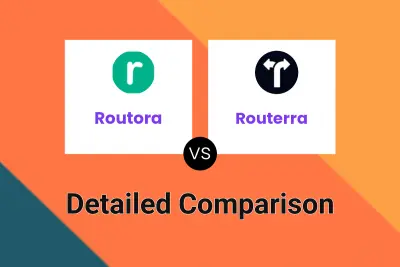
Routora vs Routerra Detailed comparison features, price
ComparisonView details → -
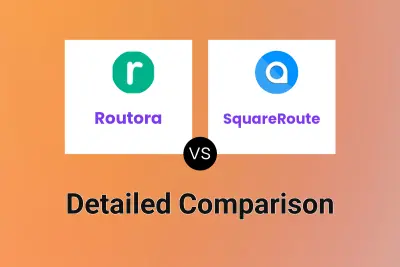
Routora vs SquareRoute Detailed comparison features, price
ComparisonView details → -
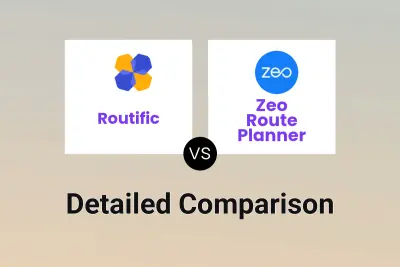
Routific vs Zeo Route Planner Detailed comparison features, price
ComparisonView details → -
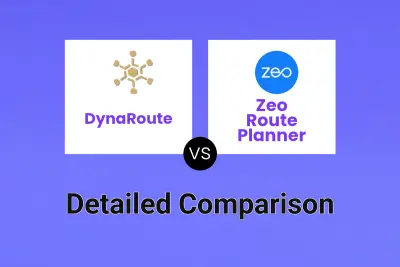
DynaRoute vs Zeo Route Planner Detailed comparison features, price
ComparisonView details → -
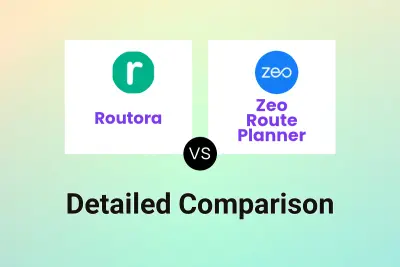
Routora vs Zeo Route Planner Detailed comparison features, price
ComparisonView details → -
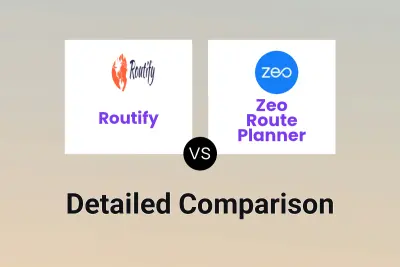
Routify vs Zeo Route Planner Detailed comparison features, price
ComparisonView details →
Didn't find tool you were looking for?