 SaneBox
VS
SaneBox
VS
 Boxzero
Boxzero
SaneBox
SaneBox is an intelligent email management solution that works seamlessly with all major email services, requiring no downloads or manual setup. The service employs sophisticated algorithms and machine learning to automatically organize incoming emails into different folders based on their importance, helping professionals regain control of their inbox.
With robust security measures including Google verification, independent audits, and continuous testing, SaneBox processes emails while maintaining strict privacy standards. The platform has processed over 10.5 billion emails, saved users approximately 60 million hours, and prevented 7.2 billion interruptions, making it a trusted solution for email management.
Boxzero
Boxzero is a unified inbox solution designed to streamline communication. It centralizes messages from various email and social platforms, including Slack, Gmail, and Outlook, into a single, manageable interface. The platform prioritizes messages from trusted senders, helping users regain control of their inbox and reduce email overload.
It incorporates an AI assistant which helps with generating email replies that allow users to minimize time spent for email interaction.
Pricing
SaneBox Pricing
SaneBox offers Paid pricing .
Boxzero Pricing
Boxzero offers Paid pricing with plans starting from $13 per month .
Features
SaneBox
- Smart Filtering: Automatically sorts incoming emails based on importance
- BlackHole: Permanently removes unwanted senders from inbox
- Email Snoozing: Postpone emails until a more convenient time
- Daily Digest: Provides summary of unimportant emails
- Follow-up Assistant: Sends reminders for unreplied emails
- Cross-platform Compatibility: Works with all major email services
Boxzero
- Unified Inbox: Consolidates all email and social messages into one place.
- Trusted Senders: Only allows messages from trusted senders into your inbox.
- AI Assistant: Generates smart replies to minimize time spent on email.
- Email Prioritization: Prioritizes important emails.
- Email Sentiment Analysis: Analyzes the sentiment of emails.
Use Cases
SaneBox Use Cases
- Email organization for busy professionals
- Reducing email interruptions during work
- Managing high-volume email accounts
- Achieving inbox zero
- Following up on important communications
- Decluttering promotional emails
Boxzero Use Cases
- Managing multiple email accounts efficiently.
- Reducing email overload and achieving inbox zero.
- Streamlining communication across email and social platforms.
- Quickly responding to emails with AI-generated replies.
- Prioritizing important communications and filtering out noise.
Uptime Monitor
Uptime Monitor
Average Uptime
99.86%
Average Response Time
431.83 ms
Last 30 Days
Uptime Monitor
Average Uptime
100%
Average Response Time
120.43 ms
Last 30 Days
SaneBox
Boxzero
More Comparisons:
-

SaneBox vs Emilio Detailed comparison features, price
ComparisonView details → -
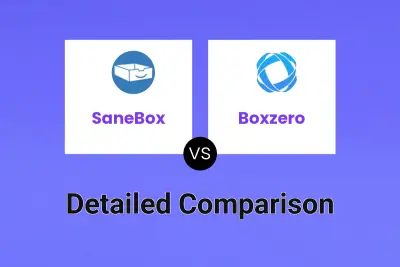
SaneBox vs Boxzero Detailed comparison features, price
ComparisonView details → -

Aiko Mail vs Boxzero Detailed comparison features, price
ComparisonView details → -
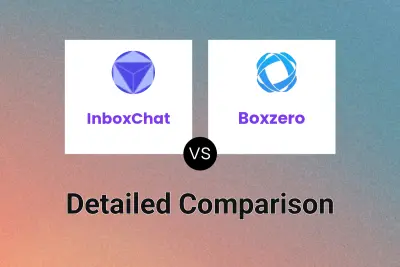
InboxChat vs Boxzero Detailed comparison features, price
ComparisonView details → -
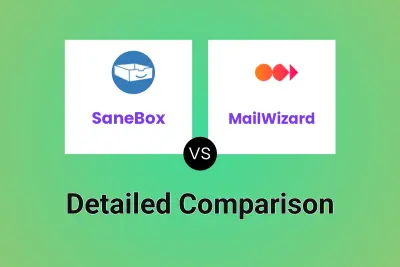
SaneBox vs MailWizard Detailed comparison features, price
ComparisonView details → -
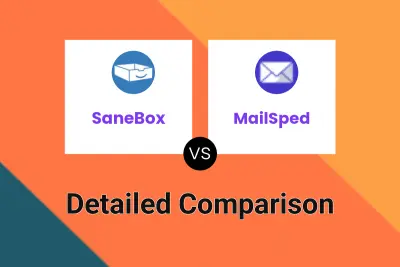
SaneBox vs MailSped Detailed comparison features, price
ComparisonView details → -
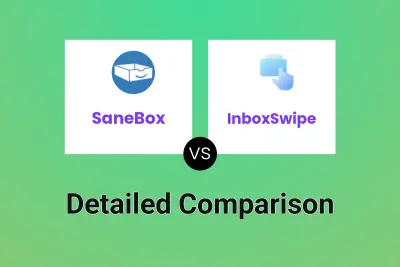
SaneBox vs InboxSwipe Detailed comparison features, price
ComparisonView details → -

SaneBox vs Clean Email Detailed comparison features, price
ComparisonView details →
Didn't find tool you were looking for?