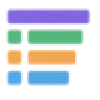 Sawal AI
VS
Sawal AI
VS
 Katch AI
Katch AI
Sawal AI
Sawal AI provides an intelligent Scheduling Bot designed to revolutionize the appointment booking process. This AI-powered tool automates scheduling, reducing the administrative burden on staff and freeing them to focus on higher-value tasks.
The Scheduling Bot seamlessly integrates with popular platforms such as CRM systems and calendar applications like Google Calendar, enhancing workflow efficiency without requiring significant changes to existing tools. By automating appointment management, Sawal AI helps businesses improve customer satisfaction and retention.
Katch AI
Katch AI serves as an intelligent personal assistant focused on optimizing users' time by automating calendar management and meeting scheduling. It integrates with communication channels like email and WhatsApp, allowing users to delegate scheduling tasks simply by messaging their AI assistant. Users can request new meetings, reschedule existing ones, or cancel appointments through natural language commands.
The tool connects directly with Google Calendar to access real-time availability, effectively preventing double bookings. Katch AI analyzes the user's schedule and coordinates with other participants to find mutually suitable meeting times. Upon confirmation, it automatically generates and sends calendar invitations to all attendees, often including necessary conferencing links, thereby streamlining the entire scheduling process.
Pricing
Sawal AI Pricing
Sawal AI offers Free Trial pricing .
Katch AI Pricing
Katch AI offers Paid pricing with plans starting from $1 per month .
Features
Sawal AI
- 24/7 Availability: Always accessible to customers for booking appointments.
- Google Calendar Integration: Syncs appointments for real-time updates and seamless management.
- Human Agent Callback: Allows human agents to follow up on queries or appointments.
- Reduced No-Shows and Cancellations: Easy scheduling helps significantly reduce no-shows.
- Custom API Access: Customizable API access is available for specific business needs.
- Self-Scheduling: Customers can self-schedule appointments without human intervention.
- Scalable Team Access: Add more members, allowing your team to grow seamlessly.
Katch AI
- AI Assistant Interaction: Manage your schedule by messaging the AI via email or WhatsApp (text/audio).
- Intelligent Calendar Management: Checks Google Calendar availability to find optimal meeting times.
- Automated Meeting Scheduling: Books meetings and automatically sends calendar invites upon confirmation.
- Rescheduling & Cancellation: Easily modify or cancel meetings through AI commands.
- Double Booking Prevention: Syncs with Google Calendar to avoid scheduling conflicts.
- Email Integration: Loop the AI assistant into email threads to handle scheduling.
- WhatsApp Integration: Communicate directly with the assistant via WhatsApp.
- Automatic Calendar Invites: Sends invites with details like conferencing links to all participants.
Use Cases
Sawal AI Use Cases
- Healthcare: Automate patient appointment bookings and reminders.
- Financial Services: Streamline client meetings by automating scheduling.
- Automotive Services: Enable customers to book appointments without waiting.
- Salon & Spa Services: Allow customers to book, reschedule, or cancel appointments anytime.
- Education & Training Centers: Manage student counseling sessions or training appointments.
Katch AI Use Cases
- Scheduling meetings involving multiple participants.
- Quickly rescheduling appointments via messages.
- Managing a busy professional calendar.
- Finding suitable meeting times across schedules.
- Delegating scheduling tasks to an AI.
- Booking recurring meetings automatically.
- Checking availability and scheduling on the go via WhatsApp.
- Streamlining client meeting coordination for consultants.
- Optimizing time management for executives.
FAQs
Sawal AI FAQs
-
What types of content can I include to train my Sawal AI chatbot?
To effectively train your Sawal AI chatbot, incorporate a variety of content types such as webpages, files, documents, sitemaps, chat histories, helpdesk tickets, text, and Q&A. These sources help the chatbot understand and respond to a wide range of customer inquiries accurately. -
How can I create a custom AI chatbot using Sawal AI?
Creating a custom AI chatbot using Sawal AI is simple and can be done in just 2 minutes. Start by connecting your content sources like webpages, files, and chat histories. Train your chatbot by building an FAQ and knowledge base from this data. Finally, deploy it on your website or integrate it with Slack, WhatsApp, or phone systems. -
What other integrations are supported by Sawal AI?
Sawal AI supports integrations with various tools to enhance its functionality. These include Slack, Zapier, Shopify Store, Phone and WhatsApp. Additionally, it offers seamless handover to human agents who can view full chat histories. -
What are the different plans available from Sawal AI?
Sawal AI offers a range of pricing plans designed to meet the diverse needs of businesses, including Basic, Pro, and Enterprise plans. Each plan is tailored to provide varying levels of features, support, and customization to suit organizations of all sizes. -
What does phone integration with the Sawal AI chatbot entail?
Phone integration with the Sawal AI chatbot enables seamless communication between the chatbot and your phone systems. This allows the chatbot to handle customer interactions over the phone, provide automated responses, route calls, and assist with inquiries.
Katch AI FAQs
-
Who is Katch AI for?
Katch AI is designed for individuals seeking to optimize their time by automating meeting scheduling, such as freelance consultants and busy executives. -
Can the AI Assistant reschedule or cancel meetings?
Yes, you can instruct the Katch AI Assistant via email or WhatsApp to reschedule or cancel meetings on your behalf. -
How does Katch AI prevent double bookings?
Katch AI syncs directly with your Google Calendar to check your availability in real-time and only suggests or books time slots when you are free. -
How can I interact with the Katch AI Assistant?
You can interact with the Katch AI Assistant by looping it into emails, emailing it directly, or sending messages via WhatsApp text or audio notes. -
Does Katch AI offer a free trial?
Yes, Katch AI offers a 14-day free trial for new users to test its features.
Uptime Monitor
Uptime Monitor
Average Uptime
100%
Average Response Time
414.9 ms
Last 30 Days
Uptime Monitor
Average Uptime
100%
Average Response Time
191.43 ms
Last 30 Days
Sawal AI
Katch AI
More Comparisons:
-
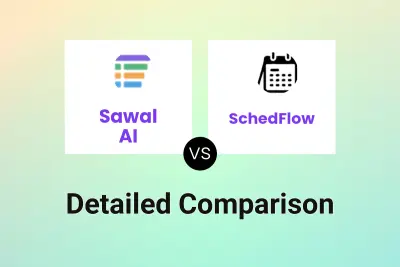
Sawal AI vs SchedFlow Detailed comparison features, price
ComparisonView details → -

Sawal AI vs CalendarGenie Detailed comparison features, price
ComparisonView details → -

Blockit AI vs Katch AI Detailed comparison features, price
ComparisonView details → -
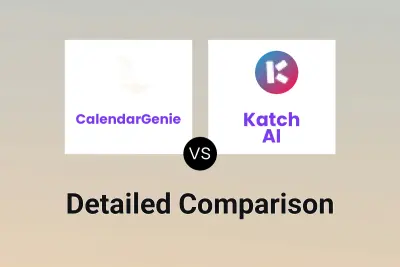
CalendarGenie vs Katch AI Detailed comparison features, price
ComparisonView details → -

Sawal AI vs Katch AI Detailed comparison features, price
ComparisonView details → -

Katch vs Katch AI Detailed comparison features, price
ComparisonView details →
Didn't find tool you were looking for?