 Scholarcy
VS
Scholarcy
VS
 Scholarly
Scholarly
Scholarcy
Scholarcy provides AI-driven tools specifically designed for academic papers, enabling users to summarize complex texts, analyze key findings, and effectively organize their research materials. The platform supports importing documents from various sources including PDFs, Google Drive, and YouTube. Users can create interactive summary flashcards that accentuate essential information, facilitating a quicker and more in-depth understanding of research materials. Scholarcy's features include the ability to highlight, annotate, and take notes, as well as export summaries to popular productivity apps. It is designed for students and researchers who wish to save time and improve the quality of their academic work.
Scholarly
Scholarly is an advanced learning platform designed to enhance the educational experience through artificial intelligence. It enables users to create comprehensive notes using a rich text editor that integrates text, images, flashcards, and equations. The platform also features AI-generated quizzes tailored to individual learning styles, offering various question types and immediate feedback to improve knowledge retention.
Beyond note-taking and quizzing, Scholarly functions as a powerful research assistant. Its AI capabilities allow it to perform web research, analyze sources, synthesize information, and generate detailed research papers complete with citations, charts, and images. Users can also interact directly with their PDF documents, asking questions and receiving AI-driven summaries or clarifications, streamlining the study and research process.
Pricing
Scholarcy Pricing
Scholarcy offers Freemium pricing with plans starting from $5 per month .
Scholarly Pricing
Scholarly offers Freemium pricing with plans starting from $8 per month .
Features
Scholarcy
- Summarization: Converts long texts into interactive summary flashcards.
- Enhanced Summaries: Allows customization of summaries to different levels of detail.
- Smart Highlighting: Guides users to significant sections and interpretations within the text.
- Interactive Flashcards: Offers a structured format for reading and exploring texts.
- Export Tools: Facilitates exporting to various productivity apps and citation managers.
Scholarly
- AI-Generated Quizzes: Automatically transforms notes and study materials into interactive quizzes (multiple-choice, true/false, short answer, matching) with instant feedback.
- AI Research Assistant: Conducts web research, analyzes sources, synthesizes information, and generates research papers with citations, charts, and images.
- PDF Interaction: Allows users to chat directly with uploaded PDFs to ask questions, get summaries, and clarify content.
- Rich Text Editor: Combine text, images, flashcards, equations, and more in notes.
- AI Writing Assistant: Helps rewrite, expand text, and provides text completion.
- Flashcard Creation from PDF: Select text from PDFs to automatically create flashcards.
- Community Notes & Flashcards: Access and utilize study materials created by other users.
- Voice Interaction: Speak to the Scholarly assistant using natural language.
- Diagram & Graph Generation: Ask the AI assistant to create diagrams, charts, and mathematical graphs.
Use Cases
Scholarcy Use Cases
- Summarizing complex academic articles and papers
- Organizing research materials for easy retrieval
- Highlighting key information for quicker understanding
- Exporting research insights to other productivity applications
- Preparing structured bibliographies swiftly
Scholarly Use Cases
- Creating interactive study quizzes from notes.
- Generating flashcards automatically from PDF documents.
- Conducting AI-assisted research for academic papers.
- Writing and organizing comprehensive study notes.
- Getting AI-powered assistance for writing tasks like rewriting or expanding text.
- Quickly understanding and summarizing PDF content.
- Collaborative learning by accessing shared notes and flashcards.
- Visualizing data through AI-generated charts and graphs.
FAQs
Scholarcy FAQs
-
What types of documents can be imported into the platform?
Users can import documents from various sources including PDFs, Google Drive, and YouTube. -
Can users customize the level of detail in the summary flashcards?
Yes, users can customize summaries to different levels of detail. -
Is there a feature for highlighting important sections within the text?
Yes, the tool offers smart highlighting to guide users to significant sections and interpretations. -
What are the main benefits of using this tool for academic work?
The tool helps users save time by summarizing complex texts, organizing research materials, and facilitating quicker understanding of key information. -
Can users export summaries to other productivity apps?
Yes, the platform allows users to export summaries to various productivity apps and citation managers for easy integration.
Scholarly FAQs
-
How does Scholarly help with research and writing?
Scholarly explores the internet to assist with research by automatically performing web searches and extracting key insights. It can generate research papers with charts, images, and properly formatted citations. -
How do AI-generated quizzes work?
Scholarly automatically converts your flashcards into various quiz formats like multiple-choice, true/false, and short-answer questions. The AI tailors quizzes to learning needs and provides immediate feedback, acting as a personal tutor. -
How do I create flashcards from PDF?
Upload your PDF, select the text you want to convert, and Scholarly will assist in creating flashcards from it. -
How can I chat with my PDFs?
After uploading a PDF, a chat window appears automatically. You can ask questions about the content, request summaries, or seek clarification on complex topics, and the AI will analyze the document to provide responses. -
Can I explore and use other students' notes and flashcards?
Yes, Scholarly allows you to explore and utilize notes and flashcards created by other students, providing access to diverse perspectives and information from a large community library.
Uptime Monitor
Uptime Monitor
Average Uptime
0%
Average Response Time
0 ms
Last 30 Days
Uptime Monitor
Average Uptime
99.85%
Average Response Time
474.13 ms
Last 30 Days
Scholarcy
Scholarly
More Comparisons:
-
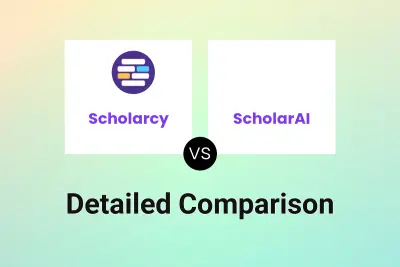
Scholarcy vs ScholarAI Detailed comparison features, price
ComparisonView details → -
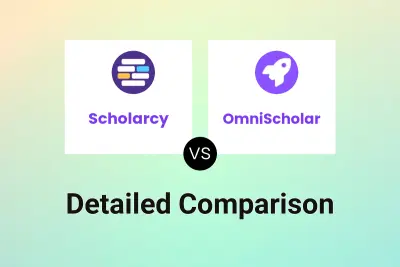
Scholarcy vs OmniScholar Detailed comparison features, price
ComparisonView details → -
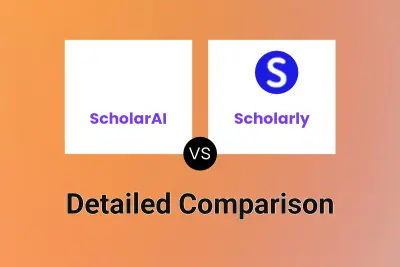
ScholarAI vs Scholarly Detailed comparison features, price
ComparisonView details → -
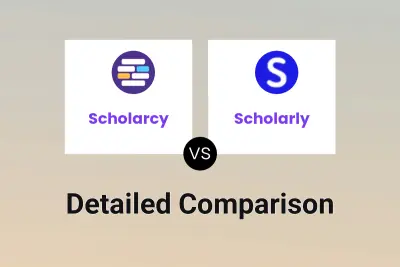
Scholarcy vs Scholarly Detailed comparison features, price
ComparisonView details → -
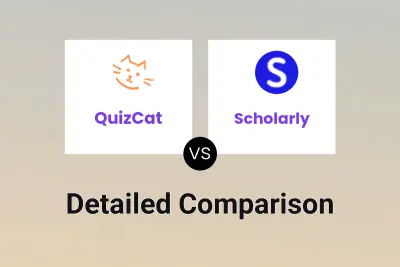
QuizCat vs Scholarly Detailed comparison features, price
ComparisonView details → -
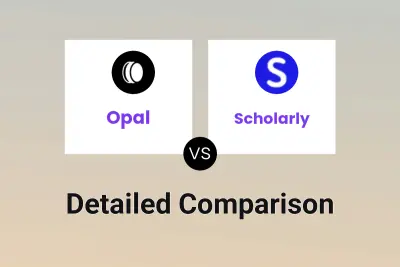
Opal vs Scholarly Detailed comparison features, price
ComparisonView details → -
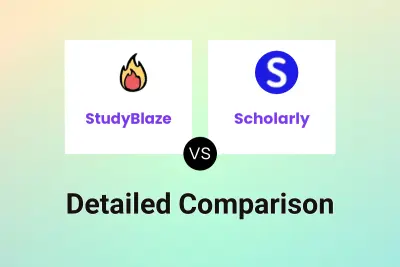
StudyBlaze vs Scholarly Detailed comparison features, price
ComparisonView details → -
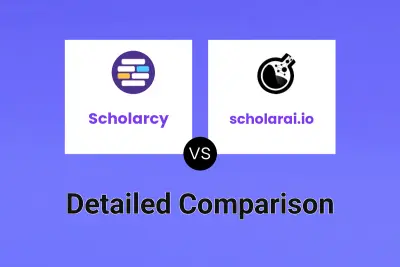
Scholarcy vs scholarai.io Detailed comparison features, price
ComparisonView details →
Didn't find tool you were looking for?