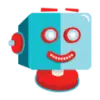 ShortPixel
VS
ShortPixel
VS
 Optify
Optify
ShortPixel
ShortPixel offers advanced image compression technology to significantly reduce image file sizes while maintaining visual quality. This enhances website performance, leading to faster loading times and improved SEO rankings.
The service supports various image formats, including JPG, PNG, GIF, and PDF, with options for lossy, glossy, and lossless compression. ShortPixel automatically converts images to next-gen formats like WebP and AVIF, further optimizing website speed and user experience. The tool offers easy WordPress integration, seamless background processing, and robust compatibility with popular themes, plugins, and hosting environments.
Optify
Optify provides a suite of tools designed to enhance website performance through automated image optimization. It helps users achieve faster site speeds, which can lead to increased conversions and improved search engine rankings. The platform focuses on reducing image file sizes, a common factor in slow page loading times.
Key functionalities include background removal to create transparent images, dynamic whitespace cropping to make subjects appear larger, and advanced compression algorithms that significantly reduce file size without visible quality loss (up to 98% reduction). Optify also facilitates conversion to modern formats like WebP, recommended by Google for superior compression compared to JPEG and PNG. Users can process up to 100 images simultaneously, streamlining the optimization workflow for bulk uploads.
Pricing
ShortPixel Pricing
ShortPixel offers Freemium pricing .
Optify Pricing
Optify offers Freemium pricing with plans starting from $5 per month .
Features
ShortPixel
- SmartCompress: Delivers the smallest possible image size while preserving visual quality.
- WebP/AVIF Conversion: Automatically converts images to next-gen formats for improved performance.
- Lossy/Glossy/Lossless Compression: Provides options for different levels of image optimization.
- Bulk Optimization: Optimizes multiple images simultaneously.
- Background Processing: Optimizes images in the background without interrupting workflow.
- WordPress Plugin: Seamless integration with WordPress for automatic image optimization.
- API: Developer tools for custom integration.
- Automatic Resizing: Scales down large images automatically.
- Compatibility: Supports WooCommerce, NextGEN Gallery, WP Retina 2x, WPML, and more.
Optify
- Background Removal (Clipping): Automatically removes image backgrounds to create transparent images, recommending conversion to WebP or PNG for transparency support.
- Dynamic Whitespace Cropping: Intelligently crops images to the nearest pixel differing from the background, removing excess whitespace and enlarging the main object.
- Lossless Compression: Utilizes modern compression algorithms to reduce image file sizes by up to 98% without affecting visible quality.
- Format Conversion: Converts images to WebP, PNG, or JPEG formats, with WebP recommended for better compression.
- Batch Processing: Allows users to upload and apply optimizations to up to 100 images simultaneously, with options to download results as a ZIP file.
Use Cases
ShortPixel Use Cases
- Improving website loading speed.
- Boosting SEO rankings.
- Reducing bandwidth usage.
- Optimizing images for eCommerce websites.
- Optimizing images for WordPress websites.
- Automating image optimization workflows.
- Converting images to next-generation formats (WebP/AVIF).
Optify Use Cases
- Improving website loading speed by reducing image file sizes.
- Enhancing e-commerce product photos by removing backgrounds and cropping.
- Boosting SEO rankings through faster page load times.
- Preparing images for web use by converting them to efficient formats like WebP.
- Streamlining image optimization workflows with batch processing.
ShortPixel
Optify
More Comparisons:
-
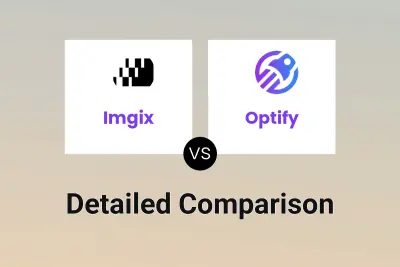
Imgix vs Optify Detailed comparison features, price
ComparisonView details → -

TypeIMG vs Optify Detailed comparison features, price
ComparisonView details → -
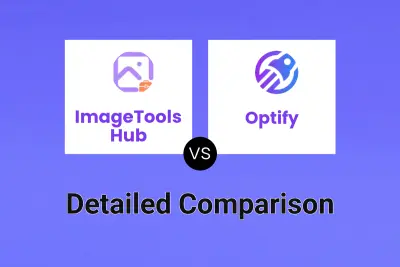
ImageTools Hub vs Optify Detailed comparison features, price
ComparisonView details → -

ShortPixel vs Optify Detailed comparison features, price
ComparisonView details → -

ShortPixel vs ImgBoost Detailed comparison features, price
ComparisonView details → -
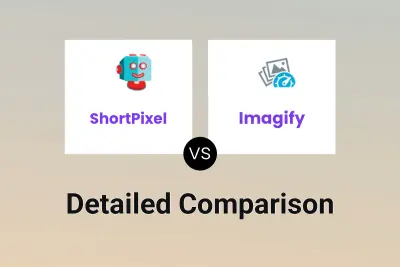
ShortPixel vs Imagify Detailed comparison features, price
ComparisonView details → -

ShortPixel vs FastPixel Detailed comparison features, price
ComparisonView details →
Didn't find tool you were looking for?