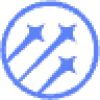 TypeIMG
VS
TypeIMG
VS
 Optify
Optify
TypeIMG
TypeIMG is an intelligent image optimization service designed to enhance website performance. It achieves this by significantly reducing image file sizes—up to 85%—while preserving original image quality.
The core of TypeIMG's technology is its intelligent optimization algorithm. This algorithm dynamically adapts to each image, ensuring the best possible compression without visual degradation. By converting images to WebP format, TypeIMG not only reduces loading times but also improves a website's Core Web Vitals and overall SEO performance.
Optify
Optify provides a suite of tools designed to enhance website performance through automated image optimization. It helps users achieve faster site speeds, which can lead to increased conversions and improved search engine rankings. The platform focuses on reducing image file sizes, a common factor in slow page loading times.
Key functionalities include background removal to create transparent images, dynamic whitespace cropping to make subjects appear larger, and advanced compression algorithms that significantly reduce file size without visible quality loss (up to 98% reduction). Optify also facilitates conversion to modern formats like WebP, recommended by Google for superior compression compared to JPEG and PNG. Users can process up to 100 images simultaneously, streamlining the optimization workflow for bulk uploads.
Pricing
TypeIMG Pricing
TypeIMG offers Freemium pricing with plans starting from $5 per month .
Optify Pricing
Optify offers Freemium pricing with plans starting from $5 per month .
Features
TypeIMG
- Intelligent Image Optimization: The algorithm dynamically adapts to the specifics of each image, ensuring efficient compression.
- Safe Optimization Mode: Protects images from losing quality by avoiding artifacts and pixelation during optimization.
- Image Resizing: Resize images during optimization to suit your needs.
- Batch Image Uploads: Upload up to 50 images at once, saving time and optimizing your workflow.
- EXIF Metadata Management: Choose to keep or remove EXIF metadata to protect sensitive information in your images.
- User-Friendly Interface: Simple and intuitive web interface for fast and easy image optimization.
Optify
- Background Removal (Clipping): Automatically removes image backgrounds to create transparent images, recommending conversion to WebP or PNG for transparency support.
- Dynamic Whitespace Cropping: Intelligently crops images to the nearest pixel differing from the background, removing excess whitespace and enlarging the main object.
- Lossless Compression: Utilizes modern compression algorithms to reduce image file sizes by up to 98% without affecting visible quality.
- Format Conversion: Converts images to WebP, PNG, or JPEG formats, with WebP recommended for better compression.
- Batch Processing: Allows users to upload and apply optimizations to up to 100 images simultaneously, with options to download results as a ZIP file.
Use Cases
TypeIMG Use Cases
- Improving website loading speed
- Enhancing Core Web Vitals scores
- Boosting SEO rankings
- Optimizing images for web display
- Reducing bandwidth consumption
- Managing EXIF metadata in images
Optify Use Cases
- Improving website loading speed by reducing image file sizes.
- Enhancing e-commerce product photos by removing backgrounds and cropping.
- Boosting SEO rankings through faster page load times.
- Preparing images for web use by converting them to efficient formats like WebP.
- Streamlining image optimization workflows with batch processing.
Uptime Monitor
Uptime Monitor
Average Uptime
0%
Average Response Time
0 ms
Last 30 Days
Uptime Monitor
Average Uptime
99.54%
Average Response Time
237.57 ms
Last 30 Days
TypeIMG
Optify
More Comparisons:
-
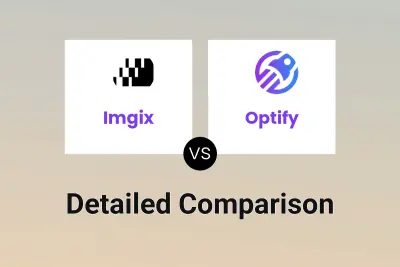
Imgix vs Optify Detailed comparison features, price
ComparisonView details → -

TypeIMG vs Optify Detailed comparison features, price
ComparisonView details → -
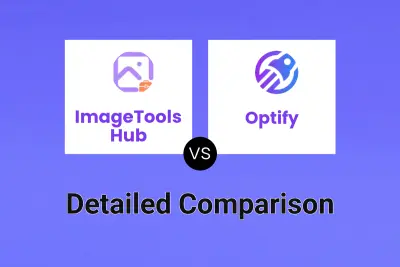
ImageTools Hub vs Optify Detailed comparison features, price
ComparisonView details → -

ShortPixel vs Optify Detailed comparison features, price
ComparisonView details → -

TypeIMG vs ImgBoost Detailed comparison features, price
ComparisonView details → -

TypeIMG vs Imagify Detailed comparison features, price
ComparisonView details →
Didn't find tool you were looking for?