 Smart Dictate
VS
Smart Dictate
VS
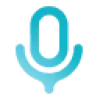 Voicy
Voicy
Smart Dictate
Leverage context-aware intelligence for precise transcription. This AI analyzes webpage content in real-time, ensuring accurate recognition of industry-specific terminology, technical abbreviations, complex names, titles, and scientific notations. It integrates seamlessly across various platforms including email clients like Gmail and Outlook, social media, CRM systems, and documentation tools.
Benefit from dynamic long-term memory that adapts to your specific vocabulary. The system learns from your dictations through smart keyword recognition, improving transcription accuracy even without immediate context and remembering technical terms over time. Experience exceptional speed and efficiency, performing dictation tasks up to three times faster than traditional typing, enhanced by smart punctuation and a zero-lag experience.
Voicy
Voicy provides a seamless speech-to-text experience directly within your browser and Windows environment. It integrates with virtually any website or application, allowing users to dictate text into fields like Gmail, Outlook, Google Docs, Whatsapp, ChatGPT, and many others (+20,000 sites supported). This functionality aims to significantly speed up the writing process compared to traditional typing, potentially making it 3x faster.
Powered by AI, Voicy ensures high accuracy (over 99%) in transcription and automatically handles punctuation and grammar for error-free text. It supports over 50 languages, making it versatile for a global user base. Besides dictation, Voicy also gives access to AI commands everywhere, assisting users in formulating text, such as emails, to enhance overall productivity. The tool is designed with privacy in mind, ensuring user transcripts remain private.
Pricing
Smart Dictate Pricing
Smart Dictate offers Freemium pricing with plans starting from $9 per month .
Voicy Pricing
Voicy offers Freemium pricing with plans starting from $7 per month .
Features
Smart Dictate
- Context-Aware Intelligence: AI analyzes webpage content in real-time for accurate transcription of specific terminology, names, and jargon.
- Works Everywhere: Seamless dictation across email clients (Gmail, Outlook), social media, CRMs, and documentation tools.
- Dynamic Longterm Memory: Learns from dictations over time, remembers technical terms, and adapts to user vocabulary for context-free accuracy.
- Lightning Fast: Offers transcription speeds up to 3x faster than typing with smart punctuation and no lag.
- Chrome Extension: Available as a browser extension for desktop use.
Voicy
- AI-Powered Speech-to-Text: Enables voice recognition in text fields across websites and apps.
- High Accuracy Transcription: Offers over 99% accuracy in transcriptions.
- Automatic Punctuation & Grammar: AI corrects punctuation and grammar automatically for error-free text.
- Multi-Language Support: Works accurately in over 50 languages.
- Wide Compatibility: Functions on platforms like Gmail, Docs, Outlook, Whatsapp, ChatGPT, Claude, Word and +20,000 more websites.
- Cross-Platform Availability: Available as a browser extension (Chrome, Brave, Edge, Opera) and a dedicated Windows application.
- AI Commands: Provides access to AI commands for assistance with writing tasks (e.g., formulating emails).
- Privacy Focused: Transcripts are private to the user.
Use Cases
Smart Dictate Use Cases
- Looking up information using voice.
- Replying to emails via dictation.
- Conducting business outreach through voice input.
- Transcribing medical terminology accurately.
- Dictating technical terms flawlessly.
- Creating documentation efficiently.
Voicy Use Cases
- Writing Google Docs with voice.
- Dictating emails with automatic punctuation in Gmail and Outlook.
- Voice typing in Microsoft Word documents.
- Using speech-to-text for chat messages in Whatsapp and Microsoft Teams.
- Dictating prompts in AI chat tools like ChatGPT and Claude.
- Assisting writers with faster content creation.
- Using dictation within Notion.
- Improving productivity for individuals who prefer speaking over typing.
- Assistive technology for users with certain disabilities.
Smart Dictate
Voicy
More Comparisons:
-

Voice Writer vs Voicy Detailed comparison features, price
ComparisonView details → -
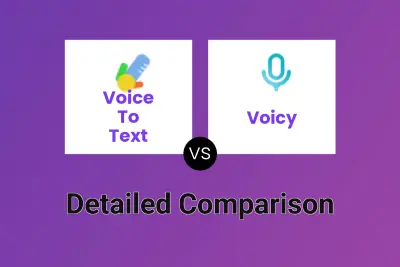
Voice To Text vs Voicy Detailed comparison features, price
ComparisonView details → -

Dictation.io vs Voicy Detailed comparison features, price
ComparisonView details → -

Smart Dictate vs Voicy Detailed comparison features, price
ComparisonView details → -
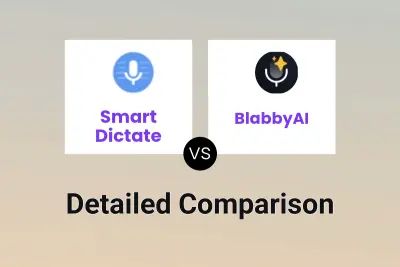
Smart Dictate vs BlabbyAI Detailed comparison features, price
ComparisonView details →
Didn't find tool you were looking for?