 SocialBu
VS
SocialBu
VS
 Publora
Publora
SocialBu
SocialBu offers a comprehensive solution for managing and automating social media activities. It streamlines various tasks, including content creation, scheduling, analysis, and team collaboration, across multiple platforms. The platform supports various social media channels and provides an AI assistant to simplify content generation and optimize engagement.
The service facilitates responding to messages, comments, reviews, and mentions across all linked accounts. It also includes automation features such as auto-posting from RSS feeds, auto-replies, and webhook integrations.
Publora
Publora offers a comprehensive solution for managing social media presence efficiently. It enables users to connect multiple accounts from various major platforms, including Instagram, TikTok, YouTube, Facebook, Threads, Bluesky, X (Twitter), and Mastodon, into a single dashboard. This centralization simplifies the process of planning, creating, and scheduling content across different networks, significantly reducing the time spent on manual posting and management.
The platform leverages Artificial Intelligence through its AI Editor and AI Idea Generator features. These tools assist users in overcoming creative blocks by suggesting personalized content ideas based on past performance and refining posts for optimal engagement. Publora emphasizes consistency, helping users maintain a regular posting schedule which can improve audience trust and algorithm performance. It also includes features specifically designed for agencies, such as dedicated workspaces for client management and robust API access for custom integrations and automation.
Pricing
SocialBu Pricing
SocialBu offers Paid pricing with plans starting from $19 per month .
Publora Pricing
Publora offers Free Trial pricing with plans starting from $6 per month .
Features
SocialBu
- Publish: Effortlessly plan, organize, and automate your social media posts across multiple platforms.
- Generate: Create stunning social media posts with AI and integrations to craft eye-catching content within seconds.
- Respond: Respond to all types of messages across all your social accounts, with auto-replies where needed.
- Analyze: Get in-depth insights into hashtag performance and content success.
- Automate: Manage RSS Feeds and trigger web-hooks to streamline processes across multiple platforms.
- Collaborate: Create, edit, and finalize content together with your team, all within the app.
Publora
- Calendar Scheduler: Plan and visualize your content calendar with an intuitive scheduler.
- Mind-Blowing Editor: Create text, image, video, carousel, story, and reel posts.
- AI Integration: Utilize AI Editor and AI Idea Generator for personalized content suggestions and refinement.
- Multi-Platform Support: Connect and post to 10+ major social networks from one dashboard.
- Smart Validations: Automatically catch platform-specific issues before posting.
- Email Notifications: Receive email updates on post publishing status, errors, and account updates.
- Dedicated Workspaces: Manage multiple clients separately with dedicated environments (for agencies).
- Robust API: Integrate custom code or no-code agents for automation workflows.
Use Cases
SocialBu Use Cases
- Scheduling and automating social media posts.
- Generating engaging social media content with AI assistance.
- Responding to messages and comments across multiple social accounts.
- Analyzing social media performance and hashtag insights.
- Automating tasks like posting from RSS feeds and setting up auto-replies.
- Collaborating with team members on content creation and approval.
Publora Use Cases
- Scheduling social media posts across multiple platforms.
- Generating creative content ideas using AI.
- Maintaining a consistent posting schedule for audience engagement.
- Managing social media accounts for multiple clients within an agency.
- Optimizing social media content for different platform requirements.
- Automating social media workflows using API integrations.
- Reducing time spent on daily social media management tasks.
FAQs
SocialBu FAQs
-
What payment methods do you support?
We accept all major debit and credit cards including VISA, MasterCard, Discover, JCB, American Express, and more. -
How long are your billing cycles?
We offer monthly and yearly subscriptions. If you choose to pay yearly, you will get 2 months for free. You can upgrade or cancel your subscription at any time with no further obligation. -
Do you offer any discounts for non-profits?
Yes, we offer discounts to NGOs. Contact support@socialbu.com to learn more. -
What kind of support do you offer?
We provide live chat, email support, and phone support for select plans. -
How do you ensure the safety of my data?
We use encryption and secure infrastructure to protect your data. We do not store financial details.
Publora FAQs
-
What makes Publora different from other schedulers?
Publora focuses on *what* to post and how to stay consistent, providing a minimalist space for focused creation, unlike many tools that primarily focus on *when* to post. -
What platforms does Publora support?
Publora supports major social media platforms including Instagram, TikTok, YouTube, Facebook, Threads, Bluesky, X (Twitter), and Mastodon, with ongoing additions. -
Is there a limit to how many posts I can schedule?
No, there is no limit to the number of posts you can schedule using Publora. -
Can I manage multiple accounts?
Yes, you can manage multiple social media accounts across different platforms from a single Publora dashboard. -
How far in advance can I schedule posts?
You can schedule posts up to 3 months in advance. Contact Publora if you require a longer scheduling window.
Uptime Monitor
Uptime Monitor
Average Uptime
99.84%
Average Response Time
130.75 ms
Last 30 Days
Uptime Monitor
Average Uptime
99.84%
Average Response Time
1346.75 ms
Last 30 Days
SocialBu
Publora
More Comparisons:
-

SocialPilot vs Publora Detailed comparison features, price
ComparisonView details → -

Picmaker vs Publora Detailed comparison features, price
ComparisonView details → -

Postly vs Publora Detailed comparison features, price
ComparisonView details → -

HeyOrca vs Publora Detailed comparison features, price
ComparisonView details → -

SocialBu vs Publora Detailed comparison features, price
ComparisonView details → -

SocialBu vs Feedalpha Detailed comparison features, price
ComparisonView details → -

SocialBu vs Unified Socials Detailed comparison features, price
ComparisonView details → -
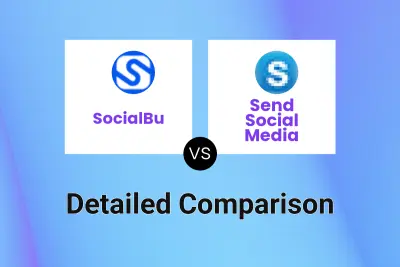
SocialBu vs Send Social Media Detailed comparison features, price
ComparisonView details →
Didn't find tool you were looking for?