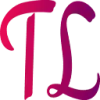 TranslateLand
VS
TranslateLand
VS
 TranslaDocs
TranslaDocs
TranslateLand
TranslateLand is a cutting-edge translation platform that combines advanced technology and artificial intelligence to deliver professional translation solutions. The platform focuses on efficiency and quality, offering comprehensive translation services while maintaining strict data privacy standards.
The platform stands out with its intelligent translation capabilities, real-time memory management system, and support for multiple file formats. Users can benefit from live preview functionality and secure data handling, making it an ideal solution for both personal and professional translation needs.
TranslaDocs
TranslaDocs is a user-friendly online platform designed for seamless document translation, catering to both individuals and businesses. By utilizing advanced machine translation technology via Google Translate API, TranslaDocs delivers fast and accurate translations for a wide array of document formats, including Word, PDF, Excel, PowerPoint, Markdown, HTML, subtitles, and more. Users simply upload their file, select their desired languages, and receive a professionally formatted translation with no watermarks on sensitive document types.
This service stands out due to its commitment to confidentiality, ensuring that uploaded files are deleted after an hour to protect user data. With support for numerous languages and unlimited document size, TranslaDocs offers an efficient, cost-free solution for translating contracts, manuals, reports, and websites, helping users overcome language barriers in both professional and personal contexts.
Pricing
TranslateLand Pricing
TranslateLand offers Freemium pricing with plans starting from $10 per month .
TranslaDocs Pricing
TranslaDocs offers Free pricing .
Features
TranslateLand
- Security: Data used exclusively for translation with no storage policy
- Memory Management: Real-time access to historical terms
- File Format Support: Compatible with multiple file formats
- Live Preview: Real-time translation result visualization
- Multi-language Support: Translation between 6 major languages
- AI Translation: Advanced AI-powered translation capabilities
TranslaDocs
- Multiple File Format Support: Translates DOC, DOCX, XLSX, PDF, PPTX, MD, ODS, ODT, HTML, TXT, SRT, VTT, STL, SBV, SUB, ASS, DFXP, TTML, and more.
- No Watermarks: Does not add watermarks to sensitive documents like Word, PDF, Excel, and others, maintaining document professionalism.
- Maintains Document Structure: Preserves formatting, images, and tables in the translated output.
- Unlimited Document Size: No restrictions on file size or character count for translations.
- Free Service: 100% cost-free for all users.
- Data Security: Uploaded files are automatically deleted after one hour for privacy.
- Wide Language Support: Offers translations between dozens of global languages.
- Fast and User-Friendly: Simple upload, translate, and download process requiring no technical expertise.
- Subtitle File Translation: Supports various subtitle formats with watermark addition only to subtitles.
Use Cases
TranslateLand Use Cases
- Professional document translation
- Business communication across languages
- International content localization
- Technical documentation translation
- Cross-cultural collaboration
TranslaDocs Use Cases
- Translating legal contracts for multinational business operations.
- Converting medical reports for multilingual healthcare needs.
- Automating user manual translation for global product distribution.
- Translating website HTML content to reach diverse audiences.
- Adapting academic documents for international submissions.
- Preparing product descriptions for global e-commerce platforms.
- Translating policy documents for international organizations.
FAQs
TranslateLand FAQs
-
How to import translation materials into the system?
After logging in, select Memory in the left menu bar, click the import button, and select the local material file to import. It's recommended to download the import template first and modify local material files according to template requirements. -
How many languages does the system currently support translation?
The product supports translation in 6 languages including English, Chinese, Spanish, Japanese, French, and Korean. -
How to ensure security and privacy issues when using this system for translation?
The product does not record user privacy information. The provided data is only used for translation purposes. The material library supports users to freely import and export, ensuring users can backup translation materials on their own.
TranslaDocs FAQs
-
What document formats does TranslaDocs support?
TranslaDocs supports a wide variety of file formats including DOC, DOCX, XLSX, PDF, PPTX, MD, ODS, ODT, ODG, OTS, OTT, CSV, TSV, RTF, RESX, HTML, SRT, VTT, STL, SBV, SUB, ASS, DFXP, and TTML. -
Are there any limits on the size or number of characters for documents?
There are no size or character limits on documents submitted for translation. -
How does TranslaDocs ensure document privacy?
Uploaded documents are automatically deleted from the system after one hour to maintain privacy and data security. -
Will watermarks be added to the translated document?
No watermarks are added to sensitive documents such as Word, PDF, Excel, PowerPoint, and HTML files. Watermarks are only added to subtitle files. -
Do I need to install any software to use TranslaDocs?
No installation is required. TranslaDocs is accessed directly via a web browser.
Uptime Monitor
Uptime Monitor
Average Uptime
0%
Average Response Time
0 ms
Last 30 Days
Uptime Monitor
Average Uptime
99.85%
Average Response Time
197.93 ms
Last 30 Days
TranslateLand
TranslaDocs
More Comparisons:
-
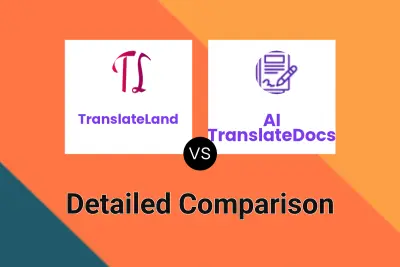
TranslateLand vs AI TranslateDocs Detailed comparison features, price
ComparisonView details → -

TranslateLand vs X-doc AI Detailed comparison features, price
ComparisonView details → -

TranslateLand vs Pairaphrase Detailed comparison features, price
ComparisonView details → -

TranslateLand vs Translate App Detailed comparison features, price
ComparisonView details → -

doctranslator.net vs TranslaDocs Detailed comparison features, price
ComparisonView details → -

Translated.BEST vs TranslaDocs Detailed comparison features, price
ComparisonView details → -

TranslateLand vs TranslaDocs Detailed comparison features, price
ComparisonView details → -

Doculator vs TranslaDocs Detailed comparison features, price
ComparisonView details →
Didn't find tool you were looking for?