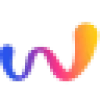 WebMaxy
VS
WebMaxy
VS
 Trring Me
Trring Me
WebMaxy
WebMaxy is a sophisticated WhatsApp engagement platform trusted by over 5000 brands worldwide. The platform combines powerful features including unlimited WhatsApp broadcasting, seamless catalogue integration, automated chat flows, and AI-powered chatbots to deliver comprehensive business communication solutions.
The platform excels in enabling businesses to create engaging product catalogs, execute personalized marketing campaigns, and provide efficient customer support through a multi-agent dashboard. With built-in payment options and automated workflows, WebMaxy streamlines the entire customer journey from engagement to conversion.
Trring Me
Trring Me leverages artificial intelligence to empower businesses with a comprehensive WhatsApp Business solution. Designed to streamline customer interactions, the platform offers automated chatbots that handle up to 80% of customer queries, reducing operational costs and allowing teams to focus on more complex issues. With features such as unlimited personalized broadcasts, real-time analytics, and an in-built CRM, companies can manage all their customer communications from a single, unified dashboard.
The platform is tailored for a variety of sectors, including gaming, betting, fintech, healthcare, and retail, making it easier for enterprises to engage customers through reliable, 24/7 support and instant messaging. The easy onboarding process allows businesses to deploy the solution within 24 hours without requiring meta-verification or per-conversation fees, resulting in improved customer experience and higher conversion rates.
Pricing
WebMaxy Pricing
WebMaxy offers Contact for Pricing pricing .
Trring Me Pricing
Trring Me offers Free Trial pricing .
Features
WebMaxy
- WhatsApp Catalog: Rich media product showcase with descriptions and pricing
- Personalized Campaigns: Targeted messaging for improved sales conversion
- Multi-Agent Dashboard: Distributed customer query management system
- AI Chatbot: Automated customer interaction and support
- Analytics Dashboard: Campaign performance tracking and insights
- WhatsApp Store: Integrated product catalog with payment options
- Automated Workflows: Streamlined repetitive task management
- Business API Integration: Official WhatsApp business functionality
Trring Me
- AI Chatbots: Automate responses to up to 80% of customer queries.
- Unlimited Broadcasts: Send personalized WhatsApp messages to large audiences.
- Real-Time Analytics: Monitor campaign performance and customer engagement.
- Team Inbox: Manage team collaboration and streamline all WhatsApp interactions.
- Built-In CRM: Organize and segment customer contacts efficiently.
- 24/7 Support: Engage customers with always-available automated and live chat.
- No Per-Conversation Cost: Eliminate extra charges with scalable pricing.
- Customizable Templates: Personalize messaging and notifications for campaigns.
- Multi-Industry Support: Solutions for sectors including gaming, fintech, and healthcare.
- Quick Deployment: Launch the platform and see results within 24 hours.
Use Cases
WebMaxy Use Cases
- E-commerce product catalog distribution
- Automated customer support
- Marketing campaign management
- Lead generation and nurturing
- Order status updates and tracking
- Customer engagement automation
- Sales process optimization
- Real estate property marketing
Trring Me Use Cases
- Automating customer support conversations in iGaming and betting platforms.
- Executing and tracking bulk WhatsApp marketing campaigns.
- Providing instant, personalized notifications for e-commerce transactions.
- Managing customer service and inquiries in fintech or healthcare businesses.
- Centralizing and streamlining team communication across customer care departments.
- Retargeting potential leads and reducing missed sales opportunities.
- Delivering multilingual support to a global customer base.
- Recovering abandoned carts with automated WhatsApp reminders.
FAQs
WebMaxy FAQs
-
Is WhatsApp business API free?
WhatsApp doesn't charge for the API itself, but there are conversation-based charges from WhatsApp and platform fees from WhatsApp Business Solution Providers. -
How to set up WhatsApp Store?
Set up involves 4 steps: 1) Download WhatsApp Business App and create a business profile, 2) Set up business work timings and create welcome messages, 3) Deploy WhatsApp automation, 4) Set up rules. -
How to enable WhatsApp catalog?
Go to Settings > Business tools > Catalog, click on Add new item, add photos and videos, enter product or service details, and save.
Trring Me FAQs
-
How quickly can the platform be deployed?
Businesses can deploy Trring Me within 24 hours and start seeing visible results rapidly. -
Is meta-verification required for WhatsApp integration?
No meta-verification is needed to integrate WhatsApp with the Trring Me platform. -
What types of businesses can benefit from Trring Me?
Trring Me is suitable for iGaming, betting, fintech, healthcare, retail, and many other industries. -
Can Trring Me help reduce operational costs?
Yes, automating responses and managing communication with AI chatbots can cut operational costs by up to 60%.
WebMaxy
Trring Me
More Comparisons:
-

WebMaxy vs kwiqreply Detailed comparison features, price
ComparisonView details → -

WebMaxy vs Luminous CRM Detailed comparison features, price
ComparisonView details → -

WebMaxy vs AiSensy Detailed comparison features, price
ComparisonView details → -

WebMaxy vs WhatsApp Business Detailed comparison features, price
ComparisonView details → -

WebMaxy vs AutoChat Detailed comparison features, price
ComparisonView details → -
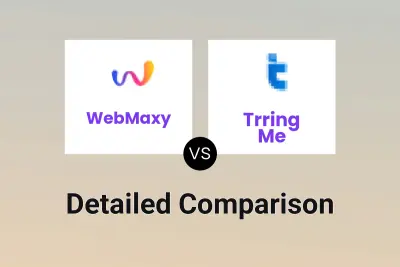
WebMaxy vs Trring Me Detailed comparison features, price
ComparisonView details → -

TheBotMode vs Trring Me Detailed comparison features, price
ComparisonView details → -

WebMaxy vs WAToolsOnline Detailed comparison features, price
ComparisonView details →
Didn't find tool you were looking for?