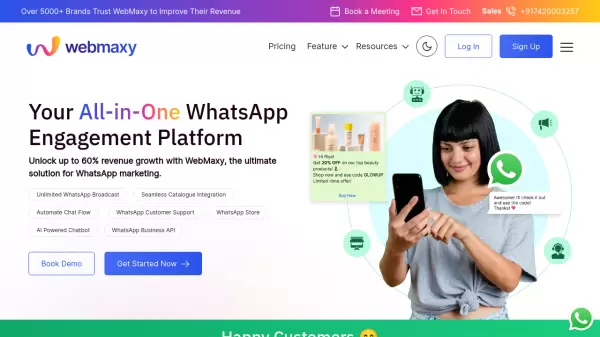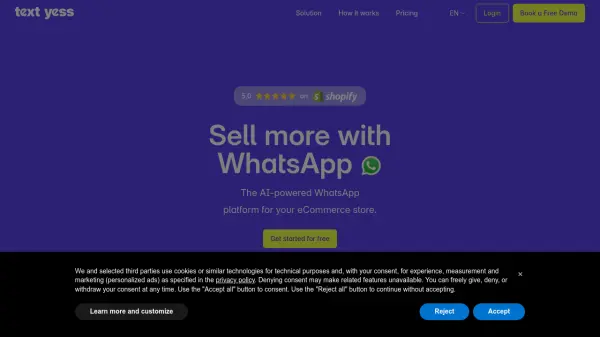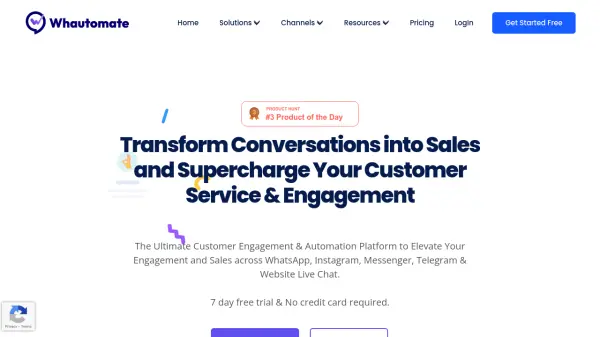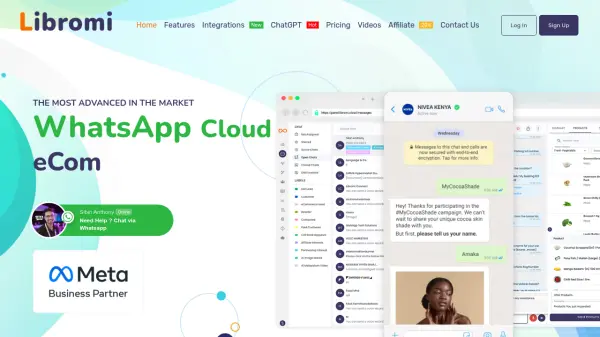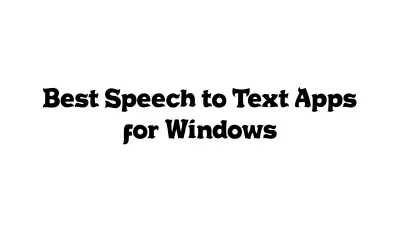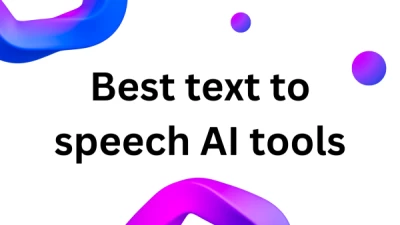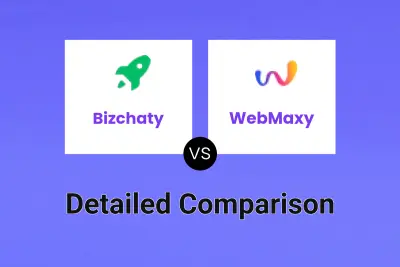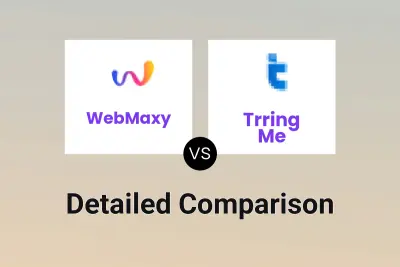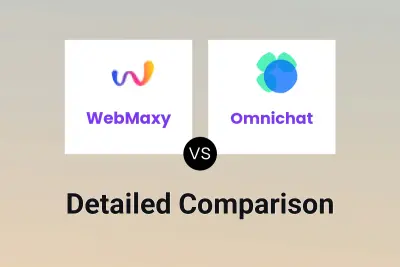What is WebMaxy?
WebMaxy is a sophisticated WhatsApp engagement platform trusted by over 5000 brands worldwide. The platform combines powerful features including unlimited WhatsApp broadcasting, seamless catalogue integration, automated chat flows, and AI-powered chatbots to deliver comprehensive business communication solutions.
The platform excels in enabling businesses to create engaging product catalogs, execute personalized marketing campaigns, and provide efficient customer support through a multi-agent dashboard. With built-in payment options and automated workflows, WebMaxy streamlines the entire customer journey from engagement to conversion.
Features
- WhatsApp Catalog: Rich media product showcase with descriptions and pricing
- Personalized Campaigns: Targeted messaging for improved sales conversion
- Multi-Agent Dashboard: Distributed customer query management system
- AI Chatbot: Automated customer interaction and support
- Analytics Dashboard: Campaign performance tracking and insights
- WhatsApp Store: Integrated product catalog with payment options
- Automated Workflows: Streamlined repetitive task management
- Business API Integration: Official WhatsApp business functionality
Use Cases
- E-commerce product catalog distribution
- Automated customer support
- Marketing campaign management
- Lead generation and nurturing
- Order status updates and tracking
- Customer engagement automation
- Sales process optimization
- Real estate property marketing
FAQs
-
Is WhatsApp business API free?
WhatsApp doesn't charge for the API itself, but there are conversation-based charges from WhatsApp and platform fees from WhatsApp Business Solution Providers. -
How to set up WhatsApp Store?
Set up involves 4 steps: 1) Download WhatsApp Business App and create a business profile, 2) Set up business work timings and create welcome messages, 3) Deploy WhatsApp automation, 4) Set up rules. -
How to enable WhatsApp catalog?
Go to Settings > Business tools > Catalog, click on Add new item, add photos and videos, enter product or service details, and save.
Related Queries
Helpful for people in the following professions
WebMaxy Uptime Monitor
Average Uptime
99.83%
Average Response Time
144.8 ms
Featured Tools
Join Our Newsletter
Stay updated with the latest AI tools, news, and offers by subscribing to our weekly newsletter.