 Workstreams.ai
VS
Workstreams.ai
VS
 Workast
Workast
Workstreams.ai
Workstreams.ai is a comprehensive workflow management application designed to empower teams and maximize productivity. It provides a range of features, including AI-powered task management, time allocation tracking, customizable Kanban boards, and an in-app calendar. The platform integrates seamlessly with Slack and Microsoft Teams, enabling users to create and manage tasks directly within their communication channels.
Workstreams.ai facilitates efficient project planning and execution by standardizing processes with workflows. It provides AI tools to automate tasks, generate detailed task descriptions. These comprehensive features of Workstreams.ai are developed to improve teams processes and make it efficient.
Workast
Workast enhances team collaboration and productivity by providing a centralized hub for managing all aspects of work. It enables users to effectively plan, deploy, and complete projects through organized spaces, lists, and tasks. Team members can stay aligned with clear communication channels, including comments and file sharing, ensuring everyone is working towards common objectives.
The platform offers robust integrations with essential business tools such as Slack, Webex, Email, Calendar, and Zapier, which connects to over 2000 other applications. This reduces context switching and improves adoption by allowing teams to manage tasks directly within their existing workflows. Workast also provides flexibility in how work is visualized and managed, offering list, board, calendar, and timeline views, along with custom fields to tailor workflows to specific team needs. Some plans include AI-powered workflows to automate processes.
Pricing
Workstreams.ai Pricing
Workstreams.ai offers Freemium pricing with plans starting from $10 per month .
Workast Pricing
Workast offers Freemium pricing with plans starting from $39 per month .
Features
Workstreams.ai
- AI Task Description Generator: Create detailed task descriptions from prompts, with adjustable detail levels.
- Action Items: Convert task descriptions into checkable subtasks with assignees.
- Prompt Shortcuts: Save frequently used prompts for instant access.
- Time Allocation: Track time spent on each task to identify bottlenecks and improve efficiency.
- Frozen Tasks: Visually identify tasks that have been stalled.
- In-App Calendar: View tasks in monthly, weekly, and daily views.
- Automated Repeating Tasks: Schedule tasks to repeat at specific intervals.
- Integrations: Seamlessly integrate with Slack and Microsoft Teams.
- Ownership: Assign task and workflow ownership.
- Auto-forwarding: Set rules to automatically forward tasks to different workflows.
- Flexible Kanban: Utilize Kanban boards for agile and productive workflows.
Workast
- Project and Task Management: Plan, deploy, and complete projects and tasks using spaces, lists, and comments.
- Seamless Integrations: Connect with Slack, Webex, Email, Calendar, and over 2000 apps via Zapier to reduce context switching.
- Customizable Work Views: Visualize project progress with list, board, calendar, and timeline views, and tailor workflows using custom fields.
- Team Collaboration Hub: Organize work in dedicated spaces, invite team members, define privacy settings, and utilize extensions.
- Centralized Information: Manage notes, files, and custom forms within the platform.
- Meeting Management: Facilitate and organize team meetings effectively.
- AI Workflows: Automate routine tasks and processes with AI-powered workflows (available in Pro and Enterprise plans).
Use Cases
Workstreams.ai Use Cases
- Marketing campaign management
- HR and recruiting processes
- Customer support request handling
- IT development project management
- Sales process optimization
- Account management
- Agencies Project Management
Workast Use Cases
- Delegating tasks and monitoring progress for team-based projects.
- Managing complex projects from initial planning through to successful completion.
- Streamlining team communication by integrating task management into existing tools like Slack or Webex.
- Organizing, running, and documenting team meetings and action items.
- Automating repetitive business processes using AI-driven workflows.
- Consolidating all project-related documentation, notes, and forms in a single accessible location.
- Gaining clear visibility into team workloads, project timelines, and potential bottlenecks.
FAQs
Workstreams.ai FAQs
-
How does the workstreams.ai pricing work?
The workstreams.ai Free plan is available for free for up to 3 team members. The Pro plan is priced per user per month, with discounts for annual and quarterly billing. -
We need to add more people to our team. How will that be billed?
You can add as many new members, your monthly bill will be adjusted based on real usage. -
What forms of payment do you accept?
We use Stripe. You can purchase workstreams.ai PRO with any major credit card. -
How secure is workstreams.ai?
All workstreams.ai communication is secured with HTTPS protocol. We don't store any data about your users or communication. We store data that you create with workstreams.ai - Tasks, Labels, and Goals
Workast FAQs
-
Which Workast plan is right for me?
The Essential plan is for individuals and small teams managing projects within Slack. The Standard plan suits teams needing a comprehensive project management platform with web app access and features like list, board, and calendar views. The Professional plan is for teams requiring advanced features such as subtasks, custom tags, templates, and time tracking. The Enterprise plan is designed for large organizations with multiple Slack workspaces and/or additional security requirements. -
Do you offer trials of the paid plans?
Yes, you can start a 14-day trial for the Professional plan, which provides access to Workast’s web application and its features. -
Can I add additional members to my paid plan after upgrading?
Yes, you can add additional team members to your paid Workast plan at any time through your account settings. -
What happens if I add or remove a Workast user mid-term?
If a new user is added, your account is charged a prorated amount for the remainder of the term. If a user is removed, their fees for the remaining time are credited to your Workast account, which will be applied to future charges. Workast does not provide refunds. -
What are my payment options?
You can use your credit card to pay for any Workast plan. If you sign up for an Annual subscription and plan to spend at least $1,000 USD, annual invoicing can be arranged.
Workstreams.ai
Workast
More Comparisons:
-

Workstreams.ai vs SmartflowAI Detailed comparison features, price
ComparisonView details → -
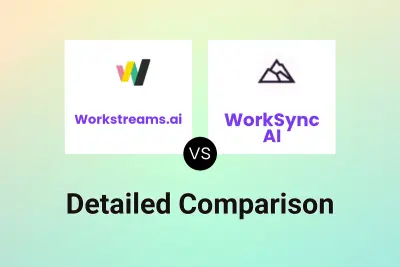
Workstreams.ai vs WorkSync AI Detailed comparison features, price
ComparisonView details → -
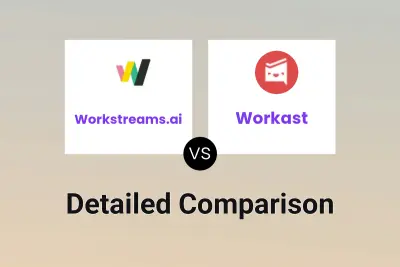
Workstreams.ai vs Workast Detailed comparison features, price
ComparisonView details → -
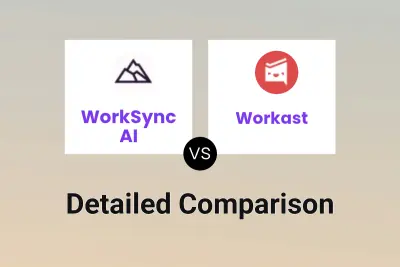
WorkSync AI vs Workast Detailed comparison features, price
ComparisonView details → -

Workstreams.ai vs Workcamp Detailed comparison features, price
ComparisonView details →
Didn't find tool you were looking for?