 WorkSync AI
VS
WorkSync AI
VS
 Workast
Workast
WorkSync AI
Leveraging artificial intelligence, this platform assists in optimizing work processes. It enables users to automate repetitive tasks, freeing up valuable time for more strategic activities. The system provides intelligent insights derived from work data, facilitating better decision-making across projects and teams.
It incorporates tools for comprehensive project management, accurate time tracking, and seamless team collaboration. By centralizing these functions, the platform aims to boost overall productivity and efficiency within a unified environment, helping users manage their work more effectively.
Workast
Workast enhances team collaboration and productivity by providing a centralized hub for managing all aspects of work. It enables users to effectively plan, deploy, and complete projects through organized spaces, lists, and tasks. Team members can stay aligned with clear communication channels, including comments and file sharing, ensuring everyone is working towards common objectives.
The platform offers robust integrations with essential business tools such as Slack, Webex, Email, Calendar, and Zapier, which connects to over 2000 other applications. This reduces context switching and improves adoption by allowing teams to manage tasks directly within their existing workflows. Workast also provides flexibility in how work is visualized and managed, offering list, board, calendar, and timeline views, along with custom fields to tailor workflows to specific team needs. Some plans include AI-powered workflows to automate processes.
Pricing
WorkSync AI Pricing
WorkSync AI offers Freemium pricing with plans starting from $15 per month .
Workast Pricing
Workast offers Freemium pricing with plans starting from $39 per month .
Features
WorkSync AI
- AI Workflow Streamlining: Optimizes work processes using artificial intelligence.
- Task Automation: Automates repetitive and routine tasks.
- Intelligent Insights: Delivers data-driven insights for informed decision-making.
- Project Management: Tools for planning, executing, and monitoring projects.
- Time Tracking: Features for accurately tracking time spent on tasks and projects.
- Team Collaboration: Facilitates communication and collaboration among team members.
- Productivity Optimization: Helps users enhance their overall work efficiency.
Workast
- Project and Task Management: Plan, deploy, and complete projects and tasks using spaces, lists, and comments.
- Seamless Integrations: Connect with Slack, Webex, Email, Calendar, and over 2000 apps via Zapier to reduce context switching.
- Customizable Work Views: Visualize project progress with list, board, calendar, and timeline views, and tailor workflows using custom fields.
- Team Collaboration Hub: Organize work in dedicated spaces, invite team members, define privacy settings, and utilize extensions.
- Centralized Information: Manage notes, files, and custom forms within the platform.
- Meeting Management: Facilitate and organize team meetings effectively.
- AI Workflows: Automate routine tasks and processes with AI-powered workflows (available in Pro and Enterprise plans).
Use Cases
WorkSync AI Use Cases
- Managing complex projects with AI assistance.
- Automating routine administrative tasks.
- Improving team collaboration and communication.
- Tracking project time and resources accurately.
- Gaining insights into team productivity and workflow bottlenecks.
- Streamlining business operations for increased efficiency.
Workast Use Cases
- Delegating tasks and monitoring progress for team-based projects.
- Managing complex projects from initial planning through to successful completion.
- Streamlining team communication by integrating task management into existing tools like Slack or Webex.
- Organizing, running, and documenting team meetings and action items.
- Automating repetitive business processes using AI-driven workflows.
- Consolidating all project-related documentation, notes, and forms in a single accessible location.
- Gaining clear visibility into team workloads, project timelines, and potential bottlenecks.
WorkSync AI
Workast
More Comparisons:
-
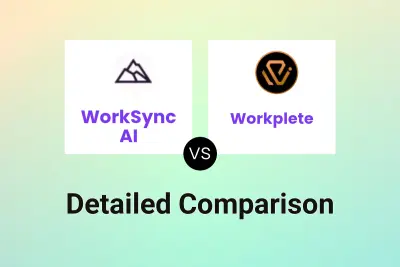
WorkSync AI vs Workplete Detailed comparison features, price
ComparisonView details → -
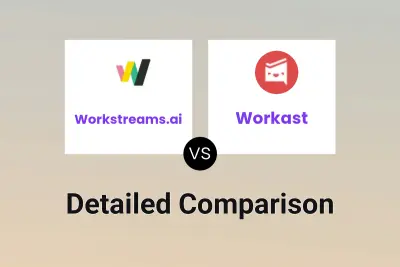
Workstreams.ai vs Workast Detailed comparison features, price
ComparisonView details → -
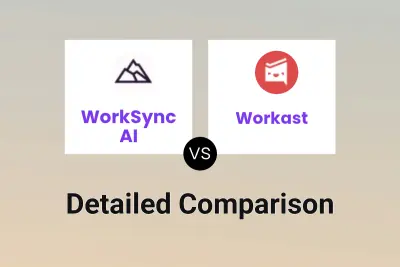
WorkSync AI vs Workast Detailed comparison features, price
ComparisonView details → -
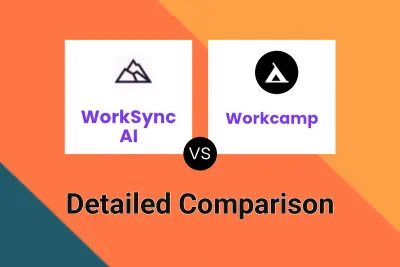
WorkSync AI vs Workcamp Detailed comparison features, price
ComparisonView details → -
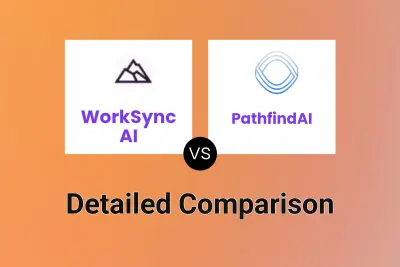
WorkSync AI vs PathfindAI Detailed comparison features, price
ComparisonView details → -
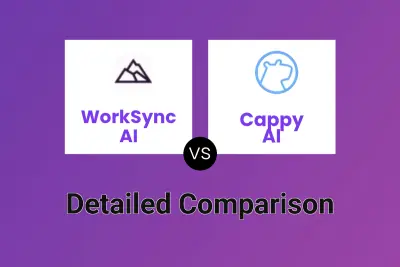
WorkSync AI vs Cappy AI Detailed comparison features, price
ComparisonView details →
Didn't find tool you were looking for?