Screen recording tool for code tutorials - AI tools
-
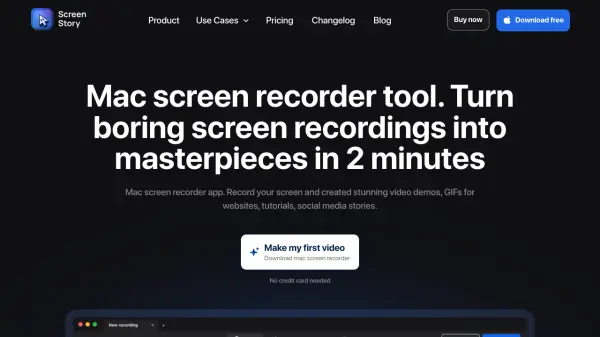 Screen Story Turn boring screen recordings into masterpieces in 2 minutes
Screen Story Turn boring screen recordings into masterpieces in 2 minutesScreen Story is a Mac screen recorder app that automatically enhances recordings with smooth zooms and cursor movements, enabling users to create professional video demos, tutorials, and GIFs without advanced editing skills.
- Freemium
- From 19$
-
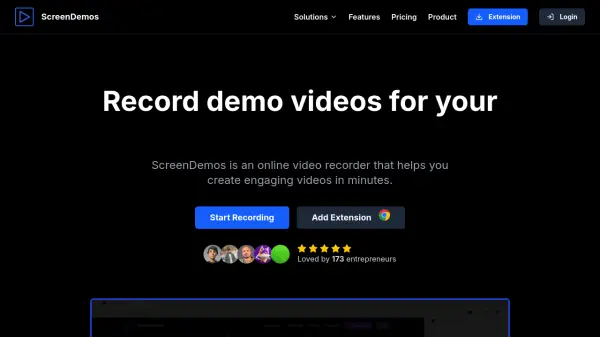 ScreenDemos Effortless Browser-Based Screen Recording with Automatic Enhancements
ScreenDemos Effortless Browser-Based Screen Recording with Automatic EnhancementsScreenDemos is an online screen recorder and browser extension that enables users to create and edit professional demo videos with automated effects, requiring no editing skills.
- Freemium
- From 10$
-
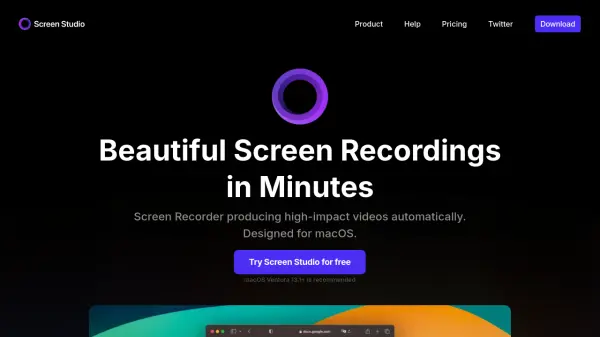 Screen Studio Beautiful Screen Recordings in Minutes
Screen Studio Beautiful Screen Recordings in MinutesScreen Studio is an advanced screen recorder for macOS that automatically enhances videos with smooth zooming, cursor effects, and professional animations.
- Other
- From 9$
-
 CodeVideo Create Educational Software Content in Minutes, Not Hours
CodeVideo Create Educational Software Content in Minutes, Not HoursCodeVideo enables creators to produce educational software tutorials rapidly by recording actions and exporting them into various formats, eliminating the need for video retakes and extensive editing.
- Freemium
- From 49$
-
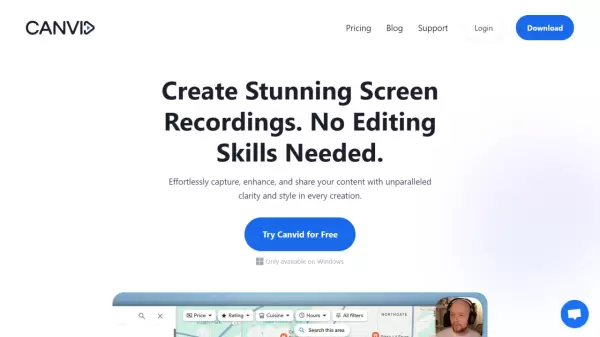 Canvid Create Stunning Screen Recordings. No Editing Skills Needed.
Canvid Create Stunning Screen Recordings. No Editing Skills Needed.Canvid is a professional screen recording software for Windows that offers high-quality capture, AI voice enhancement, and intuitive editing features for creating engaging video content with minimal effort.
- Pay Once
- From 99$
-
 Wizardshot Your Magic Wand for Instant Tutorials
Wizardshot Your Magic Wand for Instant TutorialsWizardshot creates AI-powered step-by-step tutorials in seconds. Simply capture your screen, and Wizardshot transforms it into a comprehensive tutorial.
- Free
-
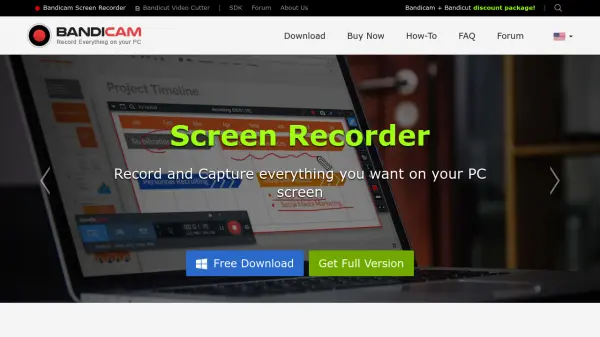 Bandicam Screen Recorder for Any Occasion
Bandicam Screen Recorder for Any OccasionBandicam is a lightweight screen recorder for Windows that captures anything on your PC screen as high-quality video. It can record specific areas, games using DirectX/OpenGL/Vulkan, and external devices.
- Paid
-
 Free Webcam Capture Comprehensive Free Webcam and Screen Video Recorder
Free Webcam Capture Comprehensive Free Webcam and Screen Video RecorderFree Webcam Capture offers robust webcam and screen recording features for Windows, enabling users to capture live streaming, video calls, tutorials, and more with flexible recording options and audio-video synchronization.
- Free
-
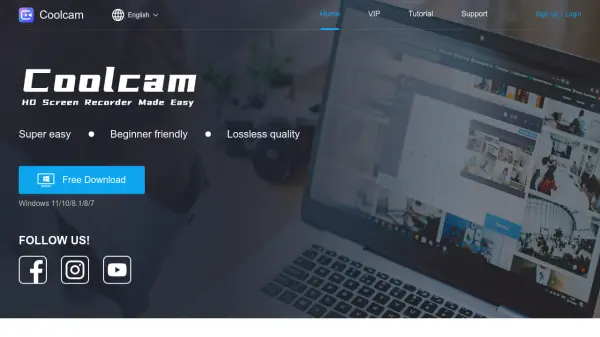 Coolcam Beginner-friendly screen and webcam recording in high definition.
Coolcam Beginner-friendly screen and webcam recording in high definition.Coolcam is an easy-to-use HD screen recorder offering lossless recording, game capture, scheduled recordings, and webcam integration for Windows users.
- Freemium
-
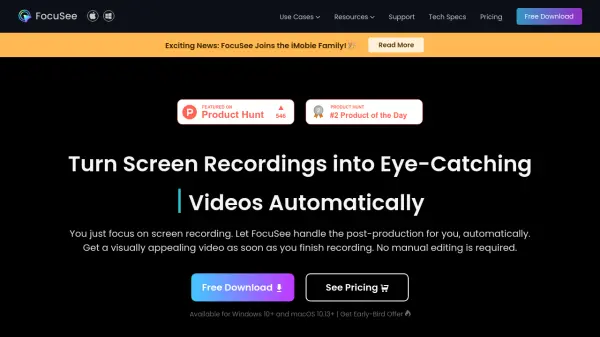 FocuSee Turn Screen Recordings into Eye-Catching Demo Videos Automatically
FocuSee Turn Screen Recordings into Eye-Catching Demo Videos AutomaticallyFocuSee is a screen recording tool that automatically handles post-production, creating visually appealing videos without manual editing. It's designed for Windows and macOS.
- Paid
-
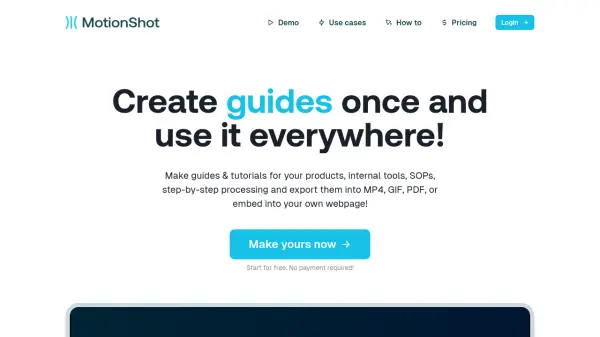 MotionShot Create Interactive Guides and Tutorials, Instantly.
MotionShot Create Interactive Guides and Tutorials, Instantly.MotionShot enables users to create step-by-step guides and tutorials from screenshots, exportable in multiple formats (MP4, GIF, PDF) and embeddable on webpages.
- Freemium
- From 168$
-
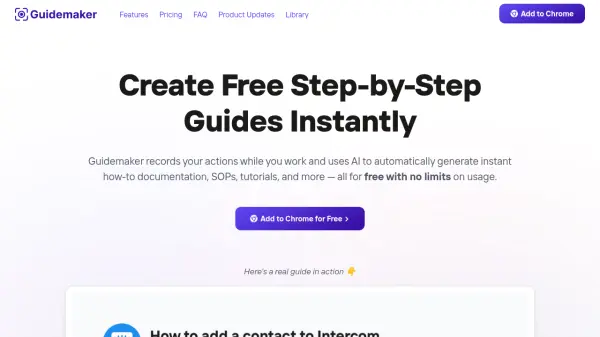 Guidemaker Create Free Step-by-Step Guides Instantly
Guidemaker Create Free Step-by-Step Guides InstantlyGuidemaker is a free AI-powered tool that records user actions to automatically generate step-by-step guides, tutorials, and SOPs without usage limits.
- Free
-
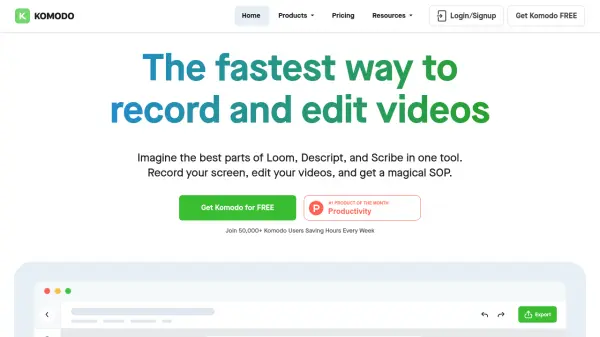 Komodo The fastest way to record and edit videos
Komodo The fastest way to record and edit videosKomodo is a comprehensive screen recording and video editing platform that combines the best features of Loom, Descript, and Scribe. It offers unlimited free screen recording, instant sharing, and automatic SOP generation.
- Freemium
-
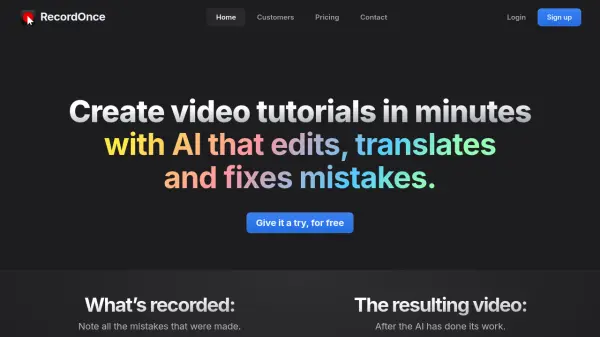 RecordOnce Create video tutorials in minutes with AI that edits, translates and fixes mistakes
RecordOnce Create video tutorials in minutes with AI that edits, translates and fixes mistakesRecordOnce is an AI-powered video tutorial creation platform that automatically edits recordings, removes mistakes, and translates content into multiple languages, enabling users to create professional tutorials in minutes instead of hours.
- Freemium
- From 49$
-
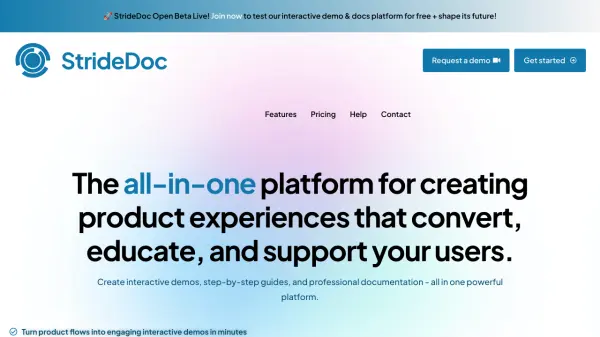 StrideDoc Create Interactive Demos, Guides, and Documentation Seamlessly
StrideDoc Create Interactive Demos, Guides, and Documentation SeamlesslyStrideDoc is an all-in-one platform for creating engaging interactive product demos, step-by-step guides, and professional documentation to convert, educate, and support users.
- Freemium
-
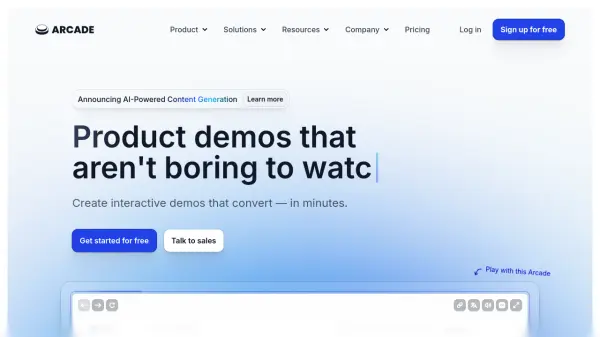 arcade.software The Fastest Way to Create Interactive Demos
arcade.software The Fastest Way to Create Interactive DemosArcade is a platform for creating interactive product demos quickly and easily, helping teams showcase products, drive leads, and improve user adoption.
- Freemium
- From 38$
-
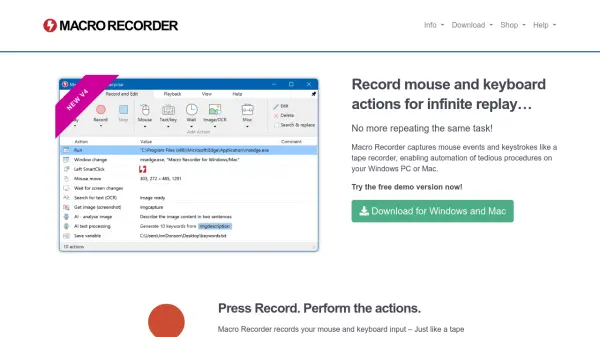 Macro Recorder AI-Powered Desktop and Web Automation for Effortless Task Repetition
Macro Recorder AI-Powered Desktop and Web Automation for Effortless Task RepetitionMacro Recorder leverages artificial intelligence to automate mouse, keyboard, and browser actions, streamlining desktop processes and eliminating repetitive tasks on Windows and Mac.
- Free Trial
Featured Tools
Join Our Newsletter
Stay updated with the latest AI tools, news, and offers by subscribing to our weekly newsletter.
Explore More
-
marketing link tracking tool 60 tools
-
Slack conversation summarization tool 19 tools
-
AI video retouching tool 60 tools
-
AI nutrition recommendation engine 41 tools
-
AI product description generator for ecommerce 32 tools
-
Create lifestyle product images with AI 25 tools
-
generative AI resource platform 13 tools
-
free image editing tools 27 tools
-
AI tool to convert papers to audio 22 tools
Didn't find tool you were looking for?