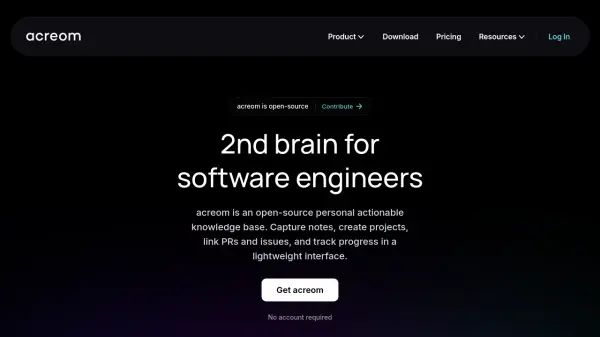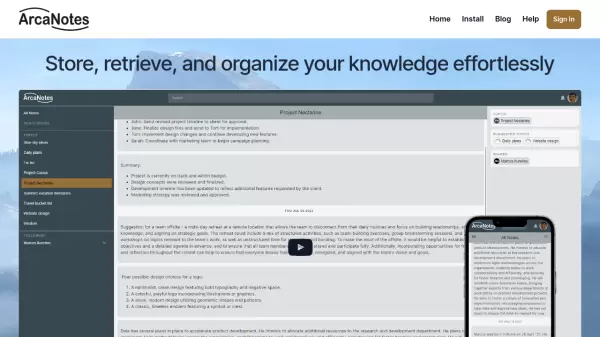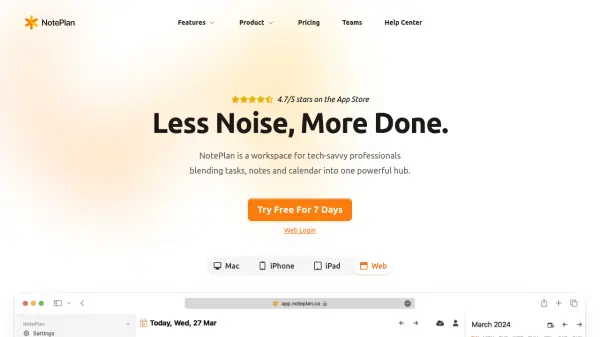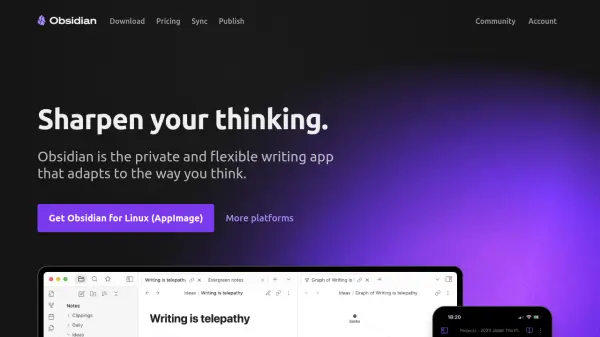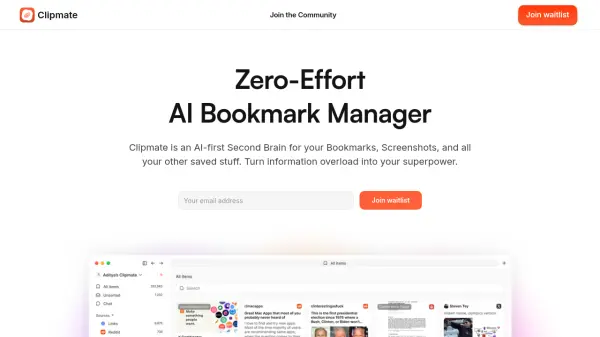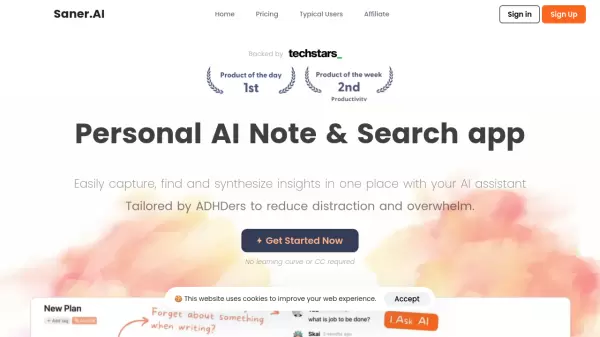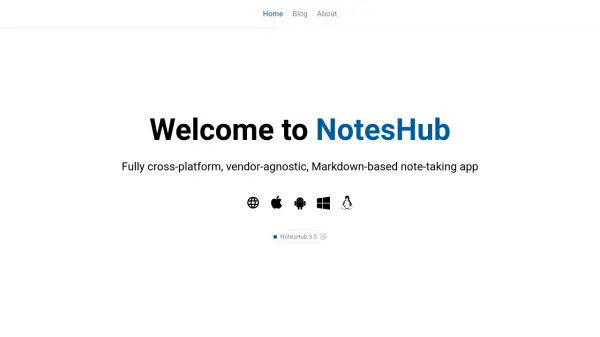What is acreom?
Designed with developer productivity in mind, acreom features tools like 'My Day' for daily planning, 'Projects' for personal issue tracking, and 'Rich Links' for connecting external pull requests and issues directly within notes. It emphasizes speed with a keyboard-optimized interface, quick capture capabilities, and powerful search options, including LLM context search. Built on principles of privacy and data ownership, it operates offline using local Markdown files, provides end-to-end encrypted sync, and is open-source, ensuring users always retain control over their data.
Features
- Markdown Editor: Powerful editor for notes and knowledge base entries.
- Projects: Simple personal issue tracking system.
- Rich Links: Link external issues and PRs (Jira, Github, Linear) within notes.
- Integrations: Connects with Jira, Github, Linear, Google Calendar, Apple Calendar.
- My Day: Daily planner with timeline view for events and tasks.
- Quick Capture: Capture notes and tasks via keyboard shortcut.
- Powerful Search: Includes full-text search and LLM context search.
- Keyboard Optimized: Designed for swift navigation using keyboard shortcuts.
- End-to-End Encrypted Sync: Securely syncs data across devices.
- Offline Mode: Works offline using local Markdown files.
- Open-Source: Community-driven development and full code access.
- acreom Assistant: AI-powered assistance (Pro feature).
Use Cases
- Building a personal knowledge base for development projects.
- Managing daily tasks and planning for software engineers.
- Tracking personal issues and project progress.
- Reducing context switching between personal notes and team tools (Jira, Github).
- Capturing ideas and notes frictionlessly during development workflows.
- Centralizing project context, notes, tasks, and related PRs/issues.
- Creating meeting notes linked to calendar events.
FAQs
-
How is acreom different from other tools?
acreom is specifically designed for developers to manage daily workflows and project context by centralizing information and integrating with development tools like Jira and Github. -
How can I try acreom?
You can download and use acreom without an account for local use. Signing up automatically starts a 1-month free trial of the Pro features. -
Is acreom future proof?
Yes, acreom prioritizes privacy and data ownership. It's open-source, stores data locally as Markdown files, uses E2E encryption for sync, and avoids vendor lock-in. -
Can acreom be used for commercial purposes?
Yes, commercial use is not restricted as users own the software. -
Are there discounts available?
Yes, discounts are offered for education, nonprofits, and other groups. Contact team@acreom.com for details.
Related Queries
Helpful for people in the following professions
Featured Tools
Join Our Newsletter
Stay updated with the latest AI tools, news, and offers by subscribing to our weekly newsletter.