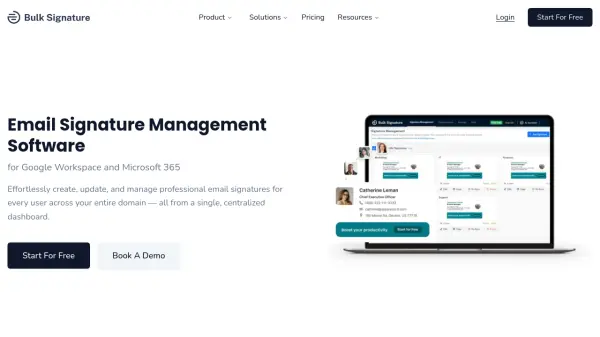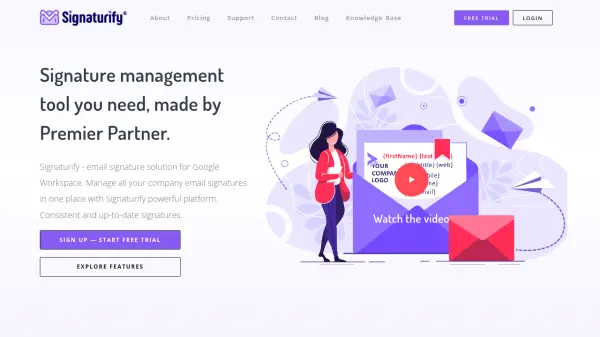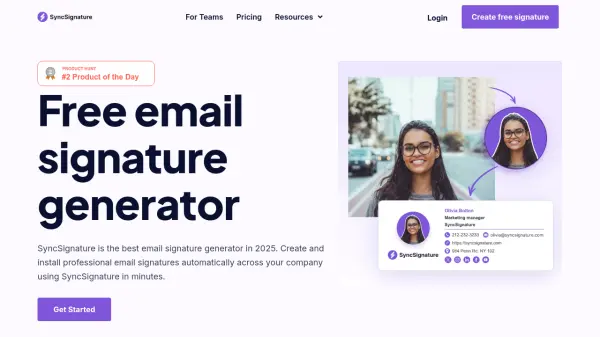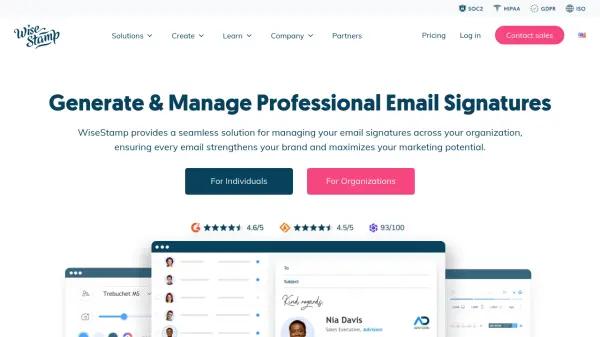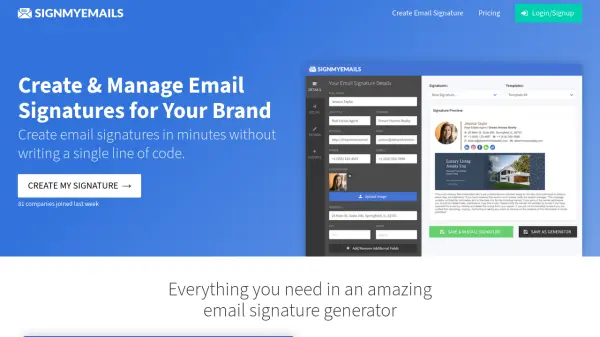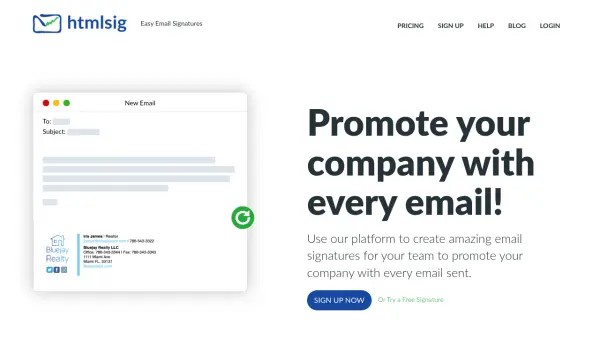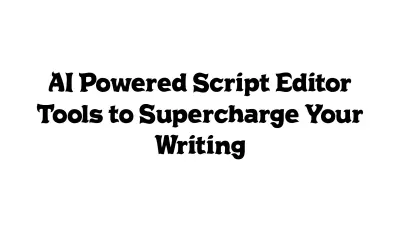What is BulkSignature?
BulkSignature empowers organizations to centrally design, deploy, and manage professional email signatures for all users across Google Workspace and Microsoft 365. Its intuitive interface allows quick template selection or custom HTML editing, ensuring brand consistency and compliance throughout an enterprise, no matter the size or structure. Users benefit from real-time automation, seamless integration with their existing workflows, and effortless synchronization of user and company data.
The platform enables organizations to schedule marketing banners, track signature campaign engagement, and segment templates for specific groups or business units. With features like granular team roles, centralized compliance updates, and full support for multiple industries, BulkSignature reduces IT workload while boosting marketing ROI and maintaining a unified corporate image.
Features
- Centralized Dashboard: Manage all user signatures from a single location.
- Template Customization: Use flexible templates or edit signatures with HTML.
- Automated Deployment: Instantly roll out signatures across all user inboxes.
- Banner Campaign Scheduling: Schedule and track marketing banners in signatures.
- User Data Sync: Sync user details automatically with Google Workspace or Microsoft 365.
- Role-Based Access: Assign roles by department for efficient collaboration.
- Compliance Management: Maintain GDPR and global regulatory compliance.
- Multi-Unit Templates: Segment signatures by organizational unit, group, or user.
- Real-Time Analytics: Measure clicks, views, and campaign performance.
- Seamless Integrations: Connect directly with Google Workspace and Microsoft 365.
Use Cases
- Automating the deployment of consistent email signatures across large organizations.
- Running targeted marketing campaigns via signature banners with performance tracking.
- Maintaining brand consistency for multi-location or multi-brand enterprises.
- Standardizing legal disclaimers and compliance statements in business emails.
- Managing user signature updates during employee onboarding or offboarding.
- Empowering HR, IT, and marketing departments with specific role-based access.
- Streamlining signature management for remote or hybrid teams.
- Reducing IT workload and manual updates for company email signatures.
FAQs
-
How do I determine how many licenses to purchase?
Licenses are required for each user who needs their email signature installed in their inboxes, not just those accessing the system to create signatures. -
Can I use my own custom signature templates?
Yes, you can use your own templates or choose from a library and modify them to fit your brand's requirements. -
Is centralized management available for multiple departments or business units?
Yes, BulkSignature allows for segmentation and assignment of templates to different organizational units, groups, or individual users. -
Are there options to track banner campaign performance?
Yes, you can schedule banners and track performance metrics such as views, clicks, and CTR across your organization. -
Is compliance with regulations like GDPR supported?
BulkSignature provides features to ensure GDPR and global data protection compliance for all managed signatures.
Related Queries
Helpful for people in the following professions
Featured Tools
Join Our Newsletter
Stay updated with the latest AI tools, news, and offers by subscribing to our weekly newsletter.