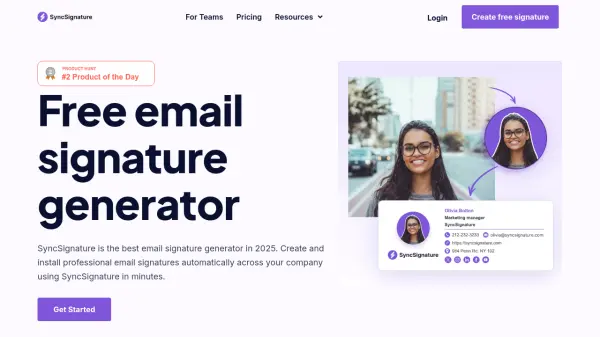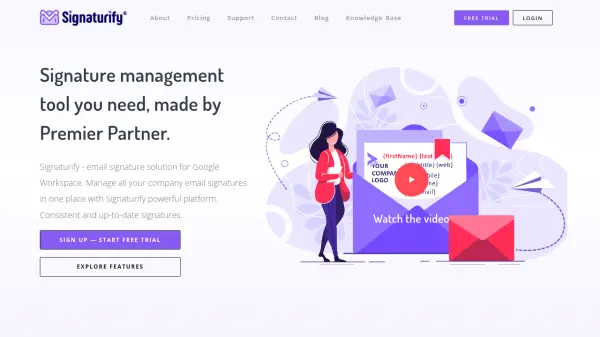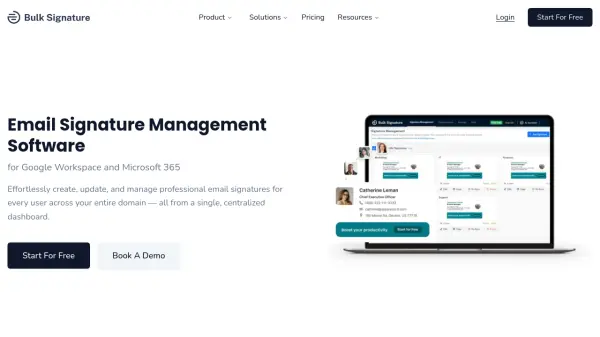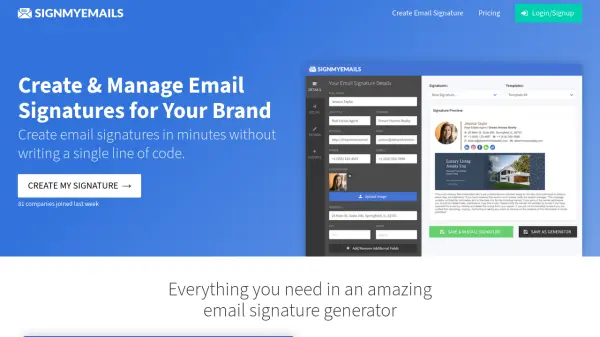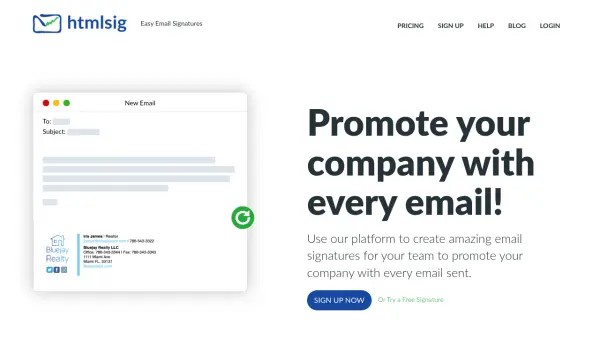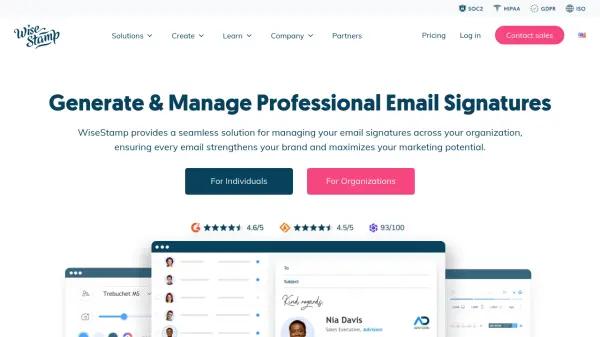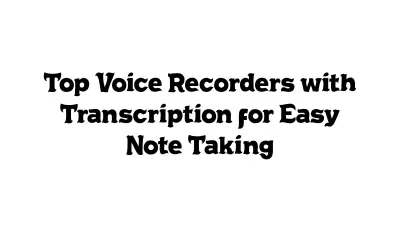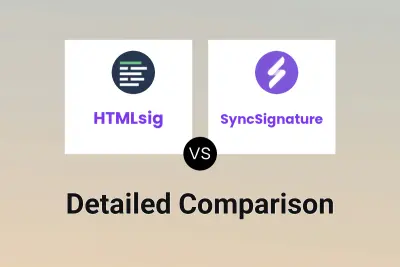What is SyncSignature?
SyncSignature streamlines the process of creating and managing professional email signatures and headshots for individuals, teams, and organizations. The platform provides an extensive selection of pre-designed and fully customizable signature templates, ensuring brand consistency and visual appeal across all business communications. Users can quickly generate branded headshots using the built-in profile picture maker, optimizing their email presence with just a few clicks.
With features such as Google Workspace integration, bulk signature management, analytics, and compatibility across all devices, SyncSignature simplifies central management for teams and agencies. Advanced signature editing tools and secure profile handling make it a practical solution for maintaining a consistent and professional brand identity throughout your company’s digital correspondence.
Features
- Template Selection: Wide variety of pre-designed signature templates customizable to brand needs
- AI-Driven Headshot Generator: Profile picture maker creates professional headshots instantly
- Google Workspace Integration: Automatic installation and directory sync for seamless company-wide signature deployment
- Bulk Signature Management: Upload, organize, and update signatures for entire teams via CSV or Workspace sync
- Advanced Template Editor: Fine-tune signature templates with advanced customization options
- Signature Analytics: Track signature usage and performance metrics
- No Branding Option: Remove SyncSignature branding from signatures
- Agency Management: Invite clients, give access, and manage client signatures from a single dashboard
- HTML Signature Download: Export and install signatures manually across email clients
- Banner and Button Support: Add promotional banners or buttons to signatures
Use Cases
- Deploying consistent, branded email signatures across large organizations
- Generating professional headshots for employee or personal branding
- Agencies managing email signatures and headshots for multiple clients
- Ensuring company-wide signature compliance and regular updates
- Providing marketing and promotional links directly in email signatures
- Students and professionals enhancing their email presence
- Automating installation and updates of signatures using Google Workspace
FAQs
-
Can non-designers create signatures using SyncSignature?
Yes, SyncSignature is designed to be user-friendly so that anyone can easily create clean, modern email signatures without design expertise. -
How is signature consistency ensured across devices?
The platform automatically optimizes signatures for various screens, providing a consistent and professional appearance on all devices. -
How often can I update my email signature and headshot?
Users can update their email signature and headshot as frequently or infrequently as needed according to their personal or professional requirements. -
Is it possible to add a logo or headshot to a signature?
Yes, users can add a company logo and a professional headshot to their signature designs at no additional cost. -
How does SyncSignature handle personal data and privacy?
SyncSignature securely stores and transmits personal data in compliance with data protection regulations. Data is only used for signature and headshot management, is never sold, and users can request data deletion at any time.
Related Queries
Helpful for people in the following professions
Featured Tools
Join Our Newsletter
Stay updated with the latest AI tools, news, and offers by subscribing to our weekly newsletter.