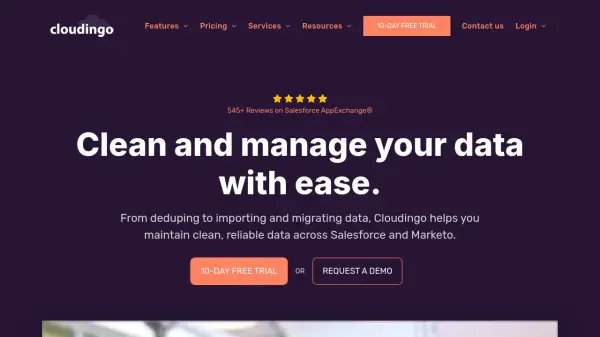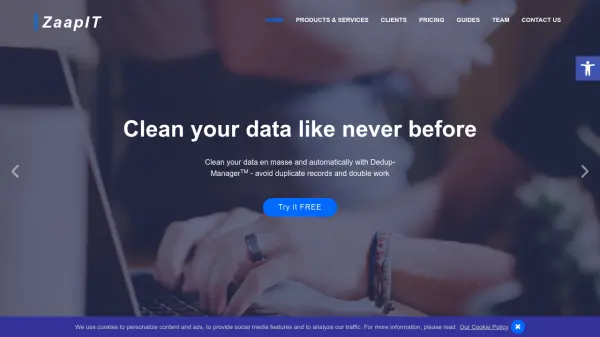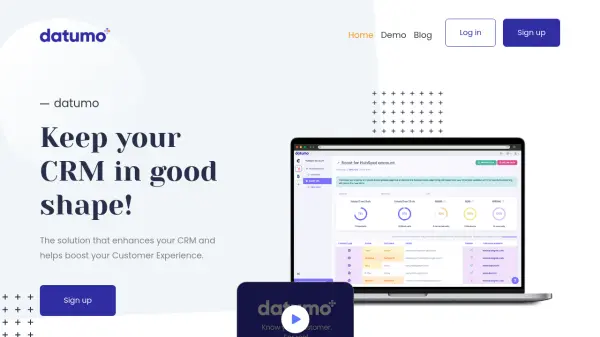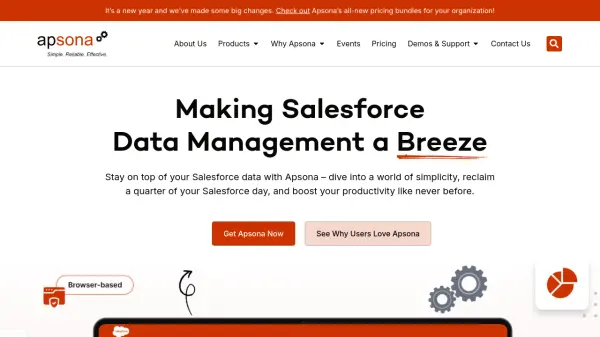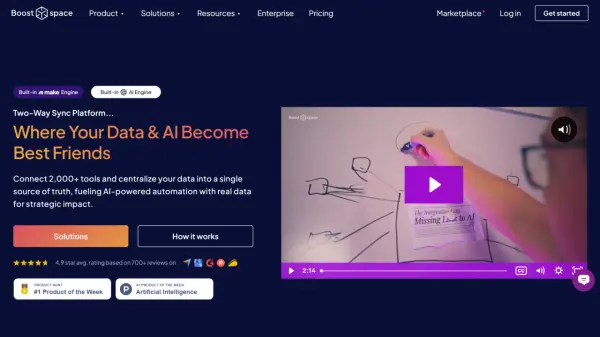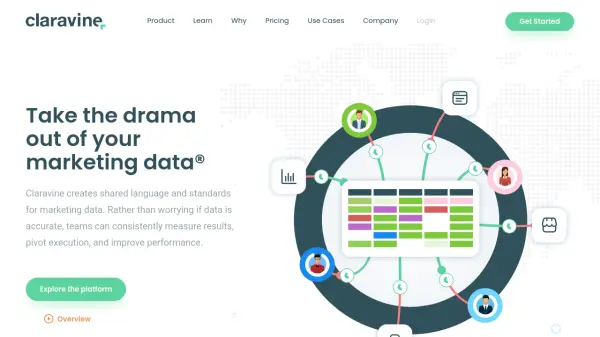What is Cloudingo?
Cloudingo streamlines the management of Salesforce and Marketo data by providing advanced tools to detect and merge duplicate records, manage large datasets, and synchronize systems. With custom filters and dynamic matching algorithms, users maintain full control over data quality, ensuring accurate and up-to-date customer information.
The platform automates data maintenance processes like deduplication, record importing, address validation, and bulk updates. By eliminating manual data cleaning tasks, Cloudingo helps organizations enhance productivity, remove database clutter, and achieve a comprehensive, accurate view of their clients and leads across key CRM platforms.
Features
- Merge Duplicate Records: Automatically identify and merge duplicates using customizable filters.
- Bulk Data Modification: Update, reassign, and normalize large sets of records.
- Deduplication on Import: Prevent duplicates by comparing imports with existing data.
- Real-Time Merging: Merge duplicate records instantly as they enter Salesforce or Marketo.
- Address Validation: Standardize and append U.S. mailing addresses for accuracy.
- Data Sync: Synchronize Salesforce data with external systems to maintain integrity.
- Undo and Restore: Revert merges and restore records as needed.
- Comprehensive Reporting: Monitor data quality with detailed reports and audit capabilities.
Use Cases
- Periodic cleanup of Salesforce and Marketo databases to remove duplicates.
- Automating the merging of duplicate customer or lead records.
- Ensuring deduplication and data validity when importing new records.
- Synchronizing customer data between Salesforce and other business systems.
- Standardizing and verifying U.S. address data for marketing campaigns.
- Identifying and deleting outdated or inactive records to optimize database costs.
FAQs
-
Can I try Cloudingo before I buy?
Yes, Cloudingo offers a 10-day free trial with access to most features and without the need for a credit card. -
Is Cloudingo priced per Salesforce user?
No, Cloudingo licenses are based on the Salesforce instance, not the number of users in your organization. -
How do I install Cloudingo?
Create a Cloudingo account and follow the guided setup, including the installation of the Cloudingo agent from the Salesforce AppExchange. -
Is Cloudingo GDPR compliant?
Yes, Cloudingo is GDPR compliant as it does not export or store your actual data, only indexes of fields used for matching. -
Does Cloudingo offer nonprofit pricing?
Yes, special nonprofit pricing is available upon request.
Related Queries
Helpful for people in the following professions
Featured Tools
Join Our Newsletter
Stay updated with the latest AI tools, news, and offers by subscribing to our weekly newsletter.