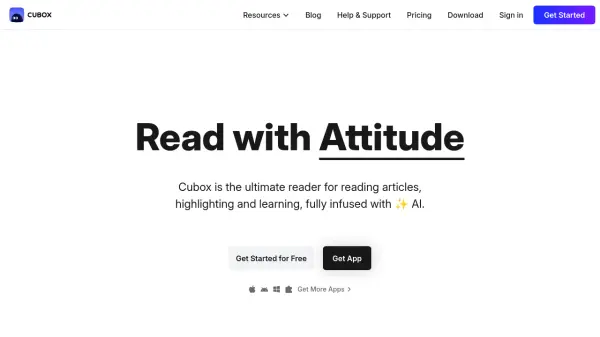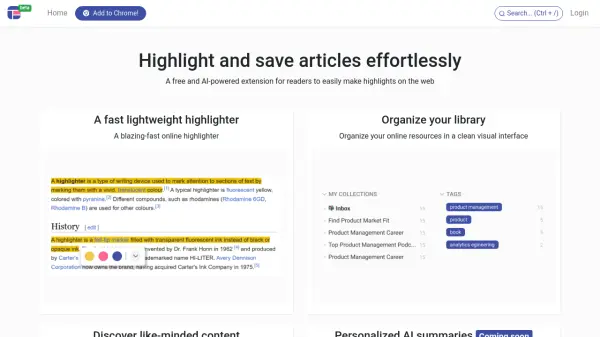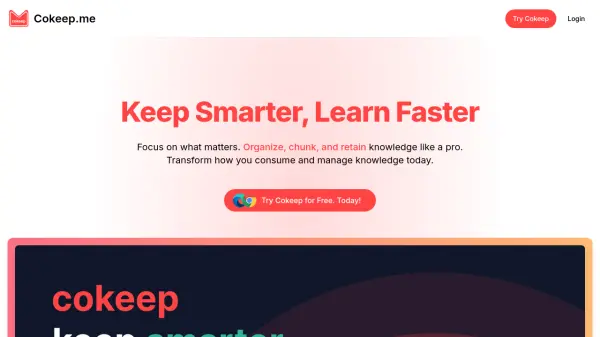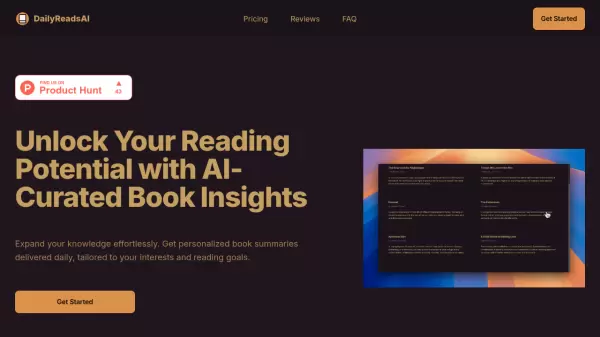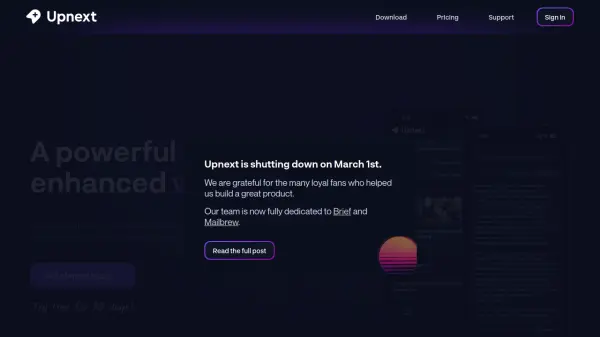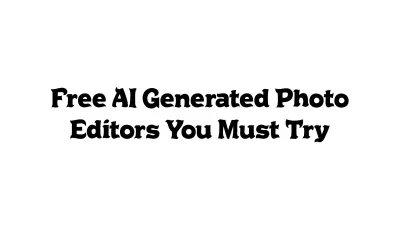What is Cubox?
Cubox serves as an advanced reader application, integrating Artificial Intelligence to refine the process of consuming digital content. It enables users to effortlessly save articles and webpages from various sources using browser extensions or other capture methods. Once saved, content is presented in a clean, customizable Reader View that supports smart parsing, custom styles, and font imports, ensuring a focused reading experience tailored to individual preferences.
Beyond simple reading, Cubox encourages active engagement with content through robust highlighting and annotation tools. It automatically creates webpage snapshots to safeguard against broken links, preserving access to saved information. The platform facilitates organization via nested folders and tags, allowing users to structure their digital library effectively. For users on the Pro+AI plan, Cubox offers AI-driven features such as article summaries and key point extraction to enhance comprehension and learning. Integration with tools like Notion and Readwise further positions Cubox as a central hub for personal knowledge management.
Features
- AI Reading Assistant: Delivers AI-generated summaries and key points from articles (Pro+AI).
- Web Clipper: Save articles and webpages easily via browser extensions.
- Customizable Reader View: Offers clean reading with custom styles and fonts.
- Highlighting & Annotation: Mark up articles and add notes directly.
- Webpage Snapshot Backup: Automatically saves offline copies of webpages.
- Nested Organization: Use folders and tags to structure saved content.
- Cross-Platform Sync: Access content on Web, Mac, Windows, iOS, and Android.
- Integrations: Connects with Notion and Readwise.
Use Cases
- Saving online articles for later reading.
- Building a personal digital library of web content.
- Highlighting and annotating research materials.
- Organizing web clippings for projects or study.
- Getting quick AI summaries of lengthy articles.
- Creating a centralized knowledge base.
- Reading newsletters in a clean, focused interface.
- Sharing annotated articles with colleagues or friends.
FAQs
-
What is the difference between Cubox Pro and Pro+AI membership?
Cubox Pro includes features like unlimited saves, highlights, content parsing, webpage snapshots, annotations, customizable reading styles, nested folders/tags, email drop, and API access. Cubox Pro+AI includes all Pro features plus AI Reading Assistant features like AI Insights (summaries and points) and AI Ghost Highlights. -
What happens if my membership expires?
Your data is retained even after membership expiration. You can export your saved links and annotations at any time. -
On which platforms can I use my Cubox subscription?
Your Cubox Pro or Pro+AI subscription is tied to your account and can be used across all supported platforms (Mac, Windows, iPhone/iPad, Android, and browser extensions for Chrome, Edge, Firefox, Safari) without additional fees or login limitations. -
Is there a free trial available?
Yes, Cubox offers a 14-day free trial for the Cubox Pro+AI plan, allowing you to test the AI features.
Related Queries
Helpful for people in the following professions
Cubox Uptime Monitor
Average Uptime
99.86%
Average Response Time
377.27 ms
Featured Tools
Join Our Newsletter
Stay updated with the latest AI tools, news, and offers by subscribing to our weekly newsletter.