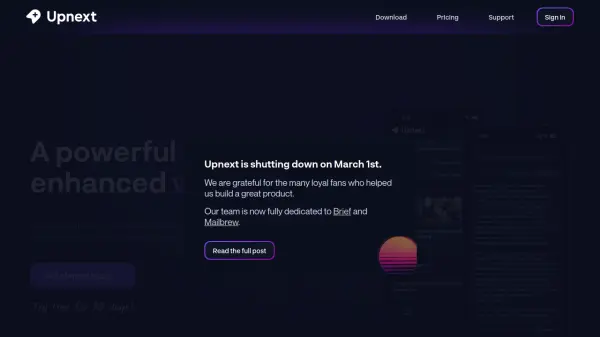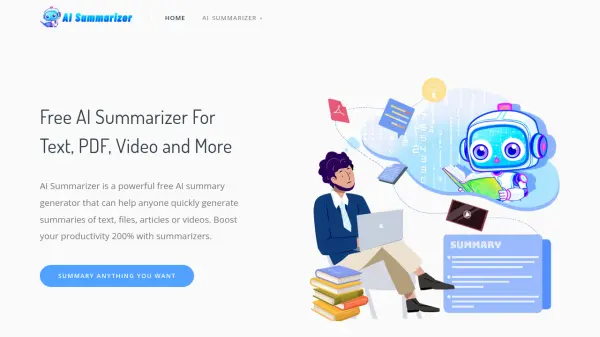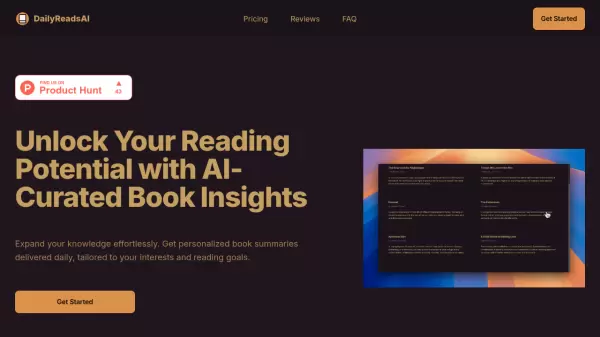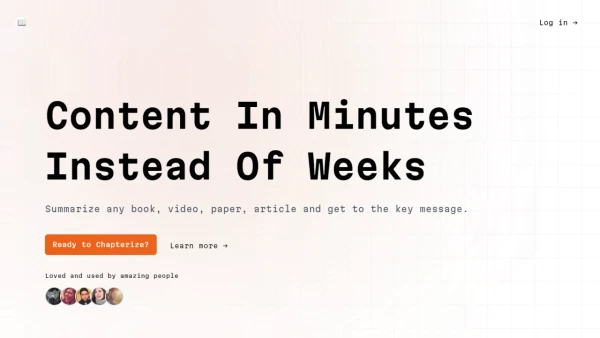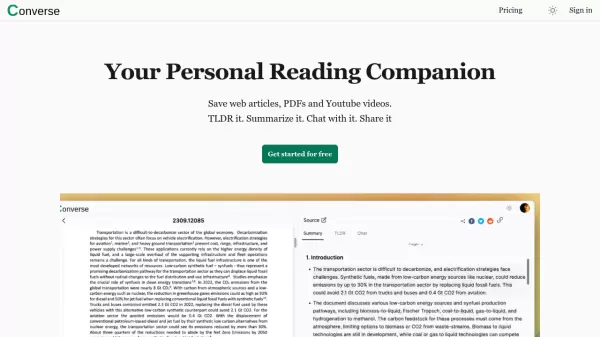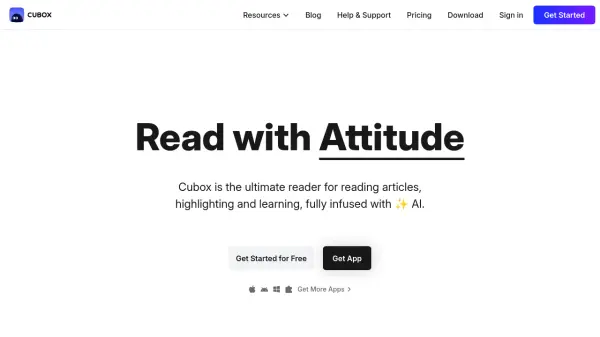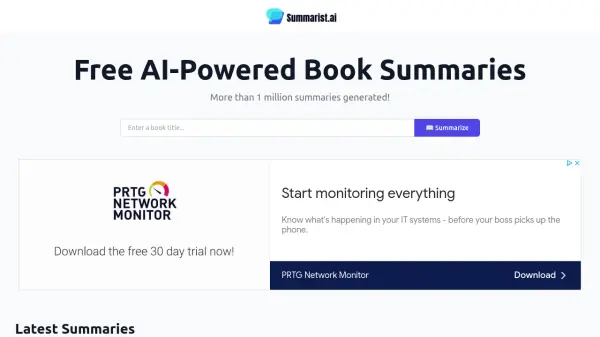What is Upnext?
Upnext is a powerful content organizer and reader that leverages artificial intelligence to help users save, manage, and maximize the value of their digital content. Designed for efficient information intake, the platform supports articles, newsletters, podcasts, videos, PDFs, and even social media threads, consolidating them into a single, easily accessible library. Users benefit from AI-generated summaries, enabling quick understanding of lengthy materials before committing time to full consumption.
Beyond organization, Upnext offers tools for deeper engagement, including note-taking, annotations, and seamless content sharing. The service enhances focus by extracting clean content, removing distractions like ads and poor formatting. Integrations with tools like Readwise, browser extensions, and export options further streamline the content consumption process, making Upnext an indispensable platform for anyone looking to manage and extract more value from a diverse set of information sources online.
Features
- AI Summaries: Automatically generates brief, key-point, or comprehensive summaries for articles, newsletters, PDFs, and threads.
- Universal Content Library: Save and store a wide range of digital content including audio, video, newsletters, tweets, and documents.
- Advanced Annotations: Add notes and highlights to any saved content, including podcasts and videos with timestamped notes.
- Content Sharing: Share notes, highlights, individual items, or full curated lists with others in just a few taps.
- Browser Extensions: Easily capture content from any major desktop browser.
- Synchronization: Sync highlights and notes to Readwise and other productivity tools.
- Full-Text Search: Instantly search across your entire library for any saved content.
- Email Digests: Receive regular digests of your saved and unfinished content.
- Import & Export: Import from other apps like Pocket and export your annotations and highlights.
- Focus Mode: Read or watch content distraction-free with ads and bad formatting removed.
Use Cases
- Quickly review and comprehend long-form articles using AI summaries.
- Centralize storage of articles, podcasts, newsletters, and social media posts for streamlined reference.
- Annotate videos or podcasts with timestamped notes during research or study.
- Share curated reading lists or highlighted content with peers, students, or followers.
- Sync insights from readings directly to other note-taking or productivity platforms.
- Organize academic research materials and export annotations for later use.
- Set up distraction-free reading sessions to maximize focus and absorption.
- Receive daily reminders to finish saved content and avoid information overload.
FAQs
-
What types of content can I save in Upnext?
Upnext allows you to save articles, newsletters, podcasts, videos, PDFs, tweets, and threads, consolidating them into a single library. -
How does the AI summarization feature work?
AI summarization in Upnext provides short intros, key points, or comprehensive summaries for articles, newsletters, PDFs, and threads, helping you review content efficiently before deeper reading. -
Can I annotate and share content in Upnext?
Yes, you can add notes and highlights to any saved content, including podcasts and videos, and share notes, individual items, or curated lists with others. -
Does Upnext support integrations with other tools?
Upnext supports synchronization with tools like Readwise and provides browser extensions for content capture, as well as options to import from Pocket and export annotations. -
What platforms is Upnext available on?
Upnext is available for iOS and as a web application.
Related Queries
Helpful for people in the following professions
Featured Tools
Join Our Newsletter
Stay updated with the latest AI tools, news, and offers by subscribing to our weekly newsletter.