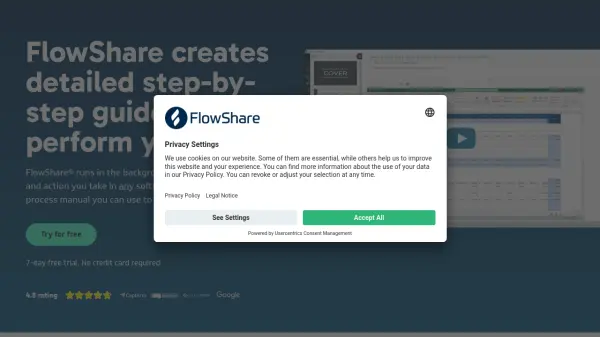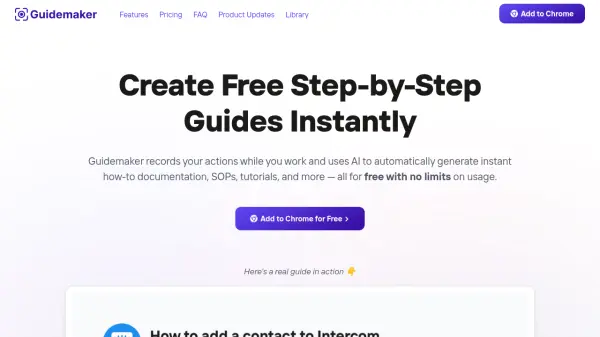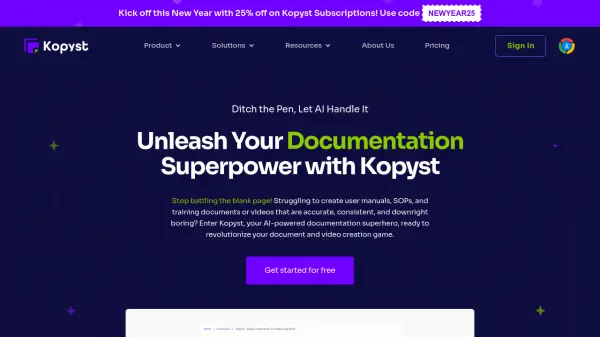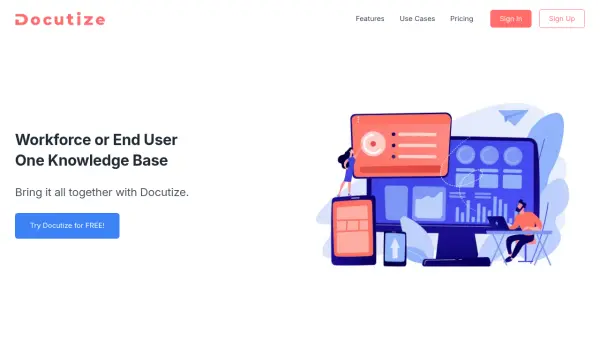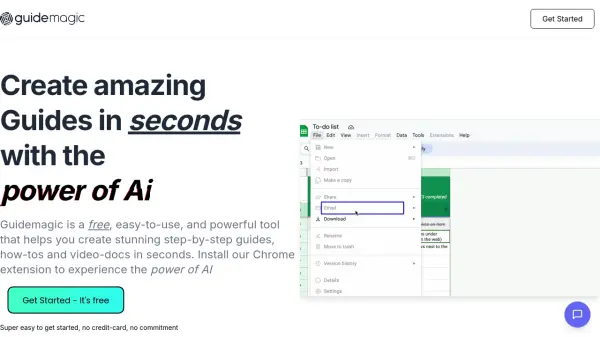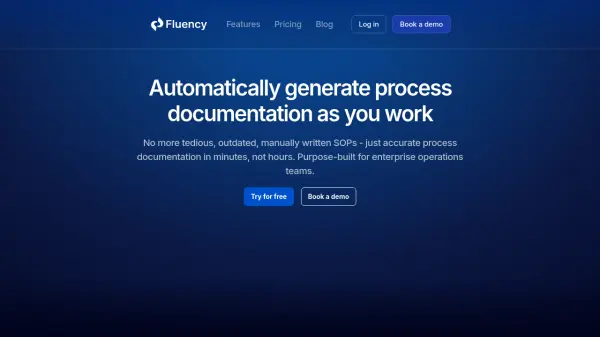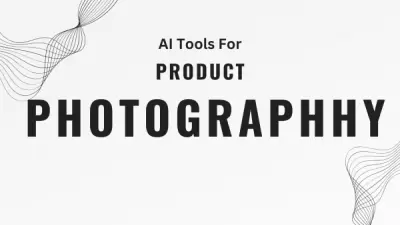What is FlowShare?
FlowShare is a process documentation tool designed to streamline the creation of step-by-step guides. It operates in the background on a user's Windows computer, automatically capturing every click, screen interaction, and action performed within any software application, including web browsers and desktop programs. As it captures these actions, FlowShare generates corresponding text instructions and incorporates annotated screenshots, effectively building a detailed guide as the user completes their task.
Once a process is captured, users can refine the generated guide. FlowShare offers features for bulk editing, such as cropping multiple screenshots simultaneously or blurring sensitive information across numerous steps at once. Users can edit the automatically generated text, add further annotations, and customize the guide's appearance using corporate identity settings like logos, fonts, and brand colors. The final guide can be exported into various formats, including PDF, DOCX, PPTX, HTML, and PNG, ready for sharing with colleagues or for training purposes.
Features
- Powerful Tracking Engine: Automatically documents every click and action in any Windows application, generating text instructions.
- Automated Text Descriptions: Automatically provides short descriptions for steps, including element names like buttons and menus.
- AI-enhanced Text Generation: Utilizes OpenAI for enhanced text generation within guides.
- Corporate Identity Settings: Allows users to create brand templates with logos, fonts, and colors for consistent guide formatting.
- Bulk Blur: Automatically identifies and blurs selected sensitive data across multiple screenshots simultaneously.
- Bulk Crop: Applies consistent cropping rules to multiple steps at once, saving editing time.
- StepCombine: Automatically merges related consecutive steps into a single image for shorter, clearer guides.
- Simple Screen Annotations: Automatically highlights click locations and allows for additional markups to clarify complex interfaces.
- Customizable Arrows: Offers options to customize arrow styles or upload custom markups.
- Multiple Export Formats: Exports guides to PDF, PPTX, DOCX, HTML, PNG, SCORM, xAPI, OpenRPA, and Markdown.
- Source File Updates: Allows easy updating of guides by editing the original Flow-file instead of recapturing the entire process.
- AI-chat Assistant: Provides support by answering questions about the tool via an AI assistant.
Use Cases
- Creating employee training manuals and materials.
- Documenting standard operating procedures (SOPs).
- Generating user guides for software applications (including ERP, CRM).
- Speeding up documentation during software rollouts and migrations.
- Onboarding new employees faster with clear visual instructions.
- Providing IT support documentation and troubleshooting guides.
- Preserving and sharing internal process knowledge.
- Creating consistent, branded documentation across an organization.
FAQs
-
How much time can FlowShare save?
FlowShare can reduce the time it takes to create documentation by at least 75% on average, especially if the current process involves multiple tools and manual steps. -
Is FlowShare safe to install and use regarding privacy?
Yes, FlowShare installs locally and operates as a desktop application. Captured processes and exported guides remain on the user's device, and the user controls sharing. It doesn't make changes in system directories outside its own. -
Is there a Mac or Linux version of FlowShare?
No, FlowShare is currently only available for Windows and there are no plans for Mac or Linux versions. -
Can FlowShare create videos?
No, FlowShare is not a screencast tool for creating videos. It focuses on generating step-by-step guides which are easier to update than videos. -
Will FlowShare work with custom or specific applications?
FlowShare is built to work with most applications running on Windows and in browsers, including custom ones and SAP GUI. Compatibility can be tested during the free trial.
Related Queries
Helpful for people in the following professions
Featured Tools
Join Our Newsletter
Stay updated with the latest AI tools, news, and offers by subscribing to our weekly newsletter.