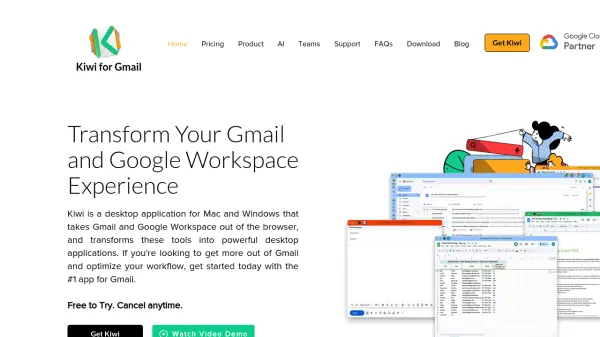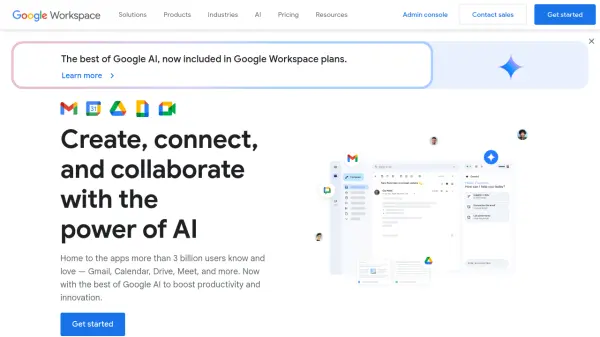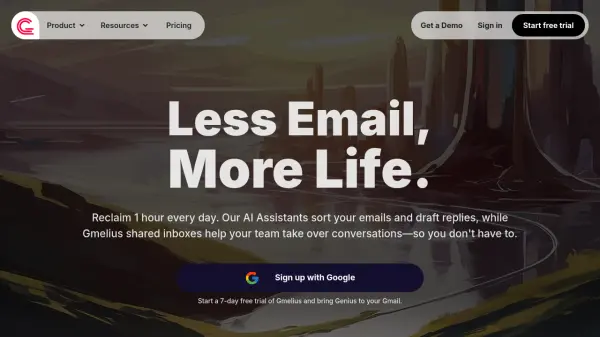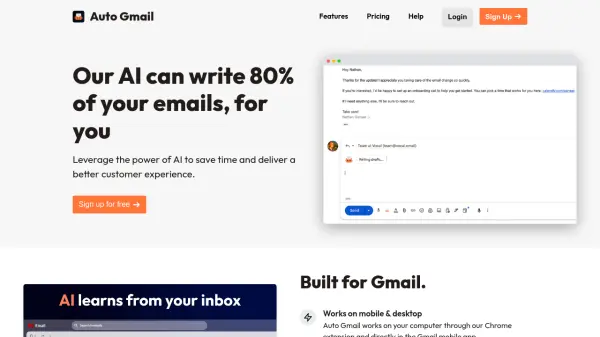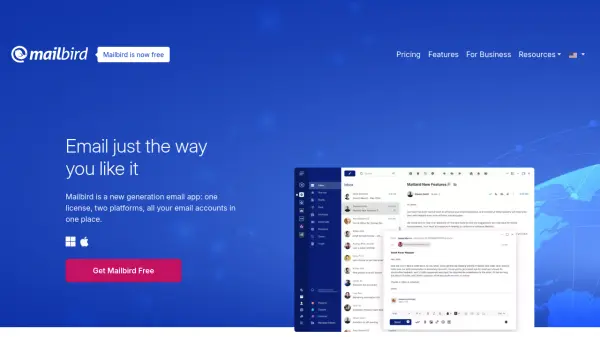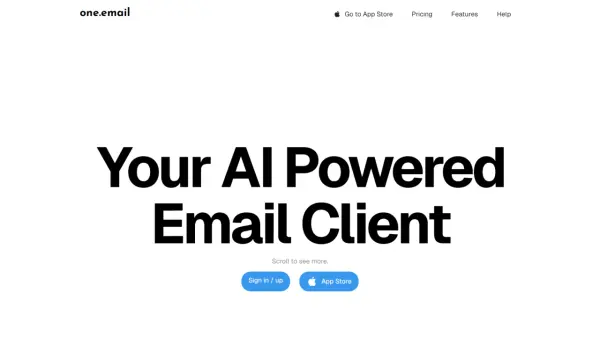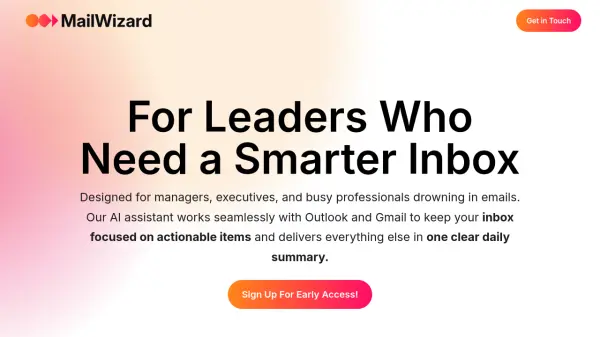What is Kiwi for Gmail?
Kiwi for Gmail is a powerful desktop application for Mac and Windows that redefines how users interact with Gmail and Google Workspace applications. Designed to move Google’s email and productivity suite out of the browser, Kiwi provides a streamlined, highly customizable experience—turning Gmail, Docs, Sheets, Calendar, Drive, and Chat into fully functional desktop apps. With features such as tabbed workspaces, advanced security, and the ability to manage up to nine accounts simultaneously, Kiwi optimizes workflow and boosts productivity for professionals and teams alike.
Among its standout functionalities is the AI-powered Focus Filtered Inbox, which helps users prioritize important emails using Google's smart labels. The application tracks documents across all accounts for easy access, supports large-file sharing, and provides efficient collaboration tools. By transforming Google’s cloud-based services into desktop-native interfaces, Kiwi for Gmail offers a comprehensive solution for those seeking to enhance their email management and office productivity while maintaining the flexibility and familiarity of Google’s environment.
Features
- Multi-Account Management: Handle up to 9 Gmail or Google Workspace accounts in a single app.
- AI-Powered Inbox Filtering: Prioritize emails using smart filters for importance, unread status, attachments, and more.
- Native Desktop Application: Transforms Google Apps into desktop-native experiences outside the browser.
- Tabbed Workspaces: Organize tasks and documents with custom tabbed interfaces.
- Recent Document Access: Easily track and reopen documents across all accounts.
- Enhanced Security: Advanced security measures for handling emails and sensitive data.
- Seamless Collaboration: Integrated access to Docs, Sheets, and Slides for real-time teamwork.
- Customizable Design: Tailor the look and feel of your workspace.
- Improved File Sharing: Efficient handling of large files within Google Drive.
- Integrated Google Chat: Desktop access for instant communication.
Use Cases
- Streamlining email and file management for busy professionals.
- Managing multiple Gmail and Google Workspace accounts effectively.
- Improving team productivity by integrating Docs, Sheets, and Slides within a desktop suite.
- Enhancing security and reducing browser-related distractions.
- Optimizing workflows for remote and hybrid teams.
- Accessing Google Calendar, Drive, and Chat as native desktop apps.
- Prioritizing important communications using AI-powered email filtering.
- Supporting executives and managers who coordinate across several accounts.
FAQs
-
What is Kiwi for Gmail?
Kiwi for Gmail is a desktop application that brings Gmail and Google Workspace applications out of the browser and into a standalone, productivity-focused environment for Mac and Windows users. -
Can Kiwi for Gmail manage multiple Gmail accounts?
Yes, Kiwi for Gmail allows users to manage up to 9 Gmail and Google Workspace accounts within a single desktop application. -
Does Kiwi for Gmail offer AI-powered features?
Yes, the application includes an AI-powered Focus Filtered Inbox to help users prioritize and organize emails efficiently. -
Which Google Workspace apps are integrated into Kiwi for Gmail?
Kiwi for Gmail integrates Gmail, Google Drive, Docs, Sheets, Slides, Calendar, and Chat, all accessible as native desktop applications.
Related Queries
Helpful for people in the following professions
Featured Tools
Join Our Newsletter
Stay updated with the latest AI tools, news, and offers by subscribing to our weekly newsletter.